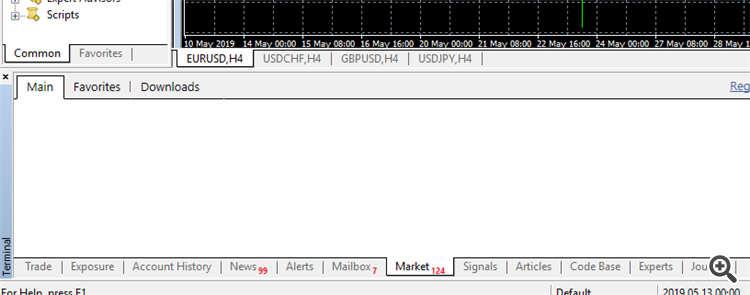I have a virtual machine running MT4 and the Market doesn't show up so I can add my indicator I bought, does anyone know why this is happening..it's on more than just one MT4.
Let me know..thanks,
Dan
If you are already logged into your MQL5 community account in MT4 >> Tools >> Options >> Community tab, then its a broker's issue.
If you are already logged into your MQL5 community account in MT4 >> Tools >> Options >> Community tab, then its a broker's issue.
Maybe these things won't work on a virtual machine because then you could just distribute the virtual image by making unlimited copy's of it.
That looks like a threat...hmmmMaybe these things won't work on a virtual machine because then you could just distribute the virtual image by making unlimited copy's of it.
That looks like a threat...hmmmYeah, stinks for me then..
Internet Explorer version 8 or higher should be installed in computer/virtual machine.
If it does not help so you can do the following -
Forum on trading, automated trading systems and testing trading strategies
Market Tab Error, show a blank page and missing option
Teemu Parkkunen, 2017.03.13 08:32
Add https://*.mql5.com address to Trusted Sites in Internet Explorer and set the lowest security level for this zone.
then try next:
1. File - Open Data Folder. Click on Terminal - Community.2. Please close the terminal.
3. Delete all *.dat files from C:\Users\%USERNAME%\AppData\Roaming\MetaQuotes\Terminal\Community\ folder.
4. Start the terminal and try once again.
Forum on trading, automated trading systems and testing trading strategies
MT4 not showing any products in the Terminal Market Tab
Ken Ching, 2018.10.16 00:04
Try this:
Add https://*.mql5.com address to Trusted Sites in Internet Explorer and set the lowest security level for this zone.
then try next:
1. File - Open Data Folder. Click on Terminal - Community.
2. Please close the terminal.
3. Delete all *.dat files from C:\Users\%USERNAME%\AppData\Roaming\MetaQuotes\Terminal\Community\ folder.
4. Start the terminal and try once again.
Open data folder and go to Terminal folder:
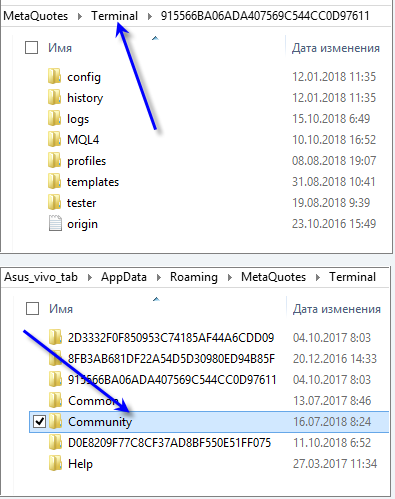
If you couldn't find Community\folder or look like below attached screenshot:
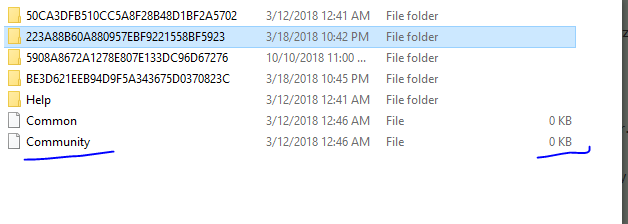
Please uninstall ALL your MT4, delete ALL the MetaQuotes files, then reinstall it till you see the folder.
Hope this help!
- Free trading apps
- Over 8,000 signals for copying
- Economic news for exploring financial markets
You agree to website policy and terms of use
I have a virtual machine running MT4 and the Market doesn't show up so I can add my indicator I bought, does anyone know why this is happening..it's on more than just one MT4.
Let me know..thanks,
Dan