Forum on trading, automated trading systems and testing trading strategies
The purchased tab is only showing the last two purchases
Alexey Petrov, 2021.01.19 11:17
Even if a Market product is removed from the showcase, those who already purchased it, can install it anytime from their MetaTrader terminal (Market \ Purchased section).
In case you don't see the product on the list of your purchases in the terminal, try the following:
- Close all your MetaTrader terminals
- Go to C:\Users\{user name}\AppData\Roaming\MetaQuotes\Terminal\Community
- Delete all files starting from mql4.market.* and mql5.market.*
- Open MetaTrader terminal
- Try to install product again
I am running MT4 4.0 1355 16 March 2022 btw
The product I am trying to re-installl is this -> https://www.mql5.com/en/market/product/30750?source=Unknown


- www.mql5.com
It is the procedure from the service desk (from my post above), and I am using it all the time when I am installing new/fresk instance of Metatrader or when I change my computer for example.
----------------
Check this product in Metatrader - it may be already installed. If you see this product in your Metatrader so delete it and install once again.
----------------
Do you have this product on your purchase list here (just to be sure that you bought it under your xplsive username)?
https://www.mql5.com/en/users/xplsive/market
Because if you have this product on your purchase list so you can use the procedure from my post above, and your product will be appeared in your Purchased tab (and you can install it):
More:
1. Make sure you fill Community tab with your forum login and forum password.
Your forum login is xplsive
How to check that it was filled in correct way?
Look at Metatrader journal, for example - it is the proof that I filled Communitt tab (from my Metatrader journal):
2. Internet Explorer (IE) should be installed on computer (the Market is using IE's environment)
3. Some external VPS providers were banned from the Market, so if you are using some of them (zomro for example) - stop using: change VPS provider or use your home computer.
- Free trading apps
- Over 8,000 signals for copying
- Economic news for exploring financial markets
You agree to website policy and terms of use
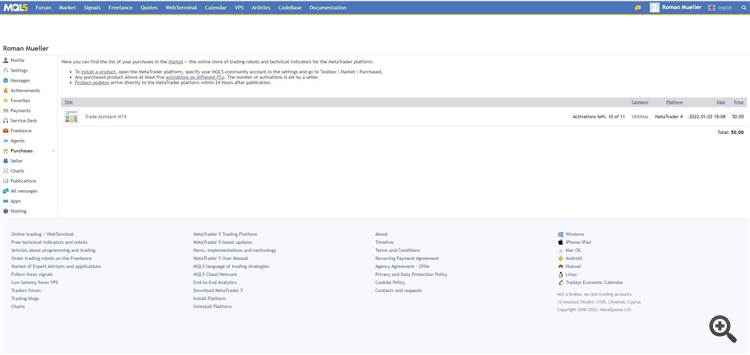
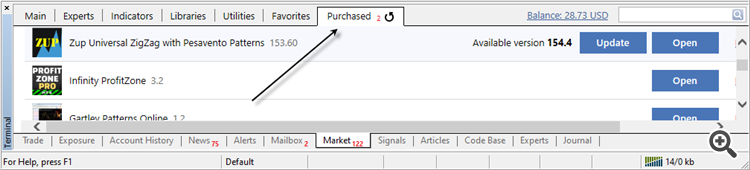
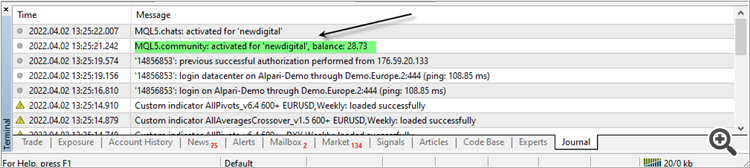
Hi there,
I had to re-install the MT4 platform and I am no longer be able to see my purchased products. I am logged in over the community tab. I see the product under my purchased products on web but MT4 does not install it after clicking the link. What can I do?
"The product already purchased
Install on the terminal"