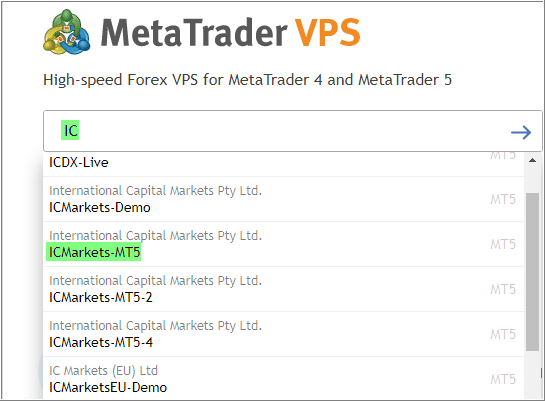- How to start a VPS
- metatrader vps hosting
- VPS Mql5 when i setup it and work , can i close my PC or Not ?
MT5 no VPS Start/Stop button

- 2020.05.19
- www.mql5.com
Hello! I have this weird problem and I can not start the vps now , I tried starting the vps from hosting section in my profile , I also tried starting the vps inside metatrader 4 but nothing happens , when I click on the start button it takes forever and nothing happens and the vps does not start , in the journal it says virtual hosting start command but it does not start, it was not like this few days ago . any help would be appreciated .
If what Sergey suggested doesn't work, try to change your MQL5 VP server and try again.
https://www.mql5.com/en/vps/subscriptions
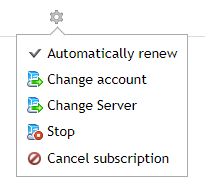
hi i rented a VPS but for some reason i cannot migrate it on the mt5 when i go on the vps section it shows the migration options but they are disablaed
Make sure -
- that you have Internet Explorer the latest version installed on your PC (I am having version 11);
- that you are using the latest build of Metatrader,
- that you are login to Community folder using your login - not your email (your login is syed_wajeeh2003).
- that your password is less than 10 characters (if your password is 10 or more characters - change this password; read this thread for information).
----------------

- 2020.02.26
- www.mql5.com
Make sure -
- that you have Internet Explorer the latest version installed on your PC (I am having version 11);
- that you are using the latest build of Metatrader,
- that you are login to Community folder using your login - not your email (your login is syed_wajeeh2003).
- that your password is less than 10 characters (if your password is 10 or more characters - change this password; read this thread for information).
----------------
I have tried that did install meta trader couple of times logged in to mql5
1. This is Community tab in metatrader, this tab should be filled with your forum login and forum password (not by your email):
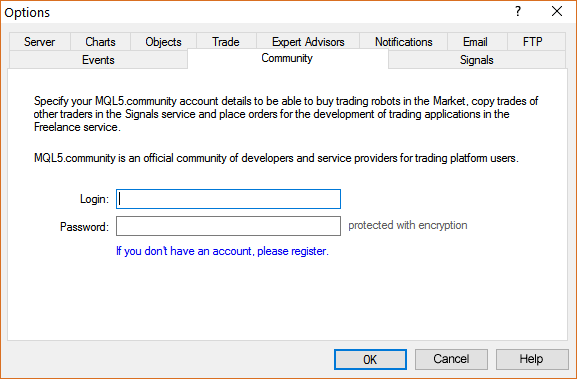
2. Your trading account to MT5: it should be the account connected to MQL5 VPS. Because MQL5 VPS is per trading account so you should check it.
3. Internet Explorer the version 11 should be installed on your computer.
4. The synchronization is made by using VPS tab in Metatrader (in case you are using MT5)
- Free trading apps
- Over 8,000 signals for copying
- Economic news for exploring financial markets
You agree to website policy and terms of use