I use the same code in this article
MQL5 Wizard: How to Create a Module of Trading Signals
but the mql5 wizard didn't detect it, I can't understand what is the problem so if someone used it to create his EA and it work with him please tell what extra steps he added to make it works.
I create the Library as mentioned in this article and then add the Class description as stated.
then I press new and chooses Expert Advisor (generate) and then press next but I can't find any EA in the drop down list
PS Sorry for the Google-English.
Unfortunately, the new version of "Wizard" signal is created by slightly modified rules. These rules will soon be described in this article.
PS Sorry for the Google-English.
Can u please pass me a link to this new article of adding expert advisor as a library as soon as u finished writing it.
Well.
and for simplicity you can copy the file in this article into this folder C:\Program Files\MetaTrader 5\MQL5\Include\Expert\Signal\MySignal and restart mql5 and u wouldn't see it registered with the mql5 wizard
- 2011.01.11
- MetaQuotes Software Corp.
- www.mql5.com
I create the Library as mentioned in this article and then add the Class description as stated.
then I press new and chooses Expert Advisor (generate) and then press next but I can't find any EA in the drop down list
Unfortunately, specification of Module has been slightly changed.
Firstly If you want to create Module and new MQL5 Wizzard will be able to recognize it you should make new file with new Title. And don't forget to set type as SignelAdvanced
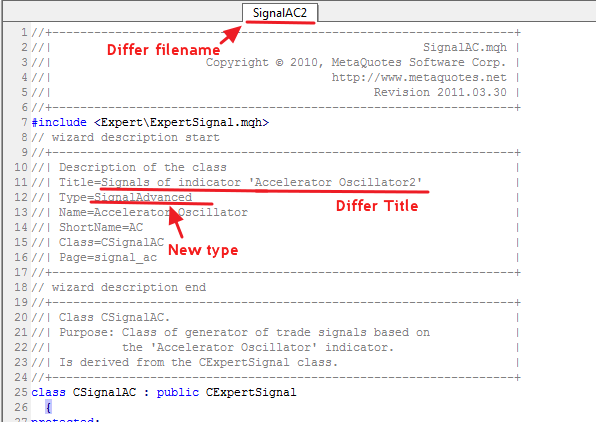
Dear Rosh,
Thank you very much for your help and support, my test library appear successfully in the MQL5 Wizard after applying your modifications.
Aly Ashour
- 2011.01.11
- MetaQuotes Software Corp.
- www.mql5.com
Dear Rosh,
These 2 new functions didn't appear when I try to override the functions inherited from CExpertSignal so I type there name manually and I got the error message appears in the screenshot, beside I didn't find those 2 new functions on help so please if u can post or add to this thread any document that explain these 2 functions usage and does the old functions removed by the mean I cannot use them as EA didn't display any result
Dear Rosh,
These 2 new functions didn't appear when I try to override the functions inherited from CExpertSignal so I type there name manually and I got the error message appears in the screenshot, beside I didn't find those 2 new functions on help so please if u can post or add to this thread any document that explain these 2 functions usage and does the old functions removed by the mean I cannot use them as EA didn't display any result
It seems you don't have actual Standard Library files wich are updated automatically during every Live Update. I have just checked my one and can see these 2 functions in base class
We are going to add new information about new functions in Help too. Sorry.
- Free trading apps
- Over 8,000 signals for copying
- Economic news for exploring financial markets
You agree to website policy and terms of use
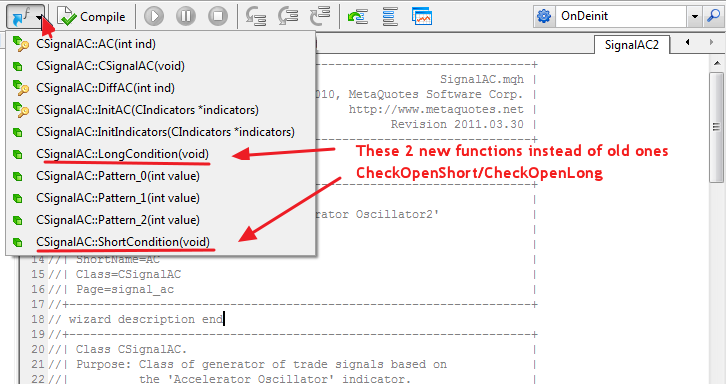
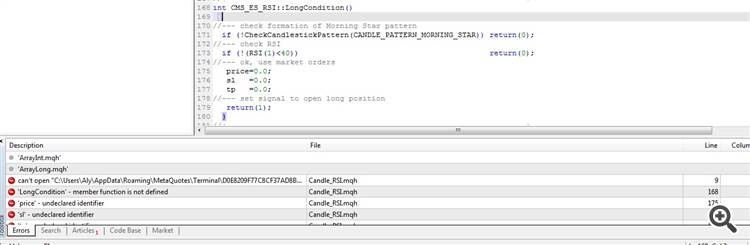
MQL5 Wizard: How to Create a Module of Trading Signals
but the mql5 wizard didn't detect it, I can't understand what is the problem so if someone used it to create his EA and it work with him please tell what extra steps he added to make it works.
I create the Library as mentioned in this article and then add the Class description as stated.
then I press new and chooses Expert Advisor (generate) and then press next but I can't find any EA in the drop down list