Hi,
I'm trying to install EA but showing installation is failed and MT4 Running in VPS area but Its working on local machine.
I checked other posts to find out solution but couldn't fix it. I delete mt4 dat file from terminal but it's won't fix.
Then I talk to VPS provider but they point that it's an EA issue. At the end talk to XM broker they said contact mql5 team cause they support EA.
I've tried almost every way but failed. I'm running ICM and others brokers too in VPS area but I couldn't see any issue but facing issue with this broker XM.com
And that's the exact same problem I'm facing Mql4 market failed downloaded product 403 - Harami - General - MQL5 programming forum
Please suggest me what to do or how can i fix it now? Waiting for the reply asap. Thank you.
This must be the thousandth time this has been answered.
Make sure that you login into your MQL5 account in MT4/5 >> Tools >> Options >> Community tab, with your noobf0rex login and NOT your email or facebook.
Then you will see and can install your purchases, in the Market folder of the Terminal/Toolbox window, click the Purchased option and then the blue Install button on the right.
This must be the thousandth time this has been answered.
Make sure that you login into your MQL5 account in MT4/5 >> Tools >> Options >> Community tab, with your noobf0rex login and NOT your email or facebook.
Then you will see and can install your purchases, in the Market folder of the Terminal/Toolbox window, click the Purchased option and then the blue Install button on the right.
Ya checked and I've logged in with my username not mail or fb.
No one knows what you checked, what you did, what is your VPS (MQL5 VPS or any other VPS), and no one knows about your EA and more (because you did not tell any technical details about it).
So, there is only one way for you to check it in this case: you should read the forum to find the reason and check/fix it by yourself.
----------------
I can only repeat the following:
Forum on trading, automated trading systems and testing trading strategies
Error connecting MT4 to market Error 403 and 443 - urgent
Sergey Golubev, 2021.02.27 05:41
error 403 means: no internet access.
It may be the following -
1. You did not set your Metatrader in correct way (you should fill Community tab in Metatrader with your forum login and not an email; you should have Internet Explorer the latest version installed on your computer, and more):
Forum on trading, automated trading systems and testing trading strategies
...
Sergey Golubev, 2021.01.04 16:50
I am trying my MT4 (build1320).
1. I made Community login:
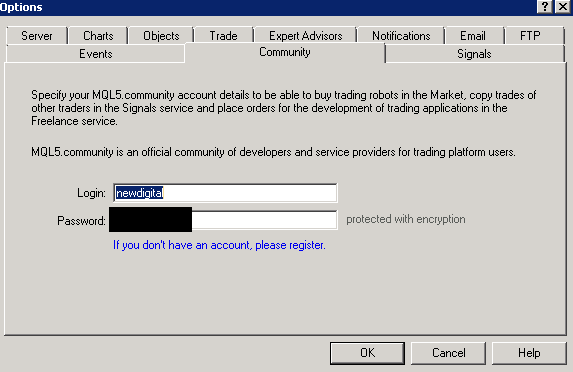
2. and checked in Metatrader journal:
3. I checked Internet Explorer installed on computer:

4. I checked the settings of Internet Explorer: yes, I can use the chat with not a problem by sending/receiving the messages:
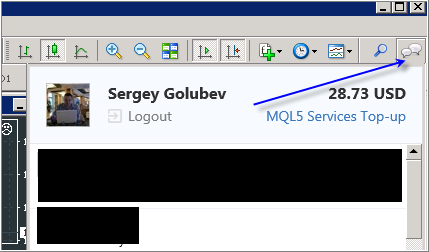
5. Signal tab works:
6. Market tab works:
2. Your antivirus or firewall is blocking the access to the Market tab (switch antivirus/firewall off, and find the other antivirus which will not block your access to the Market tab internet).
3. You are using VPS which was blocked by the service (look at the post #19). Yes, some external VPS providers were blocked from the Market by MQ. You may write to the service desk, and if it is confirmed (if your VPS provider was banned from the service) so you can change VPS company provider for example.
No one knows what you checked, what you did, what is your VPS (MQL5 VPS or any other VPS), and no one knows about your EA and more (because you did not tell any technical details about it).
So, there is only one way for you to check it in this case: you should read the forum to find the reason and check/fix it by yourself.
----------------
I can only repeat the following:
Thank you for your reply. Please check this screenshot. And I can able to download indicators not EA's.
Thank you for your reply. Please check this screenshot. And I can able to download indicators not EA's.
error 403 means the following: no internet access to the Market to download (to install).
It may be for many reasons:
- your antivirus or firewall is blocking this access, or
- you are using some external VPS service which was blocked from MQL5 Market,
- or you are using old build of Metatrader (MT4? and your product is for MT4? I am having MT4 build 1342).
----------------
Read my previous posts on your thread.
And ask the seller for support (but please note that the seller may ask the technical proofs as well and no one will help without any technical information from you).
error 403 means the following: no internet access to the Market to download (to install).
It may be for many reasons:
- your antivirus or firewall is blocking this access, or
- you are using some external VPS service which was blocked from MQL5 Market,
- or you are using old build of Metatrader (MT4? and your product is for MT4? I am having MT4 build 1342).
----------------
Read my previous posts on your thread.
And ask the seller for support (but please note that the seller may ask the technical proofs as well and no one will help without any technical information from you).
Thank you for your support. Will do :)
- Free trading apps
- Over 8,000 signals for copying
- Economic news for exploring financial markets
You agree to website policy and terms of use
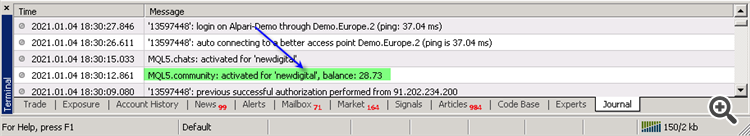
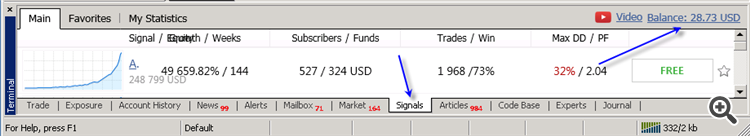

Hi,
I'm trying to install EA but showing installation is failed and MT4 Running in VPS area but Its working on local machine.
I checked other posts to find out solution but couldn't fix it. I delete mt4 dat file from terminal but it's won't fix.
Then I talk to VPS provider but they point that it's an EA issue. At the end talk to XM broker they said contact mql5 team cause they support EA.
I've tried almost every way but failed. I'm running ICM and others brokers too in VPS area but I couldn't see any issue but facing issue with this broker XM.com
And that's the exact same problem I'm facing Mql4 market failed downloaded product 403 - Harami - General - MQL5 programming forum
Please suggest me what to do or how can i fix it now? Waiting for the reply asap. Thank you.