This issue was fixed long time ago (one or two days ago).
So, use the followng procedure from the service desk:
Forum on trading, automated trading systems and testing trading strategies
Alexey Petrov, 2021.07.14 11:29
Try to start the instance from your profile\hosting, then restart your MetaTrader and try to migrate again.
If this procedure does not work for you so - write to the service desk asking them to check.
This issue was fixed long time ago (one or two days ago).
So, use the followng procedure from the service desk:
If this procedure does not work for you so - write to the service desk asking them to check.
I have done that but the VPS is not starting. Please what is the link to contact service desk
I will report this to the technicians.
VPS PROBLEM
Last three days showing my MT4 connected with VPS but showing failed to migrate , so advice how to migrate, I tried to connect but failed again and agin
My server details MQL5 Londan LD425 :6501753
Change to another server (Change Server), restart your MT4 terminal and migrate again.
https://www.mql5.com/en/vps/subscriptions
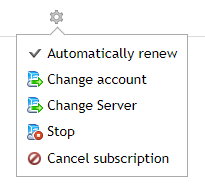
I just recently change computers. I am logged into Metatrader website. I have my trading accounts installed on my new computer but cant figure out how to get my virtual hosting into my accounts and working without paying for them again. I have 6 mos of service left. My virtual hosting is still connected to my accounts on my old computer but has stopped working and says " Failed to Migrate"
Any ideas?
I just recently change computers. I am logged into Metatrader website. I have my trading accounts installed on my new computer but cant figure out how to get my virtual hosting into my accounts and working without paying for them again. I have 6 mos of service left. My virtual hosting is still connected to my accounts on my old computer but has stopped working and says " Failed to Migrate"
Any ideas?
Your MQL5 VPS subscriptions are not connected to your computer, but to your MQL5 account.
So, if you login into the trading account that your MQL5 VPS was assigned to in your new computer and then go to MT4/5 >> Tools >> Options >> Community and login into your MQL5 account, you will see your MQL5 VPS under your trading account, in the Navigator window.
- Free trading apps
- Over 8,000 signals for copying
- Economic news for exploring financial markets
You agree to website policy and terms of use
please since 2 days now my vps is not starting and is giving me this error when i want to synchronize EA from metatrader 4. i have restarted my computer, i have tried starting it from profile/hosting Mql5 account, it is not starting.
Virtual Hosting: 6270053 failed to get status for 6270053 failed to execute the migrate command