Hi,
I have been using MQL5 for a long time have downloaded/paid for a lot of indicators as well as made transactions in the Freelance section , without any issues so far. Today I wanted to download an indicator when I pressed the "buy" button it did not download anything but simply said an internet connection was required. As this was done via my MT4 that is installed on a VPS i thought no problem lets use the one that I have installed on my PC because I have internet. I tried to download the indicator 3 more times but every time no download happend. Now I see that my MQL 5 account has been credited with 4 times the same value ( 4 times attempt to download the same indicator).
Current situation: I still do not have the desired indicator but now have a credit of 144 USD on my account. I used transactions per bank card but I never had to enter any 3 digit security code to confirm the payment. I now have 108 USD credit that is not needed as the indicator was 30 USD plus 20%VAT, so no need to pay 3 more times. I also do not have an indicator. I wanted to withdraw 108 USD but it says it is not possible to withdraw.
Can I kindly ask for MQL5 administrators to transfer 108 USD back onto my account and ensure that I can download my indicator?
Thank you
Make sure that your logged into your MQL5 account with your jester_1973 login and NOT your email, that you have a 64-bit MT5 terminal (if you are using MT5) and Internet Explorer or Microsoft Edge installed in your computer or VPS.
Then go down in the Market tab of the Terminal/Toolbox window, click the Purchased option and Install your purchase.
Contact the Service Desk for the extra charges, since we can't help you here with them:
Make sure that your logged into your MQL5 account with your jester_1973 login and NOT your email, that you have a 64-bit MT5 terminal (if you are using MT5) and Internet Explorer or Microsoft Edge installed in your computer or VPS.
Then go down in the Market tab of the Terminal/Toolbox window, click the Purchased option and Install your purchase.
Contact the Service Desk for the extra charges, since we can't help you here with them:
Hi Eleni,
I am logged on with jester_1973 on my Terminal. I am using MT4. I have internet explorer and edge installed. When I go into market tab, I do not see the indicator option to download. I see my balance of 144 USD but thats it (which was created by me pressing the buttom 4 times / buying attempts).
You can use the following procedure from the service desk:
Forum on trading, automated trading systems and testing trading strategies
The purchased tab is only showing the last two purchases
Alexey Petrov, 2021.01.19 11:17
Even if a Market product is removed from the showcase, those who already purchased it, can install it anytime from their MetaTrader terminal (Market \ Purchased section).
In case you don't see the product on the list of your purchases in the terminal, try the following:
- Close all your MetaTrader terminals
- Go to C:\Users\{user name}\AppData\Roaming\MetaQuotes\Terminal\Community
- Delete all files starting from mql4.market.* and mql5.market.*
- Open MetaTrader terminal
- Try to install product again
Besides, please note that some external VPS providers were banned from the Market (you may get some error in the journal because of that).
For example:
Forum on trading, automated trading systems and testing trading strategies
Sergey Golubev, 2021.06.29 19:00
error 403 means: no internet access.
It may be the following -
1. You did not set your Metatrader in correct way (you should fill Community tab in Metatrader with your forum login and not an email; you should have Internet Explorer the latest version installed on your computer, and in case of MT5 - you should have Windows 64 bit, and more).
2. Your antivirus or firewall is blocking the access to the Market tab and to other services (switch antivirus/firewall off, and find the other antivirus which will not block your access to the Market tab internet).
3. You are using VPS which was blocked by the service (look at the post #19). Yes, some external VPS providers were blocked from the Market by MQ. You may write to the service desk, and if it is confirmed (if your VPS provider was banned from the service) so you can change VPS company provider for example.
4. Your IP was blocked; it may be fake ban because your IP became to be the same with IP of spammer; decision: switch your router with computer to be off and restart them once again - your Ip will be changed in case you are on dynamic IP.
Hi Eleni,
I am logged on with jester_1973 on my Terminal. I am using MT4. I have internet explorer and edge installed. When I go into market tab, I do not see the indicator option to download. I see my balance of 144 USD but thats it (which was created by me pressing the buttom 4 times / buying attempts).
That means that your $144 are available in your MQL5 account, you didn't complete any purchase.
Use this balance to purchase the indicator, using the MQL5 way of payment.
Hi Eleni, hi Sergey,
I now managed to download the indicator and it is on the terminal that is installed on my VPS. When I tried to install this brand new indicator on my normal PC I realised that there is no purchase history but one indicator and this is one that I cannot remember having paid for in the first place. I completely uninstalled MT4 and reinstalled it. I have closed all MT applications on my VPS. I have Internet Explorer installed. I use MT4. I simply cannot see my purchase history. In MT4 in the community section I use my username and not my email address. My password is correct because it shows my credit. I have stopped my firewall and virus scan for the time being. I simply cannot see my purchase history and download my already purchased indicators.
I have searched for C:\Users\{user name}\AppData\Roaming\MetaQuotes\Terminal\Community >>> I do not have such a path in my system.
It happend recently even though I have not done anything different. I am really thinking about getting away from MT4. It is so unstable and I am wasting so much time in trouble shooting instead of trading. Please can you help>?
When I am installing new Metatrader on new computer (I bought laptop some months ago) so I do not see my old purchases in the Market tab in Purchased.
And I am using the following procedure from the service desk from time to time:
Forum on trading, automated trading systems and testing trading strategies
The purchased tab is only showing the last two purchases
Alexey Petrov, 2021.01.19 11:17
Even if a Market product is removed from the showcase, those who already purchased it, can install it anytime from their MetaTrader terminal (Market \ Purchased section).
In case you don't see the product on the list of your purchases in the terminal, try the following:
- Close all your MetaTrader terminals
- Go to C:\Users\{user name}\AppData\Roaming\MetaQuotes\Terminal\Community
- Delete all files starting from mql4.market.* and mql5.market.*
- Open MetaTrader terminal
- Try to install product again
This is my purchase history in MT4:
This is my purchase history in MT5:
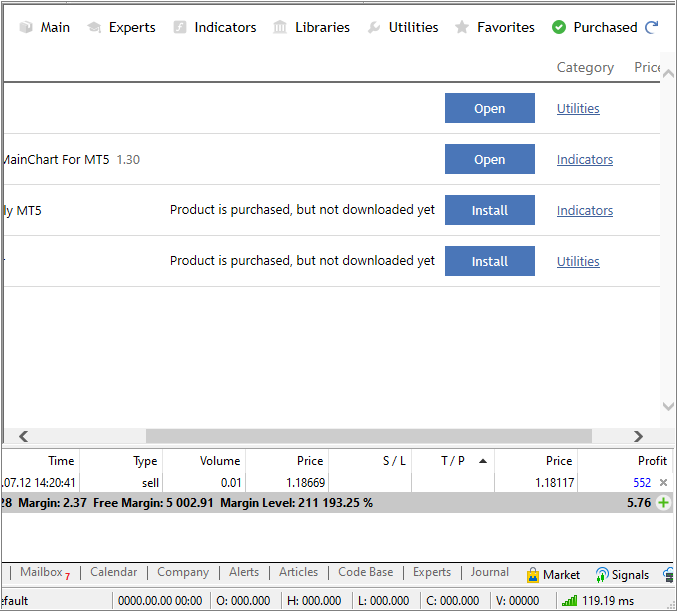
- Free trading apps
- Over 8,000 signals for copying
- Economic news for exploring financial markets
You agree to website policy and terms of use
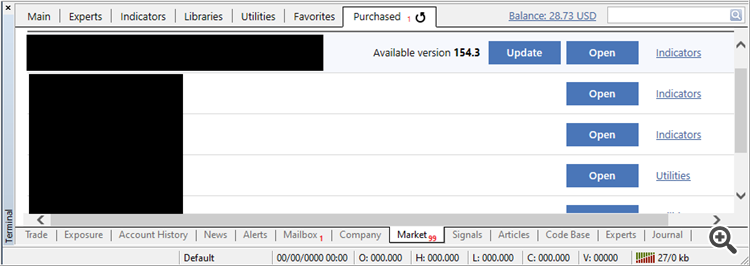
Hi,
I have been using MQL5 for a long time have downloaded/paid for a lot of indicators as well as made transactions in the Freelance section , without any issues so far. Today I wanted to download an indicator when I pressed the "buy" button it did not download anything but simply said an internet connection was required. As this was done via my MT4 that is installed on a VPS i thought no problem lets use the one that I have installed on my PC because I have internet. I tried to download the indicator 3 more times but every time no download happend. Now I see that my MQL 5 account has been credited with 4 times the same value ( 4 times attempt to download the same indicator).
Current situation: I still do not have the desired indicator but now have a credit of 144 USD on my account. I used transactions per bank card but I never had to enter any 3 digit security code to confirm the payment. I now have 108 USD credit that is not needed as the indicator was 30 USD plus 20%VAT, so no need to pay 3 more times. I also do not have an indicator. I wanted to withdraw 108 USD but it says it is not possible to withdraw.
Can I kindly ask for MQL5 administrators to transfer 108 USD back onto my account and ensure that I can download my indicator?
Thank you