Synchronize/migrate open chart(s) with EA(s) attached.
1. More about synchronization:
https://www.mql5.com/en/forum/211508
2. How to monitor:
Monitor VPS: post #1
3. How to subscribe to MQL5 VPS (check it just in case you missed something:
How to subscribe to MQL5 VPS (MT4 as an example): #4

- 2017.07.18
- www.mql5.com
Forum on trading, automated trading systems and testing trading strategies
EA's property update and MQL5 VPS
Eleni Anna Branou, 2021.03.18 23:11
The correct sequence is:
1. You load your EA on the corresponding chart.
2. You adjust your settings.
3. You click the Auto Trading button.
4. You migrate to your MQL5 VPS.
5. You right click on the MQL5 VPS in the Navigator window >> Journal and you check that your migration was succesful.
And finally - if your EA is using or trying to use dll so this EA will not work in MQL5 VPS.
more:
Forum on trading, automated trading systems and testing trading strategies
Sergey Golubev, 2020.09.01 20:55
dll is not allowed on MQL5 VPS -
----------------
Rules of Using the Virtual Hosting Service
No DLLs are allowed on a Virtual terminal. There is no physical capacity to use DLLs there.
If a program launched on a Virtual terminal tries to call a function from any DLL, this EX4/EX5 program is immediately stopped due to a critical error. Any DLL calls are forbidden.
- Free trading apps
- Over 8,000 signals for copying
- Economic news for exploring financial markets
You agree to website policy and terms of use
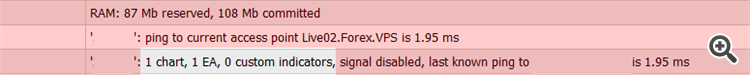
HI
I have the Meta Trade VPS, How do I check that it is set up correctly?
I am wanting it to run my EA.