Hello guys,
I am new to the VPS topic. Recently i placed 5 EAs on the MT5 default VPS service.
I did a huge mistake running a live account. After a couple of days, i realized that the EAs are not working as they should 100%.
After i checked the experts journal in the VPS, i noticed that at some times, one of the experts would stop working. My EAs will look for positions at every closing candle and it is shown in the journal and then at one closing candle 4 EAs check for positions while one skips this candle and then checks at the coming candle.
Another thing is that the EAs are giving different results from back testing for the same period of time even after i account for latency in the tester.
What could be the issue, shall i try a different VPS?
Thanks guys in advance, really appreciate the help.
What is MT5 default VPS service?
Is it MQL5 VPS?
If yes so this VPS is having some limitation:
EAs will not work with this VPS in case the EA(s) are using dll.
As to different results or different backtesting so it does not depend on MQL5 VPS (it depends on quotes/data/broker/numer of ticks used, etc).
Because MQL5 VPS is Metatrader (it is your an other Metatrader but in cloud).
-----------------------
Forum on trading, automated trading systems and testing trading strategies
...
Sergey Golubev, 2018.11.24 18:01
VPS is the copy of your Metatrader in the cloud.
To make this copy of your Metatrader in cloud so you need to open chart (or charts) and attach your EA to the chart (or to the charts) to ready to trade.
After that - you make the migration: you are synchronizing your Metatrader with open charts with EA attached to the charts - with the copy of your Metatrader in the cloud.
Once you synchronized (once you sent everything to VPS) so you can close your pc (in you want): your EA will work on VPS (means: your EA will work on the copy of your Metatrader in cloud).
And all those actions (with possibe errors) are written in your VPS log files (you can check it inside your home Metatrader).
---------------
To make it shorter:
- Your MQL5 VPS = your "2nd Metatrader in cloud". I mean: there is the cloud (somewhere). And there is "your second Metatrader" there ... this "second Metatrader in cloud" is empty ... you will need to provide migration/synchronize.
- Migration = sending your EAs/indicators/open charts from your home Metatrader to MQL5 VPS (to "your Metatrader in cloud").
- You can synchronize the settings/open charts/EAs/settings of your EAs/changing the settings of your EA/opened charts - from your home Metatrader with MQL5 VPS (with "your Metatrader in cloud"). You can synchronize many time (as many as you want).
- Only open chart(s) with attached EA(s) can be migrated (can be synchronized) from your home Metatrader to MQL5 VPS (to "your Metatrader in cloud").
- Your EA(s) will work on MQL5 VPS (on "your 2nd Metatrader in cloud"), and you can close your home Metatrader, or use your home Metatrader with the other trading account, or any.
- Autotrading is always On in MQL5 VPS ("your second Metatrader in cloud" is having autotrading to be always ON irrespective of the settings of your home Metatrader).
- (limitation) Your EA will not work on MQL5 VPS (on "your 2nd Metatrader in cloud") if EA is using dll irrespective off - you allowed dll or not in your home Metatrader (irrespective of the settings of your home Metatrader). It is necessary to see the code or to be a coder to know: your EA is using/calling dll or not).
- (limitation) It must be 64-bit client terminal (MT5) to use virtual hosting - means: your home Metatrader 5 should be 64-bit.
MT4 does not have this limitation (because MT4 is always on 32-bit).
---------------
For Metatrader 5 only, limitations:
What is MT5 default VPS service?
Is it MQL5 VPS?
If yes so this VPS is having some limitation:
EAs will not work with this VPS in case the EA(s) are using dll.
As to different results or different backtesting so it does not depend on MQL5 VPS (it depends on quotes/data/broker/numer of ticks used, etc).
Because MQL5 VPS is Metatrader (it is your an other Metatrader but in cloud).
-----------------------
Thank you so much Sergey Golubev for your reply,
Yes i am using the MQL5 VPS.
I dont know if my EAs use dll, will check with the developer now. As for my terminal, i have mt5 and my laptop is 64 bits, so this is handled.
If the developer is using dll in the EAs, what VPS service would you recommend other than MQL5?
Many thanks!
Thank you so much Sergey Golubev for your reply,
Yes i am using the MQL5 VPS.
I dont know if my EAs use dll, will check with the developer now. As for my terminal, i have mt5 and my laptop is 64 bits, so this is handled.
If the developer is using dll in the EAs, what VPS service would you recommend other than MQL5?
Many thanks!
If your EA is using (or trying to use) dll so you can read it in the Journal that your migration was sucessful -
Forum on trading, automated trading systems and testing trading strategies
EA's property update and MQL5 VPS
Eleni Anna Branou, 2021.03.18 23:11
The correct sequence is:
1. You load your EA on the corresponding chart.
2. You adjust your settings.
3. You click the Auto Trading button.
4. You migrate to your MQL5 VPS.
5. You right click on the MQL5 VPS in the Navigator window >> Journal and you check that your migration was succesful.
Hello guys,
I am new to the VPS topic. Recently i placed 5 EAs on the MT5 default VPS service.
I did a huge mistake running a live account. After a couple of days, i realized that the EAs are not working as they should 100%.
After i checked the experts journal in the VPS, i noticed that at some times, one of the experts would stop working. My EAs will look for positions at every closing candle and it is shown in the journal and then at one closing candle 4 EAs check for positions while one skips this candle and then checks at the coming candle.
Another thing is that the EAs are giving different results from back testing for the same period of time even after i account for latency in the tester.
What could be the issue, shall i try a different VPS?
Thanks guys in advance, really appreciate the help.
The problems you are describing are coming from your EAs and not from MQL5 VPS.
If you want to stop trading with these EAs, migrate empty charts (with the EAs removed) to your MQL5 VPS.
- Free trading apps
- Over 8,000 signals for copying
- Economic news for exploring financial markets
You agree to website policy and terms of use
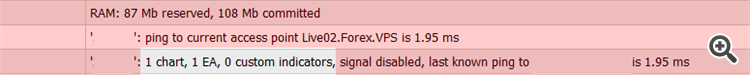
Hello guys,
I am new to the VPS topic. Recently i placed 5 EAs on the MT5 default VPS service.
I did a huge mistake running a live account. After a couple of days, i realized that the EAs are not working as they should 100%.
After i checked the experts journal in the VPS, i noticed that at some times, one of the experts would stop working. My EAs will look for positions at every closing candle and it is shown in the journal and then at one closing candle 4 EAs check for positions while one skips this candle and then checks at the coming candle.
Another thing is that the EAs are giving different results from back testing for the same period of time even after i account for latency in the tester.
What could be the issue, shall i try a different VPS?
Thanks guys in advance, really appreciate the help.