Multi-Currency Expert Advisors in MT5 - backtesting and optimization
The threads/posts
- Buying or Selling all 7 pairs - the thread with the explanation.
- Multi-Currency Expert Advisors the post with the examples of backtesting/optimization
The articles
- LifeHack for trader: "Quiet" optimization or Plotting trade distributions
Interesting results can also be obtained by running a multi-currency EA in the strategy tester. As an example, the free Multicurrency Expert from the CodeBase was used. In addition, the "#include <DistributionOfProfits.mqh>" file was specified and the "CDistributionOfProfits ExtDistribution" variable was declared in the header of the EA, and the "OnTester()" function was added at the end of the code. After a single run, the following statistics had been received: "TestAnalysis.htm". - How to Test a Trading Robot Before Buying
optimization it over all symbols selected in Market Watch - How to visualize multicurrency trading history based on HTML and CSV reports
- Creating a Multi-Currency Multi-System Expert Advisor
- Creating an Expert Advisor, which Trades on a Number of Instruments
Documentation
- MetaTrader 5 Help → Algorithmic Trading, Trading Robots → Optimization Types - All Symbols Selected in Market Watch
- MetaTrader 5 Help → Algorithmic Trading, Trading Robots → Strategy Testing - Multi-Currency Expert Advisors
- MetaTrader 5 Help - Trading Platform — User Manual
Forum on trading, automated trading systems and testing trading strategies
How to Start with Metatrader 5
Sergey Golubev, 2019.05.22 14:25
How to visualize multicurrency trading history based on HTML and CSV reports
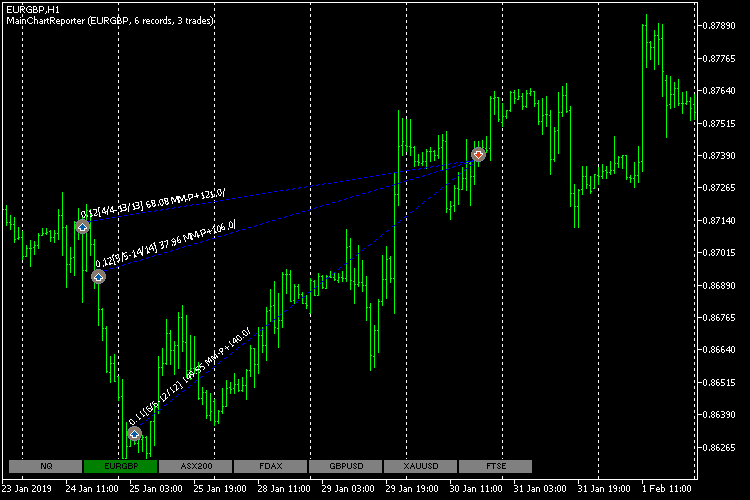
Since its introduction, MetaTrader 5 provides multicurrency testing options. This possibility is often used by traders. However the function is not universal. In particular, after running a test, the user can open a chart with performed trading operations. But this is only a chart of one traded symbol selected in the strategy tester settings. The entire trading history of all used symbols cannot be viewed after testing, while visual examination is not always efficient. Additional analysis may be required after some time after testing. Also, a report can be provided by another person. Therefore, a tool for visualizing trading on multiple working symbols based on the HTML testing report would be very useful.

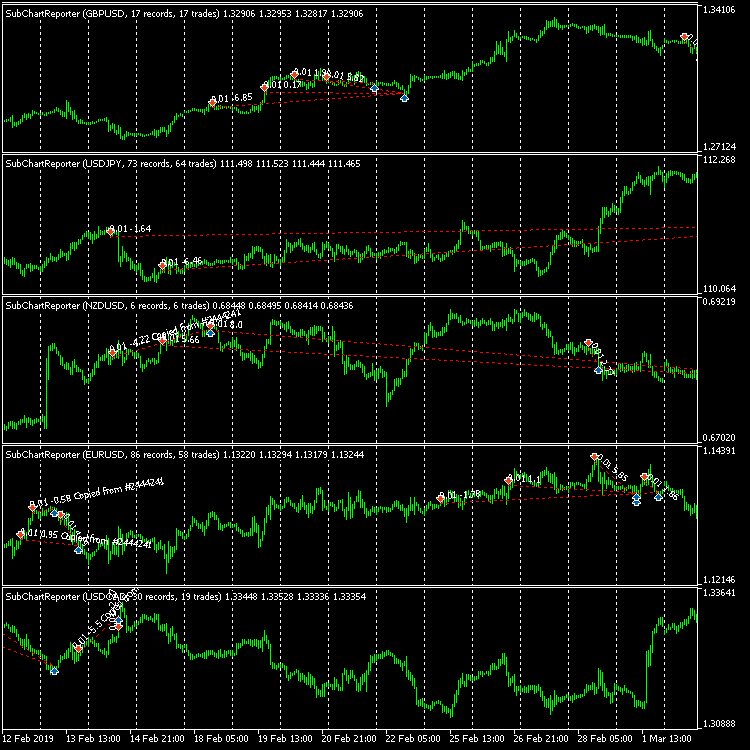
The previous article provided a description of the HTML parser based on CSS selectors[1]. The parser extracts the list of deals from the HTML report, based on which we can trades can be formed (graphical objects). Parsing of CSV files from the Signals section is a bit easier, while the file format for the MetaTrader 4 (*.history.csv) and MetaTrader 5 (*.positions.csv) signals is supported by the built-in MQL functions.

- www.metatrader5.com

- 2018.02.27
- www.mql5.com
Multi-Currency Expert Advisors in MT5 - backtesting and optimization
The threads/posts
- Buying or Selling all 7 pairs - the thread with the explanation.
- Multi-Currency Expert Advisors the post with the examples of backtesting/optimization
The articles
- LifeHack for trader: "Quiet" optimization or Plotting trade distributions
Interesting results can also be obtained by running a multi-currency EA in the strategy tester. As an example, the free Multicurrency Expert from the CodeBase was used. In addition, the "#include <DistributionOfProfits.mqh>" file was specified and the "CDistributionOfProfits ExtDistribution" variable was declared in the header of the EA, and the "OnTester()" function was added at the end of the code. After a single run, the following statistics had been received: "TestAnalysis.htm". - How to Test a Trading Robot Before Buying
optimization it over all symbols selected in Market Watch - How to visualize multicurrency trading history based on HTML and CSV reports
- Creating a Multi-Currency Multi-System Expert Advisor
- Creating an Expert Advisor, which Trades on a Number of Instruments
Documentation
- MetaTrader 5 Help → Algorithmic Trading, Trading Robots → Optimization Types - All Symbols Selected in Market Watch
- MetaTrader 5 Help → Algorithmic Trading, Trading Robots → Strategy Testing - Multi-Currency Expert Advisors
- MetaTrader 5 Help - Trading Platform — User Manual
Thanks for the helpful post! I tried to study it, but came somewhat to my limits, by the OOP. I managed to display 3 different charts in the strategy tester by implementing 2 different indicators. The only thing I am missing: trading level and trading history, as it is usually displayed in the main chart. can you help me out? Are there any other helpful posts, or code snippets, so I can learn how to add this to the indicators? best regards
- Free trading apps
- Over 8,000 signals for copying
- Economic news for exploring financial markets
You agree to website policy and terms of use
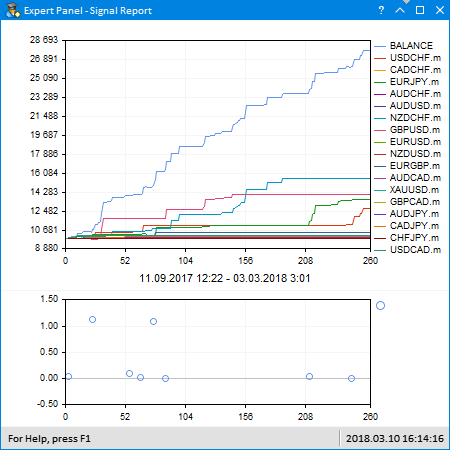
Hi,
I know we can test one pair at a time in strategy tester but when you planned to use multiple currency pair in real automatic trading then it difficult to analysis drawdown, risk.
Is it possible to run strategy tester for more than one currency pair at a same time to find some what accurate result.
Thanks