MT5?
Strange issue (I never had it before).
You can try to close all the charts, connect to the other broker (open the demo account with any other broker) and open the charts once again (just to check).
because the charts and prices on the charts are related to the brokers.
----------------
There is some limitation for MT5 platform related to 32-bit Windows.
It was written on this announcement:
Forum on trading, automated trading systems and testing trading strategies
MetaQuotes, 2021.05.14 10:08
...
- MQL5: We continue limiting the circulation of older technologies, including 32-bit components.
- 32-bit terminals are no longer allowed to load programs from the Market.
- 32-bit terminals cannot connect to the hosting service.
- The 32-bit MetaEditor version does not support additional file protection via MQL5 Cloud Protector.
- MQL5 programs compiled under old MetaEditor versions (released 5 years ago or more) cannot run in the new terminal version.
Support for the 32-bit platform version was discontinued a year ago, after the release of build 2361. We strongly recommend upgrading to the 64-bit MetaTrader 5 version in order to access all the platform's features without any limitation.
So, how to check?
Use the following procedure about (and you will see your Metatrader 5 build, 32 or 64 bit Windows, and so on):
Forum on trading, automated trading systems and testing trading strategies
Vladimir Karputov, 2021.03.16 04:20
If you have a question, first of all you should show the first three lines from the 'Journal' tab
(select these lines, copy to the clipboard and paste into the message using the button ![]() ). It should look like this:
). It should look like this:
2021.03.16 05:13:07.133 Terminal MetaTrader 5 x64 build 2832 started for MetaQuotes Software Corp. 2021.03.16 05:13:07.134 Terminal Windows 10 build 19042, Intel Core i7-9750H @ 2.60GHz, 26 / 31 Gb memory, 842 / 947 Gb disk, IE 11, UAC, GMT+2 2021.03.16 05:13:07.134 Terminal C:\Users\barab\AppData\Roaming\MetaQuotes\Terminal\D0E8209F77C8CF37AD8BF550E51FF075
I checked my MT5 and my Windows.
And everything is fine concerning MT5 build and 64-bit Windows:
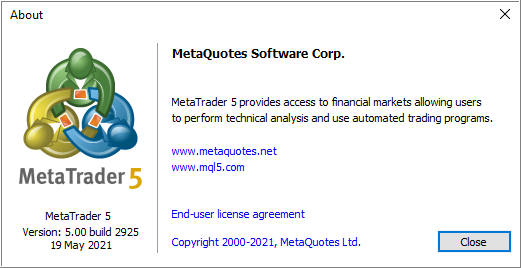
2021.05.20 10:13:07.996 Terminal MetaTrader 5 x64 build 2925 started for MetaQuotes Software Corp. 2021.05.20 10:13:07.997 Terminal Windows 10 build 19041, Intel Celeron N4020 @ 1.10GHz, 0 / 3 Gb memory, 69 / 118 Gb disk, IE 11, UAC, GMT+1 2021.05.20 10:13:07.997 Terminal C:\Users\sgolo\AppData\Roaming\MetaQuotes\Terminal\D0E8209F77C8CF37AD8BF550E51FF075
I have also uninstalled the MT5 platform and re-installed it again. Yet the same problem persists.
Yes, it has been happened to me occasionally, probably after the latest official update (I'm using build 2875).
It only happens if you have disabled the chart's Auto-Scroll (which seems to be your case from your screenshots).
In my case, I just hit the "End" key and the chart restored itself.
So, how to check?
Use the following procedure about (and you will see your Metatrader 5 build, 32 or 64 bit Windows, and so on):
2021.05.20 08:28:26.118 Terminal MetaTrader 5 x64 build 2924 started for MetaQuotes Software Corp.
2021.05.20 08:28:26.261 Terminal Windows 10 build 19042, Intel Pentium 2117U @ 1.80GHz, 5 / 10 Gb memory, 250 / 421 Gb disk, IE 11, UAC, GMT+1
2021.05.20 08:28:26.261 Terminal C:\Users\Nnamdi Ifeorah\AppData\Roaming\MetaQuotes\Terminal\D0E8209F77C8CF37AD8BF550E51FF075
Never experienced anything like this before. Its weird. I have uninstalled the MT5 and reinstalled it thrice. It then tends to work fine and after uploading charts still ok. But when i toggle time frames i only see the movement of the candle at end/ far left side of the chart. I have tried to adjust the auto scroll as suggested by Fernando carriero in the forum but doesnt seem to work. I noticed this particular issues yesterday and stiil has continued. in the past days i had issues with indicators and objects/lines going on and off my chart and i click on refresh it restores. But this time i dont know whats happening. Have downloaded different anti virus softwares and scanned to see if there were ex4 or mql4 that were corrupt and could be affetecting my PC as it has happened before on my MT4 platform in the past.
My MT4 is working perfectly with no issues.
I did not suggest to adjust auto-scroll. I stated to press the "End" key on your keyboard!
EDIT: You can also try first pressing the "Home" key, then the "End" key!
2021.05.20 08:28:26.118 Terminal MetaTrader 5 x64 build 2924 started for MetaQuotes Software Corp.
2021.05.20 08:28:26.261 Terminal Windows 10 build 19042, Intel Pentium 2117U @ 1.80GHz, 5 / 10 Gb memory, 250 / 421 Gb disk, IE 11, UAC, GMT+1
2021.05.20 08:28:26.261 Terminal C:\Users\Nnamdi Ifeorah\AppData\Roaming\MetaQuotes\Terminal\D0E8209F77C8CF37AD8BF550E51FF075
Never experienced anything like this before. Its weird. I have uninstalled the MT5 and reinstalled it thrice. It then tends to work fine and after uploading charts still ok. But when i toggle time frames i only see the movement of the candle at end/ far left side of the chart. I have tried to adjust the auto scroll as suggested by Fernando carriero in the forum but doesnt seem to work. I noticed this particular issues yesterday and stiil has continued. in the past days i had issues with indicators and objects/lines going on and off my chart and i click on refresh it restores. But this time i dont know whats happening. Have downloaded different anti virus softwares and scanned to see if there were ex4 or mql4 that were corrupt and could be affetecting my PC as it has happened before on my MT4 platform in the past.
My MT4 is working perfectly with no issues.
Your Metatrader 5 is from one of those link?
I mean: is it not MT5 from the broker?
If it is from the broker so - install MT5 from one of those links (the links are located on the bottom of the page).
And close all chart and connect your MT5 to the other broker (open demo account with any broker).
Please note: close charts first (because the charts are related to particular broker), connect to the other broker/demo accout, and open the chart once again.
----------------
if the charts with the price can be opened with not a problem but indicators do not work, and if those indicators are from the Market - it means that Windows was updated. In this case - you need to delete those Market indicators from Metatrader and install them once again (from same Metatrader).
Andone activation will be lost because of this action.
I did not suggest to adjust auto-scroll. I stated to press the "End" key on your keyboard!
EDIT: You can also try first pressing the "Home" key, then the "End" key!
My Bad. You suggested so. Now i guess fine after hitting on the "Home" key and then the "End" Key! Gracias.
It is probably a chart synchronization bug in these later builds of MetaTrader 5, and hopefully it will be fixed in future builds.
Your Metatrader 5 is from one of those link?
I mean: is it not MT5 from the broker?
If it is from the broker so - install MT5 from one of those links (the links are located on the bottom of the page).
And close all chart and connect your MT5 to the other broker (open demo account with any broker).
Please note: close charts first (because the charts are related to particular broker), connect to the other broker/demo accout, and open the chart once again.
No sorry, its from meta Trader Mt5 not from any broker. In this case I can choose to add any broker on this one without having to download broker's customized platform. At the moment it seems to be working fine after following instruction from Fernando. Not had any issues in the last two hours or so.
- Free trading apps
- Over 8,000 signals for copying
- Economic news for exploring financial markets
You agree to website policy and terms of use

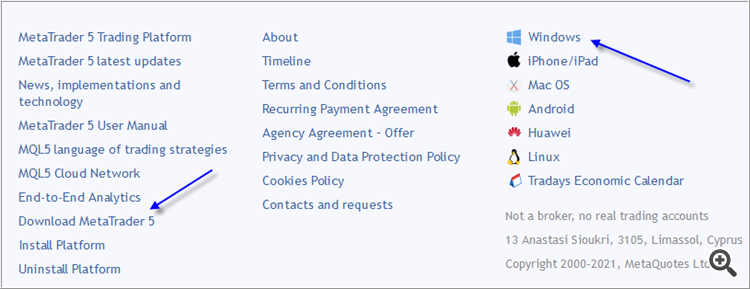
Please I am having a challenge for days now. I have scanned my system for virus on several occasions. I restart my mt5 platform, Price charts returns back to normal. But soon as i switch to another timeframe its back as it were. Please what can be the issue here?. Can someone help me?
I have also uninstalled the MT5 platform and re-installed it again. Yet the same problem persists.