Are you sure those are not 3rd party licensed indicators, not purchased via MQL5 Market?
Some times 3rd party authors link their products to your broker account number so that they would only work on that account. If that is the case that it is a 3rd party product, you will have to contact the author and explain the situation.
If however, they are MQL5 Market products, then make sure you are logged into your MQL5 account in the Community tab. Make sure it is the "beto_gauer" account name and not a Facebook account login nor an email login.
Are you sure those are not 3rd party licensed indicators, not purchased via MQL5 Market?
Some times 3rd party authors link their products to your broker account number so that they would only work on that account. If that is the case that it is a 3rd party product, you will have to contact the author and explain the situation.
If however, they are MQL5 Market products, then make sure you are logged into your MQL5 account in the Community tab. Make sure it is the "beto_gauer" account name and not a Facebook account login nor an email login.
I am not that dumb.
As I explained on OP, the indicators were working fine on the demo account, and yes all indicators were purchased here at community market and platform was already configured with my login credentials from here.
I am not that dumb.
As I explained on OP, the indicators were working fine on the demo account, and yes all indicators were purchased here at community market and platform was already configured with my login credentials from here.
If those indicators were bought from the Market so those indicators were activated per computer (computer hardware + OS/Windows version/etc).
It means: you can copy those indicators from one Metatrader to an other one within one computer (irrespective of - demo account or real/live account).
Indicators may stop working -
- if you change Community login (if you have two usernames and you fill Community tab with the other userame), or
- indicators may stop working in case of Windows updates.
So, you need to delete those indicators from Metatrader and install them once again using same Metatrader. And one activation will be lost by this action.
If those indicators were bought from the Market so those indicators were activated per computer (computer hardware + OS/Windows version/etc).
It means: you can copy those indicators from one Metatrader to an other one within one computer (irrespective of - demo account or real/live account).
Indicators may stop working -
- if you change Community login (if you have two usernames and you fill Community tab with the other userame), or
- indicators may stop working in case of Windows updates.
So, you need to delete those indicators from Metatrader and install them once again using same Metatrader. And one activation will be lost by this action.
I know all that. I did exactly that, I had copied all indicators from Fusion´s installation market folder into my AMP installation market folder and it was working nicely til I changed from demo to live, then they all stopped working.
-I DID NOT change my community credentials inside MT5
-Windows DID NOT perform any updates, I even have it configured to update only by my commands so I can avoid this issue.
...
This forced me to delete all of them and reinstall, wasting 1 activation for eachIf you deleted all of them and reinstalled, and one activation was lost because of that so there are two reasons only: hardware changed or Windows changed.
My case.
I lost activations when I re-activated my licenced Windows for the next several months (Windows, not Market products).
Means: I did not change anything ... I just reactivated the Windows ... and I lost one activation for each product because of that.
So, we do not know exactly how it is configured but it is something with hardware or something with software/Windows anyway.
It is not hardware or windows related, it happened at the exact moment when I Switched from demo to live, as I already explained. At the moment of the switch all indicators vanished from the charts.
Because I am not a seller (I am buying the products as well).
I do not know any single case when switching between accounts will lead to lose activation.
It is not hardware or windows related, it happened at the exact moment when I Switched from demo to live, as I already explained. At the moment of the switch all indicators vanished from the charts.
Post your logs. The only valid reasons are hardware or windows changes, if you experimented something else it's a bug, but you will have to prove it.
I have found the log of the day which proves how the indicators were working on the demo account and started being removed when switching to live account.
It was the day that I asked about a negative sign on the connection icon that I didn´t know why it was happening, but later I discovered it was because I needed to make an internal transfer of landing account to trading account so it would activate the trading account. I did not know I needed to do that with this broker, usually when you wire transfer money to the forex brokers the money is already available in the trading account.
I am attaching here all logs, and anyone can see how it was working fine the whole time it was on demo til the day I tried to connect to my live account, as shown in t he image:
It stated over and over that your live account was disabled at the time you tried to log in.
authorization on *********-Live failed (Account disabled)
Without being connected to a server and without incoming ticks many if not most experts and indicators will not show a lot of movement.
- Free trading apps
- Over 8,000 signals for copying
- Economic news for exploring financial markets
You agree to website policy and terms of use
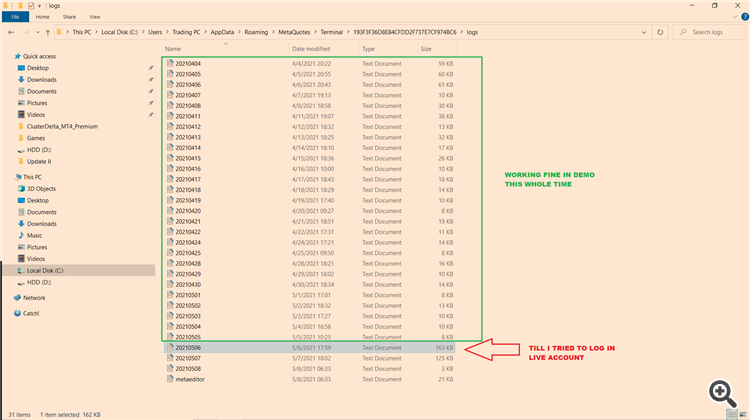
I was using the indicators in my AMP Global demo account just fine, today I swapped to live account (clicking login on the lower right corner and just changing the account in the drop down menu), when it swapped account all indicators vanished from the charts.
I tried to load them again and nothing happened, just that "invalid license" error on expert tabs (same issue that happens when there is a windows update)
I already contacted service desk asking them to add an extra activation to my indicators since I will have to waste 1 activation per indicator now, let´s see what they gonna reply.
Has anyone had a similar issue?