Make sure that you fill Community tab of Metatrader with your forum login and forum password.
Your forum login is mattjockel (do not use your email for login; and do not use facebook/google related passwords).
And check Internet Explorer on your Windows 10 64 bit (I am having Internet Explorer version 11), it should be installed on your computer.
Make sure that you are not using any external VPS service (some of them were banned from the Market long time ago).
----------------
Read the post below about how to check your system:
Forum on trading, automated trading systems and testing trading strategies
Vladimir Karputov, 2021.03.16 04:20
If you have a question, first of all you should show the first three lines from the 'Journal' tab
(select these lines, copy to the clipboard and paste into the message using the button ![]() ). It should look like this:
). It should look like this:
2021.03.16 05:13:07.133 Terminal MetaTrader 5 x64 build 2832 started for MetaQuotes Software Corp. 2021.03.16 05:13:07.134 Terminal Windows 10 build 19042, Intel Core i7-9750H @ 2.60GHz, 26 / 31 Gb memory, 842 / 947 Gb disk, IE 11, UAC, GMT+2 2021.03.16 05:13:07.134 Terminal C:\Users\barab\AppData\Roaming\MetaQuotes\Terminal\D0E8209F77C8CF37AD8BF550E51FF075
----------------
And it is about what to check (my example with MT4, but it is exactly same for MT5) -
Forum on trading, automated trading systems and testing trading strategies
Error downloading market indicator demo (Error 403
Sergey Golubev, 2021.01.04 16:50
...
1. I made Community login:
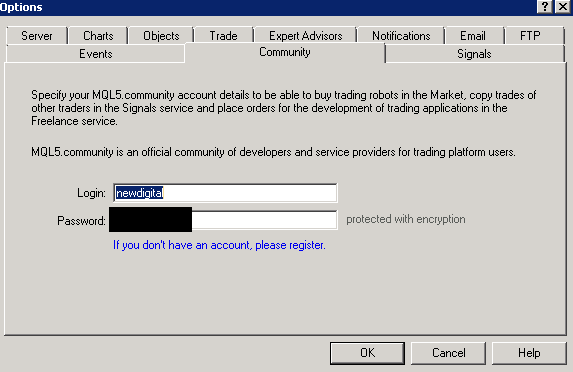
2. and checked in Metatrader journal:
3. I checked Internet Explorer installed on computer:

4. I checked the settings of Internet Explorer: yes, I can use the chat with not a problem by sending/receiving the messages:
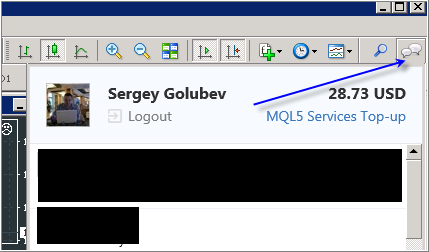
5. Signal tab works:
6. Market tab works:
...
Make sure that you fill Community tab of Metatrader with your forum login and forum password.
Your forum login is mattjockel (do not use your email for login; and do not use facebook/google related passwords).
And check Internet Explorer on your Windows 10 64 bit (I am having Internet Explorer version 11), it should be installed on your computer.
Make sure that you are not using any external VPS service (some of them were banned from the Market long time ago).
----------------
Read the post below about how to check your system:
----------------
And it is about what to check (my example with MT4, but it is exactly same for MT5) -
Hi Sergey.
Thanks for the answer
here's the first 3 lines of my journal
2021.04.19 13:56:09.549 Terminal MetaTrader 5 IC Markets (SC) build 2361 started for Raw Trading Ltd
2021.04.19 13:56:09.555 Terminal Windows 7 Service Pack 1 build 7601, Intel Core2 T7200 @ 2.00GHz, 1 / 2 Gb memory, 174 / 232 Gb disk, IE 9, UAC, GMT+0
2021.04.19 13:56:09.555 Terminal C:\Users\usuario\AppData\Roaming\MetaQuotes\Terminal\1640F6577B1C4EC659BF41EA9F6C38ED
I've been through everything on the list and all seems fine but still can't download. I'm wondering if it's because I'm using Windows 7, my internet explorer is version 9?
Hi Sergey.
Thanks for the answer
here's the first 3 lines of my journal
2021.04.19 13:56:09.549 Terminal MetaTrader 5 IC Markets (SC) build 2361 started for Raw Trading Ltd
2021.04.19 13:56:09.555 Terminal Windows 7 Service Pack 1 build 7601, Intel Core2 T7200 @ 2.00GHz, 1 / 2 Gb memory, 174 / 232 Gb disk, IE 9, UAC, GMT+0
2021.04.19 13:56:09.555 Terminal C:\Users\usuario\AppData\Roaming\MetaQuotes\Terminal\1640F6577B1C4EC659BF41EA9F6C38ED
I've been through everything on the list and all seems fine but still can't download. I'm wondering if it's because I'm using Windows 7, my internet explorer is version 9?
Yes, that could be the problem, use another computer or update your windows and internet explorer to 11 at least.
Hi Sergey.
Thanks for the answer
here's the first 3 lines of my journal
2021.04.19 13:56:09.549 Terminal MetaTrader 5 IC Markets (SC) build 2361 started for Raw Trading Ltd
2021.04.19 13:56:09.555 Terminal Windows 7 Service Pack 1 build 7601, Intel Core2 T7200 @ 2.00GHz, 1 / 2 Gb memory, 174 / 232 Gb disk, IE 9, UAC, GMT+0
2021.04.19 13:56:09.555 Terminal C:\Users\usuario\AppData\Roaming\MetaQuotes\Terminal\1640F6577B1C4EC659BF41EA9F6C38ED
I've been through everything on the list and all seems fine but still can't download. I'm wondering if it's because I'm using Windows 7, my internet explorer is version 9?
Seems, your Windows 7 is in 32 bit (not 64 bit system).
But the support for MT5 for Windows with 32-bit was finished long time ago.
And that is why you have MT5 build 2361, but many traders are using 2885 build.
Yes, update your Windows (use the other computer).
GOOD I HAVE TRYED TO DOWNLOAD INDICATORS OR EXPERT ADVISORS IN THE MT5 MARKET AND IT WILL NOT LET ME YOU CAN HELP ME WITH THAT THANKS
Make sure you are logged into your MQL5 account with your nino06 login and NOT your email or facebook.
Als follow these instructions:
How to buy, install, test and use a MT4/5 Expert Advisor
I also need help with downloading the trading robot it gives me the same "failed to download message" every time
- Free trading apps
- Over 8,000 signals for copying
- Economic news for exploring financial markets
You agree to website policy and terms of use

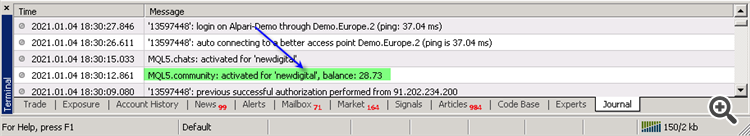
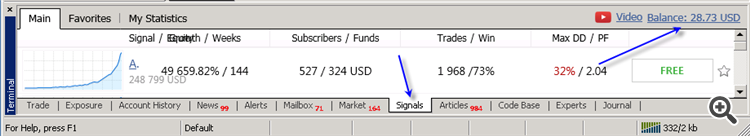

Hi.
I'm trying to download an EA in MT5 on a demo accoun. I am logged in to my trading account and also to my MQL5 account. When trying to download I get the following message in the journal 2021.04.19 14:09:49.064 MQL5 Market failed download product 'Dark Venus MT5' (www.mql5.com:443 send failed [426: ])
Anyone know whats happening
Thanks