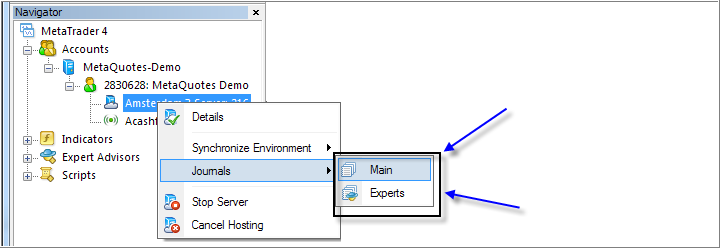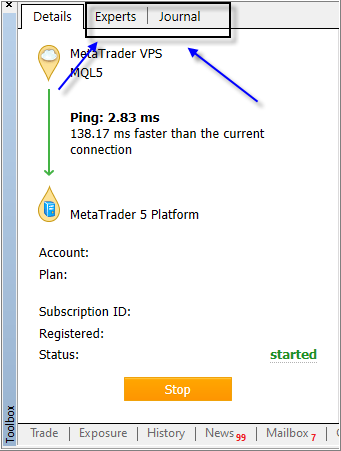- EA not working on MQL5 VPS after Migrating
- VPS after start using it the EA disappearing from the chart
- EA on VPS Not Executing Trades
You can look at VPS journal/logs about what was written there.
Because any possible errors/issues should be written in the logs.
-1 chart,1EA, 0 custom indicater, signal disabled, last known ping to OctaFx-Real8 is 36.96ms
-RAM: 93 Mb reserved, 117Mb committed
-Virtual Hosting: flush logs command received
I've let this vps run overnight, and usually it will have around 10 trades per night, i've even ran the EA through backtesting for the night and it show it is supposed to trade, I even ran the EA locally overnight just to make sure my settings were working.
Because MQL5 VPS is Metatrader. The only different from your home Metatrader is the build and limitations (dll is prohibited, global variables and may be more).
On the Expert tab, the logs were
- Expert Market\Dark Venus EURUSD,M15: loaded successfully
- The settings i set
- Dark Venus EURUSD,M15: initialized
It's not using DLL, as previously I ran the same EA on the first day and it was working but with different parameters, nothing to do with DLL.
so basically i've tried 2 EA, for the first and 2nd day, after that i changed settings for both of them and none of them are working now.
You can try to change the settings to the initial one and synchroniza once again.
Also - look at the build of Metatrader in VPS and compare this build number with your home Metatrader (it may be Metatrader in VPS was updated to new build, and your EAs become incompatible with this new build because of that).
So, I do not know ... seems it is something as "it works before but not working now with different settings".
You can try to change the settings to the initial one and synchroniza once again.
Also - look at the build of Metatrader in VPS and compare this build number with your home Metatrader (it may be Metatrader in VPS was updated to new build, and your EAs become incompatible with this new build because of that).
You can wait for one day ... it may be started to work.
As far as I know - it is the holiday in some countries (means: it also depends on the broker for example).
Try to change your MQL5 VP server and re-synchronize/migrate your EA again.
https://www.mql5.com/en/vps/subscriptions
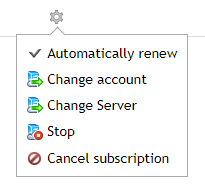
Yep, tried again.... no trade at all.....
There are no any technical data to analyze about why the trades are not openning.
Because if it opened the trades in your home Metatrader but no trades in VPS MetaTrader (MQL5 VPS = Metatrader) so it may be the following reasons:
- VPS Metatrader updated to new build and your EA is not compatible for this new build;
- your EA started to use dll, or global variables, or txt file to be uploaded to VPS - and because of that the trades will not be opened.
If you are sure that you synchronized in correct way (and you can see it on the VPS journal) so it is something with the EA anyway.
Because there are no any technical data to say more sorry.
- Free trading apps
- Over 8,000 signals for copying
- Economic news for exploring financial markets
You agree to website policy and terms of use