provide the synchronization/migration once again and check in MQL5 VPS logs about what was migrated (it should be written something as the following).
read this post for more details (about what should be written in the logs and where to check it: #4

- 2017.07.18
- www.mql5.com
provide the synchronization/migration once again and check in MQL5 VPS logs about what was migrated (it should be written something as the following).
read this post for more details (about what should be written in the logs and where to check it: #4
You mean to do the migration once again and share the log from my local terminal and MQL VPS?
You mean to do the migration once again and share the log from my local terminal and MQL VPS?
.. and see the long (you can check the logs).
Did you read the threads?
I am posting some links ...
Example: post #4
Because sucessful migration confirmed by this part of the log:

- 2017.07.18
- www.mql5.com
.. and see the long (you can check the logs).
Did you read the threads?
I am posting some links ...
Example: post #4
Because sucessful migration confirmed by this part of the log:
Yes, I found it on your screenshot:
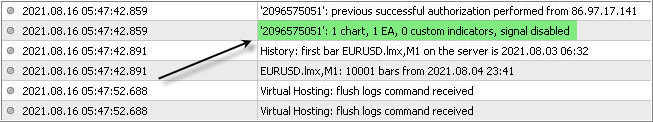
It means - your chart with EA attached was sucessfully migrated.
------------------------
You can check MQL5 VPS journal/logs (two log files) to understand about what is going on with this EA on MQL5 VPS:

Because "uninit reason 9" may be the coding reason (some bug in EA).
Or it may eb related to some MQL5 VPS limitations: EA is using some indicator which is not attached to the chart and/or not used in the EA's cde as resource, or EA is using some txt or external file, or EA is using dll which is prohibited.- Free trading apps
- Over 8,000 signals for copying
- Economic news for exploring financial markets
You agree to website policy and terms of use

Hi,
Sorry..may be this was answered before, but after migrating my EA ( used the migrate All tab), the EA is not trading any more. ( I have 4x MQL5 VPS with 4 different brokers with the same EA - purchased from MQL5 / I have 10 Activation). I'm trying to test the performance of the EA on different brokers.
The same EA was trading just fine on my local MT4s and VPS and since I did the migration, there is no trade anymore
There is NO Error or any another indication in the Journal tab on why the EA is not working for any of the 4 accounts that I have purchased a VPS for, but yet since migrating on VPS, they are not trading.
- I have stopped and started the server
- Migrated again all the settings, EA and etc ( used the migrate ALL tab) again
- Auto trading went automatically to "Disable" which is correct according to the setup instructions
and EA settings:
I really don't know what else I can do to make the EA work on my 4 VPS's....please help