If you sucessfully synchronize your chart(s) with EA(s) attached so you can see it on MQL5 VPS logs.
Once synchronized (and you can check it on MQL5 VPS journal) so EA will work on VPS.
If any error (for example -error with EA's code) - you can see it on MQL5 VPS journal as well.
Forum on trading, automated trading systems and testing trading strategies
How exactly do you load up a bot on MQL4 Desktop? It's extremely complicated.
Eleni Anna Branou, 2020.05.14 22:05
1. Open your MT4 platform.
2. Open the chart of the instrument that you want to trade with (currency, stock, commodity or index).
3. Copy the .ex4 file of your expert advisor (I believe this is what you call automated trading robot) and paste it in the: File >> Open Data Folder >> MQL4 >> Experts folder of your MT4 platform.
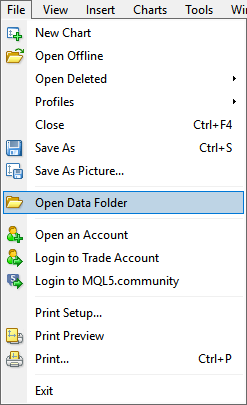
4. Right click on the Refresh option of your Experts Advisors folder in the MT4 Navigator window.
5. Click on the Experts Advisors folder, find the expert you've just inserted and drag it on the chart that you want to use it with.
(If its a MQL5 Market purchased EA, go to the Navigator window >> Experts >> Market and double click on the EA that you want to attach to your chart).
6. A window with the Expert Advisor's setting will be opened and there you can fill all the parameters of your EA.
7. Don't forget to tick the: Allow live trading in the Common tab of your Expert's settings.
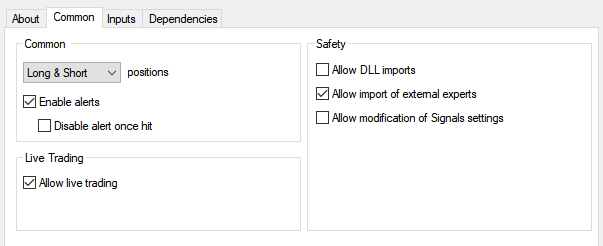
8. Close the settings window and if you want to begin trading with your Expert Advisor, click the: Auto Trading button of your MT4 platform.
![]()
9. If you see a happy smiling face in the upper right corner of your chart, then you are OK.
10. If you want to avoid internet and power outages, it is strongly recommended to use a MQL5 VPS service for your automated trading.
When you use MQL5 VPS you do not need to keep your computer on.
You must synchronize properly your EAs and/or indicators in order to work on the virtual server.
Your MQL5 VPS's journal log will begin recording after your first synchronization.
In order to synchronize an Expert Advisor with your MQL5 VPS server, you need to attach your EA on a chart, click the Auto Trading button and then right click on your VPS server >> Synchronize experts, indicators.
After the synchronization you check the VPS (right click) >> Journals, that you are getting the following message: 1 (or whatever) chart, 1 (or whatever) EA, 0 (or whatever) custom indicators, signal disabled.
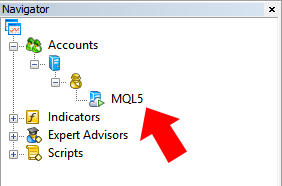
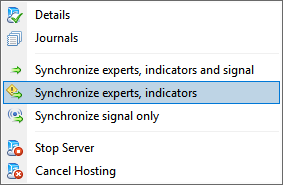
After the synchronization with your MQL5 VPS you DO NOT keep the Auto Trading button ON.
More -
Forum on trading, automated trading systems and testing trading strategies
Eleni Anna Branou, 2020.07.09 10:05
As I already said and Sergey confirmed, you haven't synchronized anything, so your MQL5 VPS is quite empty and doesn't help you at all at the moment.
Follow these instructions:
MQL5 VPS does not work as a traditional VPS. You can use it in order to upload your MT4/5 trading environment onto a virtual server.
So you need to prepare your charts and EAs (or signal subscription settings), that you want to migrate to the virtual server.
After you uploaded and properly setup your EAs on the appropriate currency pairs charts, you click the Auto Trading button on your local MT4/5 terminal.
Then you right click on the MQL5 VPS details in the Navigator window (for MT4) >> Synchronize experts, indicators (or Synchronize signal only, for a signal subscription) or tick the appropriate Migrate option down below in the VPS tab of your Toolbox window for MT5.
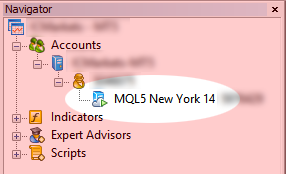
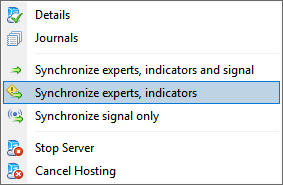
Finally you can check that everything was done perfectly in the MQL5 VPS (right click) >> Journal and see if you've got something like below, indicating that your migration was succesful.
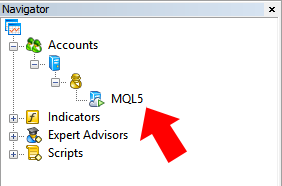
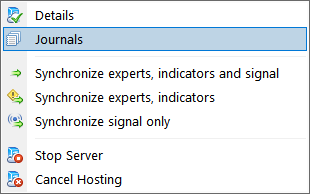
for experts, indicators
Thank you. This whole time it's been running on my machine. The auto trading button was confusing. I have 2 more questions if i may. 1) My EA has H_LINES that i move for targets I am assuming that i can still move these and the EA will work? 2) If i make updates to my code and recompile do i need to follow the same steps or will it sync auto ( I just tested and it seems to sync..) Thank you
1) I do not know
2) Yes, you need to re-synchronize (to migrate once again) in case you want to change something (to change the number of openbed charts, to change Ea's settings, or to change EA, or any).
- Free trading apps
- Over 8,000 signals for copying
- Economic news for exploring financial markets
You agree to website policy and terms of use
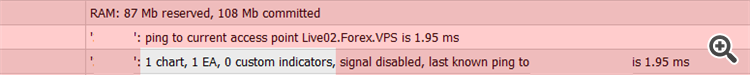
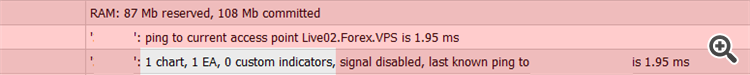
HI everyone,
I have questions about the virtual hosting, that i can't get help with.
I currently have a Metatrader running on my machine connected to to a virtual Server. I assumed this means that when my machine is off or MT4 is closed that my EA keeps running.
This doesn't seem to be the case..
I find that when i look at the logs, it loses connection when machine is asleep and the EA doesn't perform. The logs seems to indicate Ping from my machine ? it shouldn't be 215ms from the virtual server.
Can someone please clarify?
Thanks