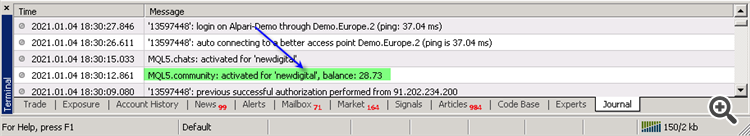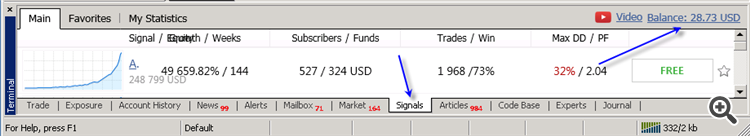- Elite indicators :)
- Market tab blank on VPS all of a sudden
- Help !! The Market window is blank on my MT5 platform.
Make sure -
- that you have Internet Explorer the latest version installed on your PC (I am having version 11);
- that you are using the latest build of Metatrader,
- that you are login to Community folder using your login - not your email; your login is bdeogaygay
- that your password is less than 10 characters (if your password is 10 or more characters - change this password; read this thread for information).
----------------

- 2020.07.02
- www.mql5.com
In details:
Forum on trading, automated trading systems and testing trading strategies
Error downloading market indicator demo (Error 403
Sergey Golubev, 2021.01.04 16:50
I am trying my MT4 (build1320).
1. I made Community login:
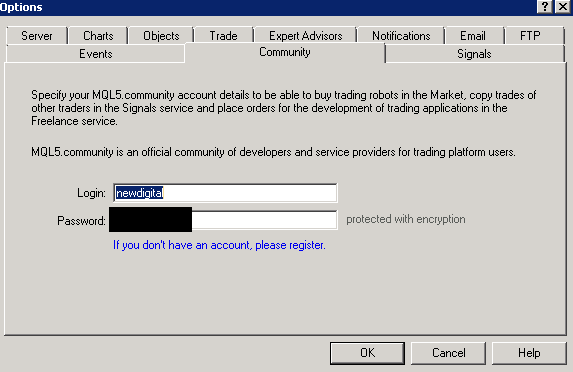
2. and checked in Metatrader journal:
3. I checked Internet Explorer installed on computer:

4. I checked the settings of Internet Explorer: yes, I can use the chat with not a problem by sending/receiving the messages:
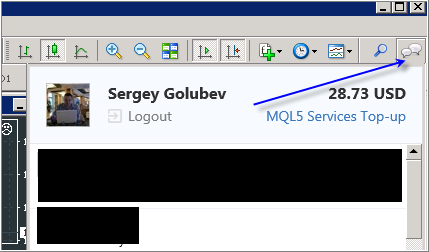
5. Signal tab works:
6. Market tab works:
...and finally -
Forum on trading, automated trading systems and testing trading strategies
The purchased tab is only showing the last two purchases
Alexey Petrov, 2021.01.19 11:17
Even if a Market product is removed from the showcase, those who already purchased it, can install it anytime from their MetaTrader terminal (Market \ Purchased section).
In case you don't see the product on the list of your purchases in the terminal, try the following:
- Close all your MetaTrader terminals
- Go to C:\Users\{user name}\AppData\Roaming\MetaQuotes\Terminal\Community
- Delete all files starting from mql4.market.* and mql5.market.*
- Open MetaTrader terminal
- Try to install product again
- Free trading apps
- Over 8,000 signals for copying
- Economic news for exploring financial markets
You agree to website policy and terms of use