Hello,
I have some trouble to install Metatrader 4 or 5.
I am under a proxy, during the installation I would like to specify the address AND the port of the proxy.
During the installation I didn't see any field to specify this number, it is plan to support proxy port?
Thanks
Chkone
Please read the documentation :
IP address and server port number separated by a colon are specified here.
In my environment installation goes without problems, it probably uses the proxy defined by the IE (you can probably get this verified by service desk). I don't believe that you can specify it.
However, from version to version there are problems with proxy, it simply doesn't work (although installation works), so before upgrading to a new release, first check if the new release works with proxy.
EDIT: I just found this info, so you can try it out:
'You can force individual applications to use proxies, even if the applications themselves don't support proxies, by using tools such FreeCAP or Socksify.'
In my environment installation goes without problems, it probably uses the proxy defined by the IE (you can probably get this verified by service desk). I don't believe that you can specify it.
However, from version to version there are problems with proxy, it simply doesn't work (although installation works), so before upgrading to a new release, first check if the new release works with proxy.
EDIT: I just found this info, so you can try it out:
'You can force individual applications to use proxies, even if the applications themselves don't support proxies, by using tools such FreeCAP or Socksify.'
Do you mean current build of MT4 (670) or MT5 (975) don't work via a proxy ?
Well, i installed 3 different instances of MT4 b670 (Admiral, Alpari and MQ) approx a month ago and had the 'Proxy is not suitable' issue again, i don't remember how i solved it but it worked in the end (clean install in portable mode?). There was never a problem with installation.
I am not using MT5 anymore, but i believe b965 works. I haven't tested MT5 b975.
MT4 issues started in May, with b646 which didn't work at all, to quote myself:
Forum | 2014.05.05 11:49 | graziani
Just adding the port after colon on address field fix the issue. (As the documentation specification :) !
Thanks
Well, i installed 3 different instances of MT4 b670 (Admiral, Alpari and MQ) approx a month ago and had the 'Proxy is not suitable' issue again, i don't remember how i solved it but it worked in the end (clean install in portable mode?). There was never a problem with installation.
I am not using MT5 anymore, but i believe b965 works. I haven't tested MT5 b975.
MT4 issues started in May, with b646 which didn't work at all, to quote myself:
Forum | 2014.05.05 11:49 | graziani
Hello,
I have some trouble to install Metatrader 4 or 5.
I am under a proxy, during the installation I would like to specify the address AND the port of the proxy.
During the installation I didn't see any field to specify this number, it is plan to support proxy port?
Thanks
Chkone
I am installing on mac and this came up. Help! Please.
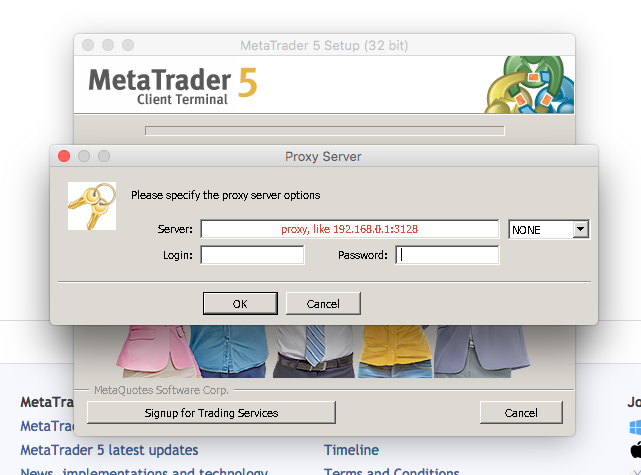
I am installing on mac and this came up. Help! Please.
MT4 asked for proxy server during installation
Forum on trading, automated trading systems and testing trading strategies
New MetaTrader 5 Platform Build 1755
MetaQuotes Software Corp., 2018.01.18 11:08
We recommend anyone who has long been using 32-bit Wine for MetaTrader 5 due to the past incompatibility with the 64-bit terminal to upgrade Wine to the latest 64-bit version and re-install MetaTrader 5 in 64 bits.
Besides, make sure to set the Wine compatibility mode to at least Windows 7 instead of the default Windows XP. No more updates for Windows XP/2003/Vista will be released.
We are also halting the development of the 32-bit versions of the MetaTrader 5 terminals. The updates for 32-bit MetaTrader 5 are to be completely stopped soon.Forum on trading, automated trading systems and testing trading strategies
Get in touch with developers using Service Desk!
kypa, 2018.06.15 18:24
Update Wine to at least 3.0, if that doesn't solve the problem get winetricks and install winhttp library.
You could probably insert the winhttp from winecfg as well.

- www.mql5.com
- Free trading apps
- Over 8,000 signals for copying
- Economic news for exploring financial markets
You agree to website policy and terms of use
Hello,
I have some trouble to install Metatrader 4 or 5.
I am under a proxy, during the installation I would like to specify the address AND the port of the proxy.
During the installation I didn't see any field to specify this number, it is plan to support proxy port?
Thanks
Chkone