Metatrader 5?
Use VPS tab in MT5 -
Metatrader 5?
Use VPS tab in MT5 -
Thanks ...; have you viewed the screenshots I attached (and took note of 'menu incomplete/ button missing') in my query? Too, which Version and Build is your MT5 Terminal/ Platform? I am using Version5 Build 2361 and am suspicious of incomplete menu and missing buttons.
Try to change MQL5 VPS server (https://www.mql5.com/en/vps/subscriptions) and then try to migrate again, something is wrong and strange but we couldn't know what it is.
Also logout and re-login into your MQL5 account in MT5 >> Tools >> Options >> Community tab.
Metatrader 5?
Use VPS tab in MT5 -
Wheres the location of the "Community tab in Metatrader" I do not seem to find it ...
I am having MT5 build 2430.
Make sure that you are having Internet Explorer (IE ) latest version installed on your computer
(because Metatrader is using IE).
I am having IE version 11.
Community tab: in Metatrader's menu - Tools - Options - Community
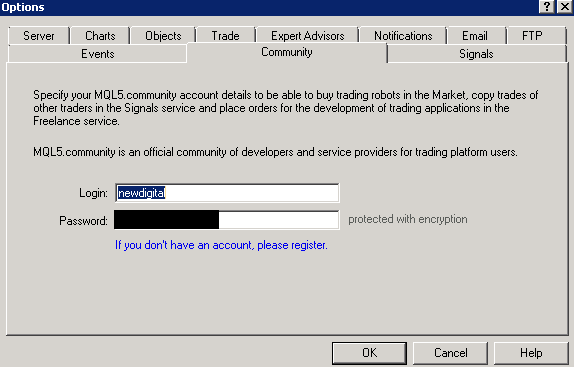
Try to change MQL5 VPS server (https://www.mql5.com/en/vps/subscriptions) and then try to migrate again, something is wrong and strange but we couldn't know what it is.
Also logout and re-login into your MQL5 account in MT5 >> Tools >> Options >> Community tab.
like I stated in the original query along with screenshots attached ...; the case of 'missing start/ stop buttons,' meaning, incomplete menu - as opposed to what I see in tutorials and examples; should form the bedrock of anyone investigating my issue. That is why I keep stating the version and build of what am working with.
Have you done what I am suggesting?
Something is stuck in your setup and you must do something to move on, follow my advice below.
Try to change MQL5 VPS server (https://www.mql5.com/en/vps/subscriptions) and then try to migrate again, something is wrong and strange but we couldn't know what it is.
Also logout and re-login into your MQL5 account in MT5 >> Tools >> Options >> Community tab.
Have you done what I am suggesting?
Something is stuck in your setup and you must do something to move on, follow my advice below.
Try to change MQL5 VPS server (https://www.mql5.com/en/vps/subscriptions) and then try to migrate again, something is wrong and strange but we couldn't know what it is.
Also logout and re-login into your MQL5 account in MT5 >> Tools >> Options >> Community tab.
I appreciate your help and, yes, I've tried all this since Tuesday - to no avail. I cancel the subscription each day only to try yet again the following day. Apparently it is not a terminal/ platform issue because even at .../en/vps/subscriptions on clicking settings the menu is still missing the 'start server' button that I see in tutorials. Engineering should investigate this, you never know how many others may be equally frustrated.
If others had the same issue, they would come in the forum to complain about it.
This problem is specific to you and something is wrong at your end, but I don't know what it is.
Try clear the cache of all your browsers, restart your PC and terminal and try again.
Do you have only 1 MQL5 account?
Have you tried to change the MQL5 VP server as I sugested above?
Not to cancel and subscribe again, but to change the MQL5 VP server!
- Free trading apps
- Over 8,000 signals for copying
- Economic news for exploring financial markets
You agree to website policy and terms of use
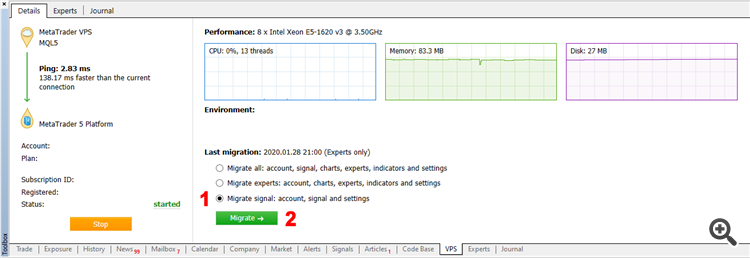
I rent a virtual server, fully paid via mql5; then immediately (even on restart) under ‘Details’ in VPS Panel MT5 (Version 5, Build 2361), ‘Status’ reads ‘Stopped’ and the ‘Migrate’ space/ area is inactive – at which I am unable to proceed. I need help!
1. See screenshot; when I right-click the virtual server (under Navigation/ Accounts on MT5), the menu appears incomplete – just ‘Details’ and ‘Journal,’ yet tutorials and examples show a ‘Start/Stop Server’ button that appears to be missing here. <:p><:p>
2. Another screenshot; when I go to ‘Profile’ on mql5.com and select ‘Hosting’ the server is shown but on clicking ‘Settings,’ the menu appears incomplete - as the button ‘Start/Stop Server’ that appears in tutorials and examples is, again, missing here. I need help. <:p><:p>
<:p><:p>