unable to migrate vps, no whee to contact for this issue. status for vps is stopped. why cant I migrate?
thanks in advance
Try to logout and re-login into your MQL5 account in MT5 >> Tools >> Options >> Community tab.
Then restart your computer and terminal and try again.
If this doesn't work, try to change your MQL5 VP server and try again: https://www.mql5.com/en/vps/subscriptions
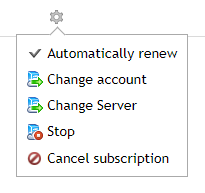
If you still have a problem, try from another computer.
This is not a MQL5 problem, but a computer configuration one, because the members that have this problem, manage to solve it by using another computer.
Try to logout and re-login into your MQL5 account in MT5 >> Tools >> Options >> Community tab.
Then restart your computer and terminal and try again.
If this doesn't work, try to change your MQL5 VP server and try again: https://www.mql5.com/en/vps/subscriptions
If you still have a problem, try from another computer.
This is not a MQL5 problem, but a computer configuration one, because the members that have this problem, manage to solve it by using another computer.
I found the settings to change server but it still doesn't work. here are screenshots
This is not a MQL5 problem, but a computer configuration one, because the members that have this problem, manage to solve it by using another computer.
- Free trading apps
- Over 8,000 signals for copying
- Economic news for exploring financial markets
You agree to website policy and terms of use
unable to migrate vps, no whee to contact for this issue. status for vps is stopped. why cant I migrate?
thanks in advance