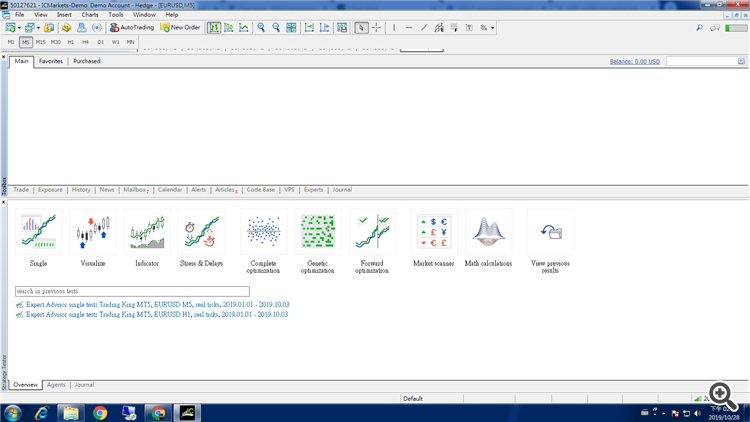Forum on trading, automated trading systems and testing trading strategies
How to Start with Metatrader 5
Sergey Golubev, 2019.10.10 10:48
I just discovered about how to fix it:
go to the Journal in Metatrader to see the recommendation:
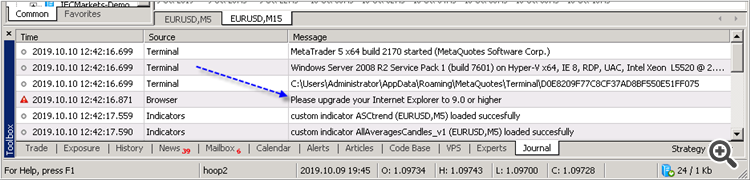
And I use this link to install the latest Internet Explorer:
https://www.microsoft.com/en-us/download/internet-explorer-11-for-windows-7-details.aspx
and
I got the Market tab -
----------------
So, if you do not see the Market tab on the latest build of Metatrader (or if you are having the error with this Market tab for example) -
install (or re-install) Internet Explorer to the latest version (to the version 11 for example).
So no other web browser for the update?
Thank you.
So no other web browser for the update?
Thank you.
Hi,
I'd need some help with the same issue, I can't get the Market tab in the Toolbox section for MT5
- Market is selected in Community options.
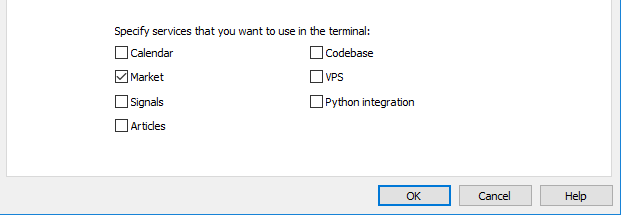
- IE 11 is installed.

But even though, no tab is shown in the Toolbox
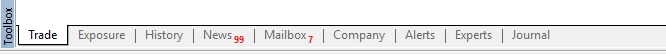
Any idea about why it doesn't work?
Thanks for your help.
Regards.
Hi,
I'd need some help with the same issue, I can't get the Market tab in the Toolbox section for MT5
- Market is selected in Community options.
- IE 11 is installed.
But even though, no tab is shown in the Toolbox
Any idea about why it doesn't work?
Thanks for your help.
Regards.
The Market and Signals are on the bottom right side of the Toolbox now.
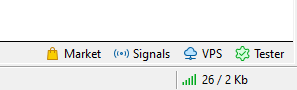
Hi,
I'd need some help with the same issue, I can't get the Market tab in the Toolbox section for MT5
- Market is selected in Community options.
- IE 11 is installed.
But even though, no tab is shown in the Toolbox
Any idea about why it doesn't work?
Thanks for your help.
Regards.
If you have pourchase for MT5 so you can find it in Navigator - Market - My Purchases:

It also depends on your build of MT5 (I am having build 3219 now).
If you have pourchase for MT5 so you can find it in Navigator - Market - My Purchases:
You saved me, friend, reinstalling IExplorer didn't work - still no market tab, but this solution with navigator window WORKS ! Thaaaaaaanks a lot! I was terrified that I will have to install newer version of Windows (I'm still going strong on W 7 :))
They really should update guide to activation of product https://www.mql5.com/en/articles/498#activation

- www.mql5.com
- Free trading apps
- Over 8,000 signals for copying
- Economic news for exploring financial markets
You agree to website policy and terms of use
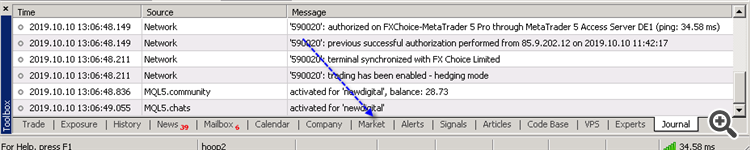
As subject, I just start MT5 platform, and an update message pop up, then process update.
After complete, the market tab is disappear..
Anybody has same situation? problem for PC os? or?