Hi!
I'm facing some similar issue: I have a dabatase downloade directly from Ic Markets that always give me 100% of quality. But today (few hours ago to be more specific) this quality was dropped down to 30%. And using only MT5.
I didnt tried MT4 yet, but maybe there is some issue related to Strategy tester.
Hi!
I'm facing some similar issue: I have a dabatase downloade directly from Ic Markets that always give me 100% of quality. But today (few hours ago to be more specific) this quality was dropped down to 30%. And using only MT5.
I didnt tried MT4 yet, but maybe there is some issue related to Strategy tester.
Delete all history from History path and Tester path of your terminal, close all charts and download history again.
Answered by: Evgenyi Machok, the best EA maker in mql5, gives support fastly, uses teamviwer to help if necessary.
How to prepare MT4 for backtesting/trading with some pair:
Forum on trading, automated trading systems and testing trading strategies
Sergey Golubev, 2016.05.28 10:58
Hi peperibal:
It is not a fully related to your questions but it is about what I am doing when I want to backtest/check/trade using some pair for example:
1. I open MT4.
2. Open USDJPY H1 chart (if I want to do something with this pair).
3. Go to Tools - History Center, find this pair and double mouse click on every pair's timeframe so
beforedouble-mouse click on every timeframe there:

after:

So, by this action - I downloaded the history for this pair to MT4.
4. Now I want to transfer this history to the chart (to trade, for backtesting, and so on).
So, I change timeframe for USDJPY chart to M1, right mouse click on any space of the chart and choose 'Refresh', and all history is loaded to the chart - and I can see it from the Journal about how many bars were loaded from my MT4 History Center to this chart:
Same with M5 timeframe (Refresh), same with M15 and so on up to MN.
----
After that only I will backtesting/trading or whatsoever anything with this pair (USDJPY in our example).
Just my experience
https://www.mql5.com/en/forum/86576/page2#comment_9926954
Delete all history from History path and Tester path of your terminal, close all charts and download history again.
Answered by: Evgenyi Machok, the best EA maker in mql5, gives support fastly, uses teamviwer to help if necessary.
Hi ! I guess that isn't only a database issue. Today my tests are running with 100% quality without any changes from my part.
But now I'm facing issue with my "Agents". After the first Optimization test the terminal just disable all the Agents and i have to enable it again. This is completly unusual and new to me. I've ran a lot of tests but never saw this behavior.
- Free trading apps
- Over 8,000 signals for copying
- Economic news for exploring financial markets
You agree to website policy and terms of use
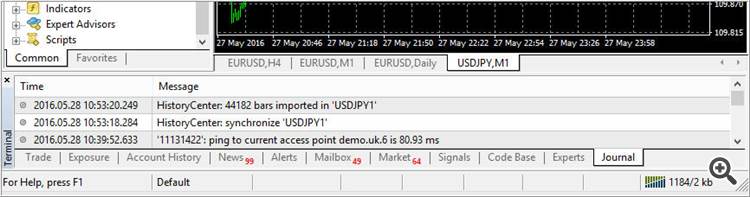
Hello, I have downloaded files from Tickdata but still, my backtests are poor poor poor... I exported to a MT4 file that was tested, did everything according to youtube instructiuons of their official site, charged the EA with data running different timeframes and nothing helped.
Would appreciate your help :)