Hi:
I am testing few MT5 from different brokers, and I notice that MT5 will auto refresh the server and auto connect to the "better" one*.
*the better is on MT5's standard but not user's standard.
I found this annoyed, and is there anyway to turn it off (so it will stick with the same one server)? (I didnt find any options in MT5 to turn it off.)
The reason is, MT5's standard is to choose the server which access to more liquidity provider (if the broker has more than one server.)
BUT, more liquidity provider does mean the user can fully take advantage of it, especially when the execution time is longer and the slippage happens more often. (And this is what happen to me, so I want to stick with a more stable server.)
Any ideas?
Many thanks
Wjack
Can you explain how you know which server is selected by MT5 (more liquidity) ? Also how do you know an other could be better for you ?
As far as I know the server is select by :
The connection of the client terminal to a trade server is performed through special access servers, that are the part of the trading platform. When connecting the best access point is chosen (the least server load and the best quality of connection). The automatic checking of best access point is performed every three hours of working.
And you can change it manually.
Can you explain how you know which server is selected by MT5 (more liquidity) ? Also how do you know an other could be better for you ?
As far as I know the server is select by :
And you can change it manually.
In the Journal, I can find it said the server was changed, and it also provided the reason (it can access to more liquidity provider, I dont know how it decided. But it shows some percentages of LP <= I dont know how it calculated as well.)
I know I can change it manually to a certain server, but MT5 will check/switch automatically to the "better" one in its standard. (but the execution time is slow in my case.)
Therefore, I wonder if I can fix the server. My broker told me MT5 has no such a function, so I may have to bear with this automatically updating.
Wjack
I can check the server by the button at the right-bottom corner, and I noticed it is changed. (It also shows which one is selected there.)
In the Journal, I can find it said the server was changed, and it also provided the reason (it can access to more liquidity provider, I dont know how it decided. But it shows some percentages of LP <= I dont know how it calculated as well.)
I know I can change it manually to a certain server, but MT5 will check/switch automatically to the "better" one in its standard. (but the execution time is slow in my case.)
Therefore, I wonder if I can fix the server. My broker told me MT5 has no such a function, so I may have to bear with this automatically updating.
Wjack
Annoying feature I agree, specially when it decides to change server right before the execution of an order as happened to me today.
I missed an opportunity but could be a loss!
Should be able to turn it off!!
Can you explain how you know which server is selected by MT5 (more liquidity) ? Also how do you know an other could be better for you ?
As far as I know the server is select by :
And you can change it manually.
Can you explain how you know which server is selected by MT5 (more liquidity) ? Also how do you know an other could be better for you ?
As far as I know the server is select by :
And you can change it manually.
Use Windows command prompt to track network addresses:
Forum on trading, automated trading systems and testing trading strategies
Is it possible get trade server address via server name?
Sunrain Forex, 2024.06.06 11:00
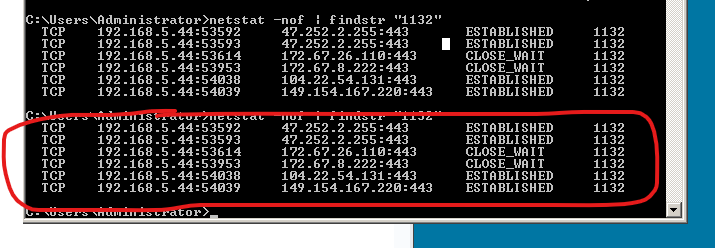
Which one do you choose?
And then set up a custom MT5 configuration file:
https://www.metatrader5.com/en/terminal/help/start_advanced/start#configuration_file

- www.metatrader5.com
- Free trading apps
- Over 8,000 signals for copying
- Economic news for exploring financial markets
You agree to website policy and terms of use
Hi:
I am testing few MT5 from different brokers, and I notice that MT5 will auto refresh the server and auto connect to the "better" one*.
*the better is on MT5's standard but not user's standard.
I found this annoyed, and is there anyway to turn it off (so it will stick with the same one server)? (I didnt find any options in MT5 to turn it off.)
The reason is, MT5's standard is to choose the server which access to more liquidity provider (if the broker has more than one server.)
BUT, more liquidity provider does mean the user can fully take advantage of it, especially when the execution time is longer and the slippage happens more often. (And this is what happen to me, so I want to stick with a more stable server.)
Any ideas?
Many thanks
Wjack