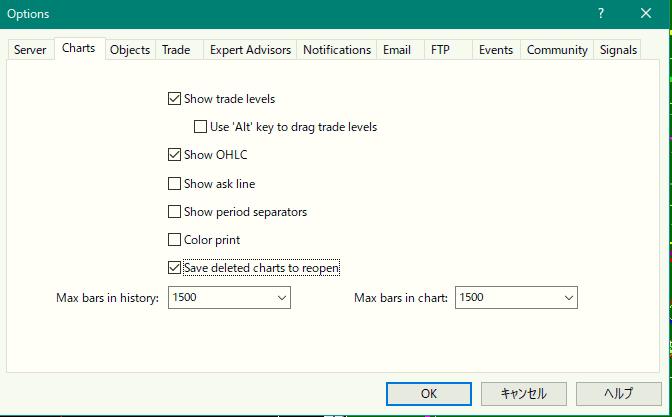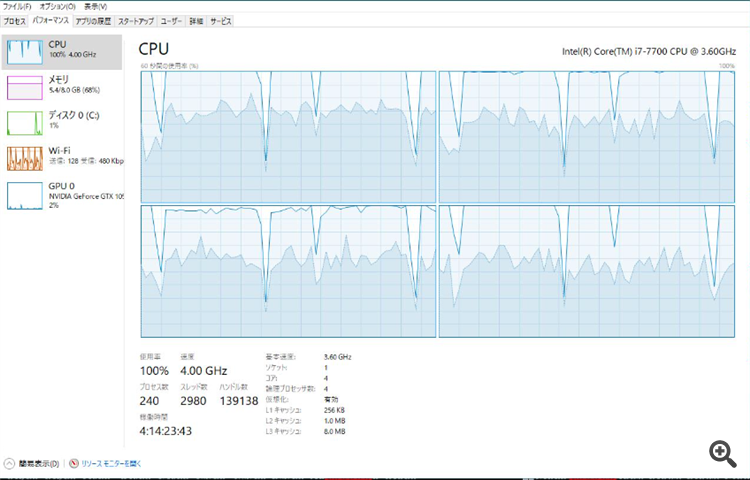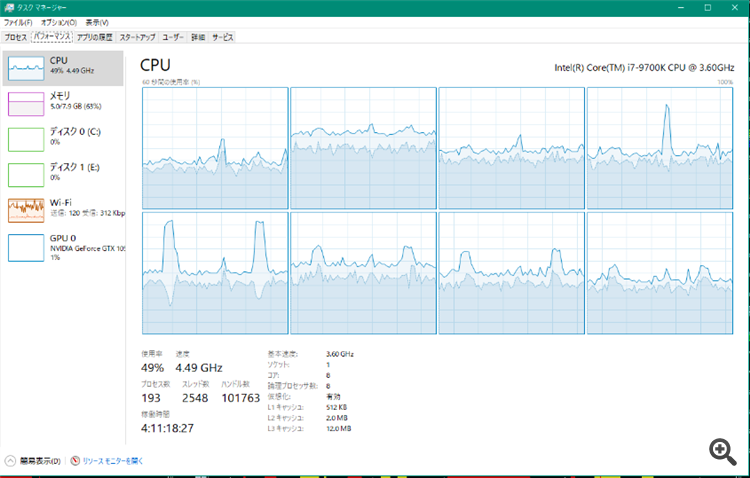- PC Capacity vs MT4
- MetaTrader 4 Strategy Tester - Getting the Best Speed and Performance
- Suggestion on CPU for a new Pc
some time did not perform reactive response in 9700K ? 22 Mt4 terminals use 8G memory ? what's kind of the motherbord
Thank you for reply, my motherboard is ASUS PRIME B360M-A.
if you tell me, that will be great.
It had similar problem on my VPS, i solved the problem with limiting the amount of bars in chart.
Thank you for your comments, but when I see setting,,,very small number.
This is self rerply, I have finally got the key finding on MT4 that this app only work on max 4 core.
I set 9700K reducing 8 core to 4 core then dramatically reposive. If you reduce to 6 core no improvement will happen.
If you set affinity, no improvement you can expect.
The only improvement happen when you reduce the core by BIOS setting (not difficult).
Yes, my previous cpu is 7700 which slightly show frozing during the high dealing time( NY & UK time) but 9700K with 4 core has improved.
This info unfortunately never released from Even broker or Mwtaquotes but this is really fact.
In fact, this finding may comes from MT4 application design reason but my expermental trial will help some who has above 6 core PC.
So If you expect to use a lot of MT4 terminals, you should select max 4 core CPU with high Spec.
Thanks
That high CPU load situation happen recently to one of my MT4 instances.
I am running 2 instances, for two brokers. OK, I am running EA on that one, but nothing changed recently in my settings (just few Windows 10 updates ans reboots).
I see also a high Ethernet traffic for that terminal.
- Free trading apps
- Over 8,000 signals for copying
- Economic news for exploring financial markets
You agree to website policy and terms of use