Hi Johan,
I had problems downloading a signal, but now it is, the signal won't sync.
I am subscribed, it is downloaded and listed under the navigator.
I can see it visualized on a chart, but no trades have been made.
All boxes are checked under the Option/Signals tabs.
I had some open trades when I first downloaded, but they are all closed now.
I have unchecked and rechecked, and restarted MT4 but no result.
If an expert can help, that'd be great please.
Thanks
If you are on Windows (because Signal service does not work on Linux and MacOS) so please check all the procedure just in case you missed some step -
Forum on trading, automated trading systems and testing trading strategies
How to Subscribe to a MT4 Signal (new instructions, after 1065 version upgrade)
Eleni Anna Branou, 2017.04.10 10:02
Below are step by step instructions, of how to subscribe to a MΤ4 signal:
1. Register a MQL5 account: https://www.mql5.com/en/auth_register
2. Open your MT4 platform and go to Menu >> Tools >> Optios and click on the Community tab. There you put your Login and Password of your MQL5 account and click OK.
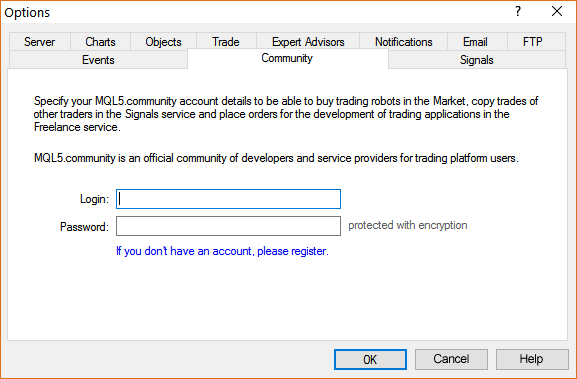
3. Go to the search area of your MT4 platform, on the upper right corner (where the magnifying glass is), type in the name of the signal you want to subscribe and click Enter.
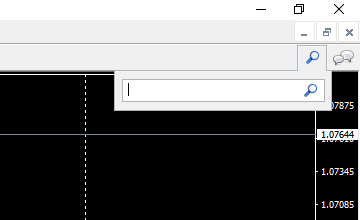
4. You will see lower, in the Terminal Window of your MT4 platform, the results of your search. Click on the name of the signal you want to subscribe.
5. Click on the green Subscribe for $$ USD button on the right side of your MT4's Terminal Window.
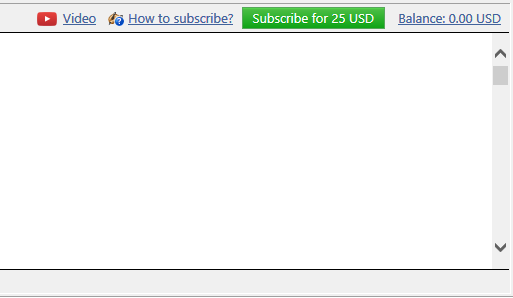
6. Select the payment method and complete payment for your subscription.
7. In the Options >> Signals window that opens, tick the following options:

- Agree to the terms of use of the signals service
- Enable real time signal subscription
- Copy Stop Loss and Take Profit levels
- Synchronise positions without confirmations
8. In the Use no more than: ...... of your deposit (95% maximum) field below, put the percentage of your capital, you want to participate in signal's copying.
9. In the Stop if equity is less than: ...... field, put the amount of your capital, you want to preserve, or leave it empty.
10. In the Deviation/Slippage field, select an option and click OK in the Options window to close it.
11. Now you have completed the subscription process and the only thing you need is a VPS (Virtual Hosting) in order to copy the signal 24/7 without having your MT4 platform open all day long.
12. Go to your account details in the Navigator window of your MT4 platform, right click in your account number or name and select the option Register a Virtual Server.
13. In the Virtual Hosting Wizard window that opens, the VPS with the lower Ping, ms value is presented automatically.
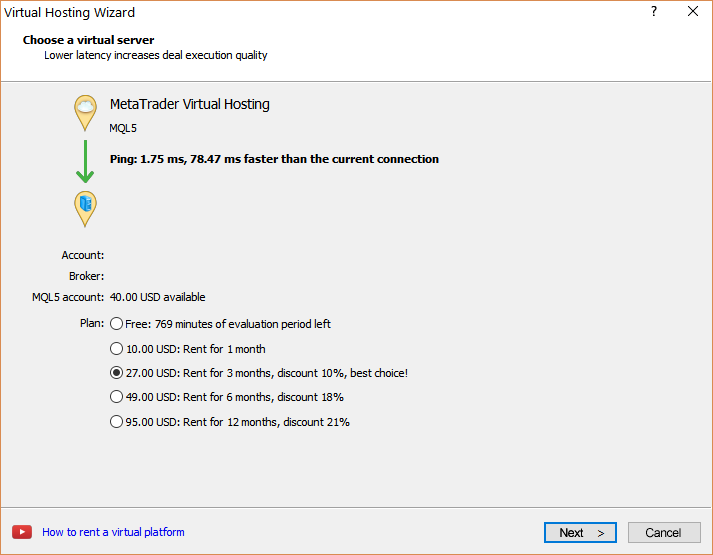
14. Select your payment plan for 1, 3, 6 or 12 months and click Next.
15. Tick the: I agree to the virtual hosting service rules and the auto renewal option below (if you want) and click Next.
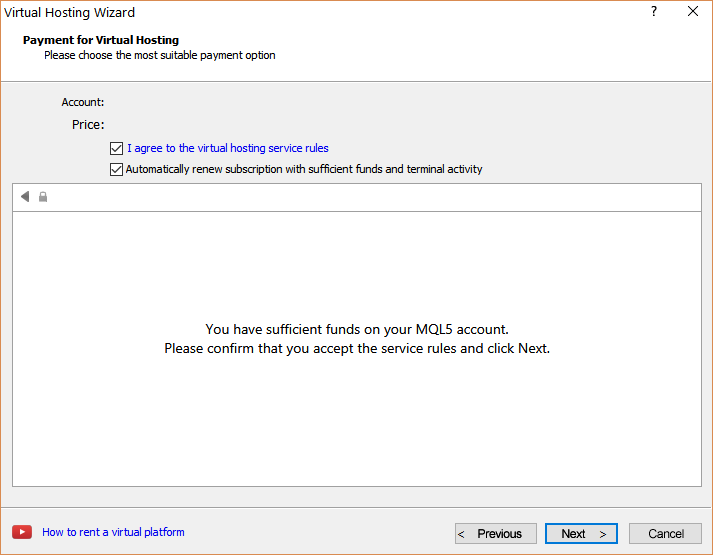
16. Complete your payment for the VPS Service.
17. In the next window, tick the Migrate signal: account and settings option, click End and you are done.
Some more information which you should know -
----------
- Demo account can subscribe to "demo" signals and real signals, and real account to "real" signals.
- Signal based on the real account available only for paid subscription.
- Signals based on cent accounts can not have paid subscription.
----------
And according to the signals in signal tab... so they (signals in Metatrader) are sorted accodring to the rating, and they are placed to your tab based on the compatibility with your broker/s account. I means: if you do not see desire/pre-selected signal in the signal tab in Metatrader - use search (check the post above) -
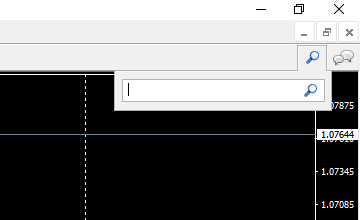
- Free trading apps
- Over 8,000 signals for copying
- Economic news for exploring financial markets
You agree to website policy and terms of use
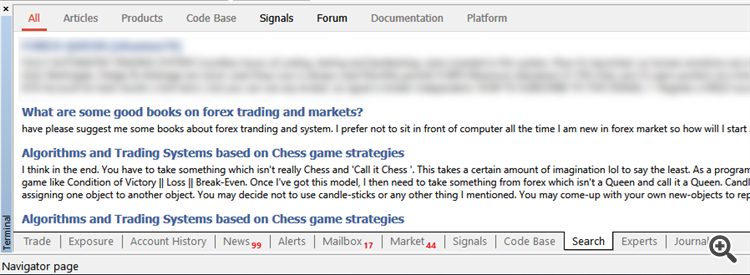
Good day,
I have reached a point of high frustration in that MLQ5 support is simply turning my back on their requests.
I therefore have to throw my problem into the Forum in the hope that somebody possesses the expertise to help me.
Here is the problem: I cannot download the signal FrankScalp to my FXPro live account. Firstly, it does not appear under the available signals under the signal tab of my trading station.
Secondly, If I try to download from MLQ5 then it defaults to the last demo MT4 I have downloaded form Ava Trade.
I simply cannot get MLQ5 to drop the signal into the FX Pro platform even if I have the platform open on my computer during the download process, the default remains the last MT4 I downloaded from the internet.
I trust that we have an expert who knows how.
Thank you.