Nice work!!
Did you also code the buy/sell buttons on your chart? I would like to have that code, too.
Nice work!!
Did you also code the buy/sell buttons on your chart? I would like to have that code, too.
can't use it on build 646 even updated the latest mt4gui2...is th3 problem from the MT4 company??
Hi
I have four live and two demo MT4 accounts running. They are all build 646 and the indicator works correctly in all installations.
Can only suggest checking:
- files are in the correct folder
- Suffix - see "Notes: Suffix -1 and Suffix - 2".
- Tools → Options → Expert Advisors
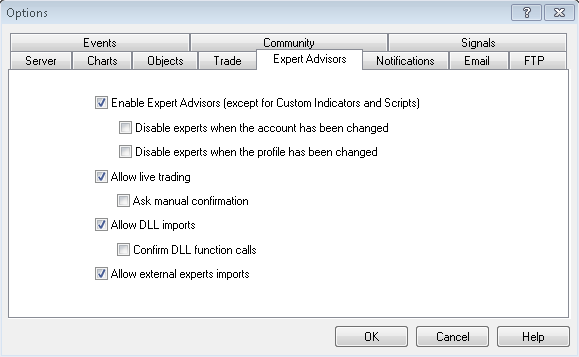
Regards
Hi
I have four live and two demo MT4 accounts running. They are all build 646 and the indicator works correctly in all installations.
Can only suggest checking:
- files are in the correct folder
- Suffix - see "Notes: Suffix -1 and Suffix - 2".
- Tools → Options → Expert Advisors
Regards
I still am unable to set it up, my confusion lies with what am I installing charting change or the script for opening orders. And where do they finally come together. Sorry not a programmer, here! Please provide a documentation.
Great Job! Maybe next you may want to have an option to undock the charts too. Goodluck!
- Free trading apps
- Over 8,000 signals for copying
- Economic news for exploring financial markets
You agree to website policy and terms of use
Change Chart Symbol Menu:
Author: file45