Hi everyone,
Did you ever get the following error upon storage commit?
Any idea how to solve it?
Thank you.
I once had this when I screwed up the sync and moved some files from one folder to another. It was a pain to recover.
Before you try anything, BACK UP everything on a safe place. I don't know if this is your case...
;)
Hi guys,
I have already the same issue since today.
I also did a backup.
Kind regards,
Hosch
Projects and MQL5 Storage (practical example - how I connected step by step) - first page of this thread
Are you interested to participate to a public team project using the new mql5 "Shared Projects" ? - discussion thread
Yes, I am getting the same, any idea who's owning this certificate and how can this be fixed?
Maybe there is a problem with the MQL5 website certificate... Maybe it is not your fault...
If you manually check the site via browser, it says that the MQL5 certificate expired on October 08!
You may need to update your cache, as I was having that 2 days ago but all is fine now and the new certificate is loaded and it only expires on Monday, 07 January 2019.
Try clearing your browser cache and restarting it. Your ISP may also be caching it as well, so try a different ISP if at all possible.
Maybe there is a problem with the MQL5 website certificate... Maybe it is not your fault...
If you manually check the site via browser, it says that the MQL5 certificate expired on October 08!
I think - you are using old link.
The storage is here: https://storage.mql5.io according to help file: https://www.metatrader5.com/en/metaeditor/help/mql5storage/mql5storage_connect -
The contents of the repository can be viewed in the browser using the following link: https://storage.mql5.io. The browser will require from you to enter your MQL5.community account login and password.

- www.metatrader5.com
Same for MT4:
- open Metatrader 4;
- open MetaEditor;
- right mouse click on the folder or file (left side of MetaEditor), press "Add File or Folder";
- right mouse click on that once again, and select "Commit to Storage".
- Free trading apps
- Over 8,000 signals for copying
- Economic news for exploring financial markets
You agree to website policy and terms of use
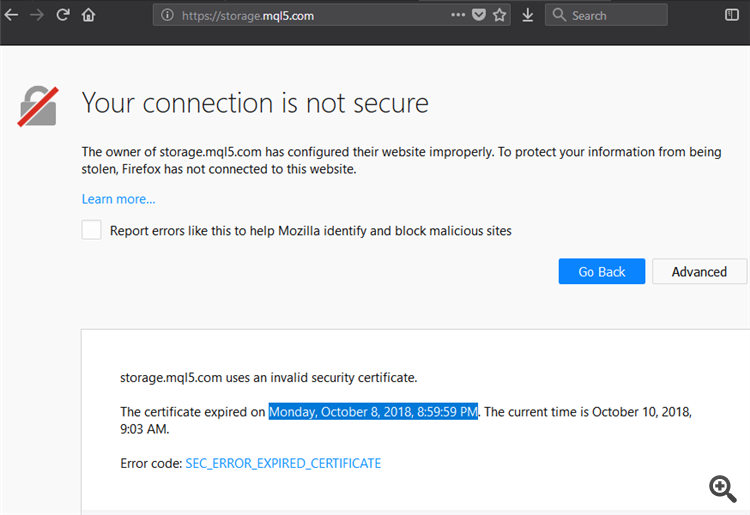
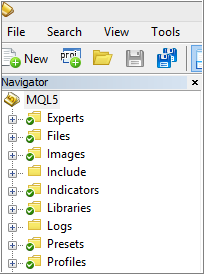
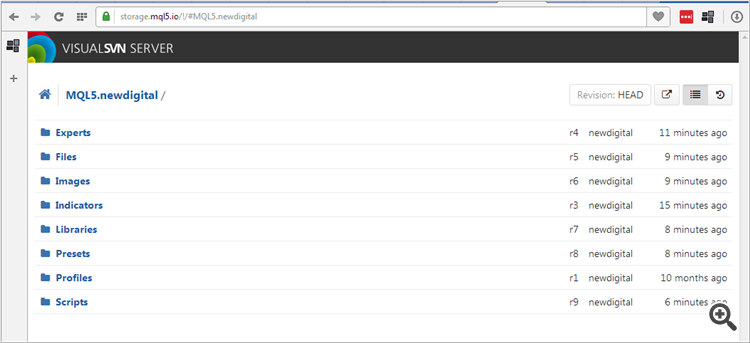
Hi everyone,
Did you ever get the following error upon storage commit?
Any idea how to solve it?
Thank you.