HI, sounds interesting indeed. Any chance you can explain more about which are the two modes and to add couple of screenshots?
Thanks!
David
HI, sounds interesting indeed. Any chance you can explain more about which are the two modes and to add couple of screenshots?
Thanks!
David
Screen capture coming soon
just try on a demo account for the moment the following parameters to see the principle :
You can copy and past the following code instead of the previous one
extern string ________1________ = "********* GEST. - URGENCES *********"; extern bool FERMER.TOUTES.LES.POSES = false; // Close all opened orders extern bool FERMER.POSES.ACHETEUSES = false; // Close all buy orders extern bool FERMER.POSES.VENDEUSES = false; // Close All sell orders extern string Cible = "--- Fermeture Ciblйe ---"; extern string MAGIC.NUM.POUR.FERM. = ""; // see below extern bool FERMER.POSE = false; // Close a specific order by entering its magic number extern bool RUN.ON.INIT = false; // Start ea when placed on chart // ############# TRADES-PARAMETRES ############# // extern string ________2________ = "*********** PARAM.-ORDRES **********"; // Choix du MODE ENTRY : extern bool Afficher.Montant.Perte = false; // Show the amount of losses extern string INFO.ORDRE = "0:Rien 1:Comptant 2:Stop 3:Limite 4:Stop Suiv."; extern int Type.Ordre = 1; // Order type you want to send (4 types) extern string INFO.ORDRE.2 = "0:Pas dйpendant ; Si ordre mиre exйcutй -> 1:Exйcuter 2:Effacer 3:Clфturer"; extern int MagicNum.Ordre.Mиre = 0; // Magic number of mother order extern int Dйpendance = 0; // Action to do with others orders (Execute/Erase/Close) when mother order is executed extern string Mini.Sep = "----------"; extern int Trailing.Stop = 0; // extern int Trail.Entry.Pips = 0; // Level in points at which ea start trailing stops extern double Exposition.Au.Risque = 0.02; // Risk exposure in % extern int Dist.Stop.Min.En.pips = 50; // Minimum distance between stop and entry point extern int Ecart.Entre.Niveaux = 50; // Distance defined between levels extern string ________3________ = "-----------------------------------------------------"; extern bool ACHETER = true; // BUY extern bool VENDRE = false; // or SELL // ############# GRILLE - OPTIONS ############# // extern string ________4________ = "******* CHOIX OPTIONS GRILLE *******"; extern bool UTILISATION_GRILLE = true; // Security Use Grid : must be set to TRUE extern string ________5________ = "-----------------------------------------------------"; extern double Niveau.De.Protection = 1.18; // Stopping price level extern double Prix.Achat = 1.28; // Buying price extern double Prix.Vente = 0; // Selling Price extern string ________6________ = "-----------------------------------------------------"; // Choose calculation type : extern bool Grille.Centrйe.? = false; // Level calculated from Grid Center level or by its boundering levels // if you choose boundering levels calculation mode : extern double Grille.Borne.Sup = 1.5; // Highest level price extern double Grille.Borne.Inf = 1.45; // Lowest level price // if you choose grid center calculation mode : extern double Grille.LC.Niv = 0; // Grid center price extern double Grille.LC.Pas = 0; // Levels step in points // Maximum levels number : extern double Grille.Nbre.Niveaux = 10; // Levels number // ############# EFFACER - TRACES - ORDRE ############# // extern string ________7________ = "****** PROCEDURES NETTOYAGE ******"; extern bool Clean.Trace.Prise.Profit = true; // Clean profits arrows extern bool Clean.Trace.Stop.Perte = true; // Clean stops arrows extern bool Clean.Trace.Entree.Sortie = false; // Clean entry arrows To activate the ea go into tools / global variables / and set $_ACTIVATION_EXPERT_$" to 1
hi excuse me please replace the function (because if you open a demo account without history it won't work)
Condit_Pass_Ord_are_Ok_?
// ****************************************************************** // // ************** Conditions Passage Ordres Remplies ? ************** // // ****************************************************************** // bool Condit_Pass_Ord_are_Ok_?() { double Risque.Résid. = 0, Margin.Lots.Risk = 0; // Calcul du risque résiduel pouvant être pris sous forme de lots if (OrdersTotal() > 0) { // :::::::::::::::: EXPOSITION ::::::::::::::: // for (int i = OrdersTotal(); i >= 0; i--) { OrderSelect(i, SELECT_BY_POS, MODE_TRADES); // Ne considérer que les ordres déjà en cours if (OrderType() <= OP_SELL) { Margin.Lots.Risk += MathAbs((OrderOpenPrice() - OrderStopLoss()) / Point) * OrderLots() * MarketInfo(Symbol(), MODE_TICKVALUE); } } // --- Risque.Résid. = Exposition.Maximale - (Margin.Lots.Risk / AccountBalance()); } // !!!!!!!!!!!! ADD THIS LITTLE PIECE OF CODE TO FIX THE LACK OF HISTORY ON DEMO ACCOUNT !!!!!!!!!! // if (OrdersTotal() == 0) return(true); // !!!!!!!! <END> !!!!!!!! // // :::::::::::::::: TEST CONDITION ::::::::::::::: // return(Risque.Résid. > Exposition.Au.Risque); }
example :
you risk *2% of your equity and the system defines (lots are automatically calculated):
4 exit levels
1 buying level
1 stop level for all 4 orders
if all trades loose money the waste amount represent for all 4 orders 2% of equity
You have also so many pôssibilities like :
- defining 10 pending orders levels (a grid for buying/selling progressively)
- defining 4 order types (market/limit/stop/linked orders)
- clean your chart with all those arrows
- try every possibility and enjoy I make the support...
IT IS NOT WORKING IN BACK TEST COULD U EXPLAIN WHY
REGARDS
IT IS NOT WORKING IN BACK TEST COULD U EXPLAIN WHY
REGARDS
It could not work in backtest like it is designed to work in real trading. That's why you must open a demo account.
First you analyse the market and its trend and then you decide to enter at different levels. This ea is not designed to work on its own, but to help the investor to enter by steps without risking too much money at the first time. I believe in half-automated trading. Your brain and experience are the most powerful tools you have to my mind, to analyse the markets. But you do not want to be continuously in front of your screen to wait for entry and exit.
So you use this ea to progressively enter the market it is to say the more the trend is confirming the more you are engaged. For exiting you don't want to lose all your profits so you close your trades by step too.
Regards too
///////////////////////////////////////////////////////////////////////////////////////////////////////////////
PS : Do not forget to fix the "bug" on demo account by adding a little piece of code see below
//////////////////////////////////////////////////////////////////////////////////////////////////////////////
Hello, that's me again. I know I write a lot, but I receive some requests on MP for a manual for this ea . I will try to give my best to write a functional one. So don't worry it's coming soon. For those who are more familiar with MQL4, I think you could start tests on a demo account without waiting anymore like you could learn by trading effectively. Hope you the best
Lobev
Hello, just to say I am very happy for some encouraging private messages I received. It's motivating for further developments of this ea. I do not have too much time these days, but It will be very cool if you send me all your suggestions of improvement. Colibri will grow up to become a big bird by inspiring from ideas from every one of us. If you think there is a better way to code some aspects, or an essential functionality to add don't be shy, just write it :-). I will take a great pleasure to read your ideas. Sharing is always exciting. Have fun dear fellows...
Lobev
- Free trading apps
- Over 8,000 signals for copying
- Economic news for exploring financial markets
You agree to website policy and terms of use
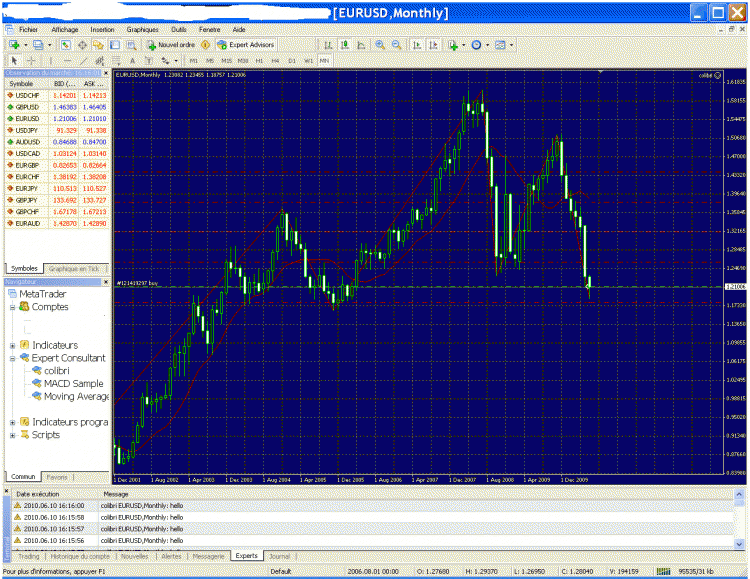
Progressive Grid Positionning System (Entry and Exit):
Author: laurent