I see an icon that says more ... with an arrow. What are those?
I'm putting new custom indicators in the MQL5\Indicators folder and they're not showing up. I see an icon that says more ... with an arrow. What are those?
Thanks in advance.
Hey Guys,
Still not working. I've worked with MT4 for a couple years now, so I am familiar with the app. I'm using FXDD and Interbank Metetrader 5 and I cant get it to work.
Thanks.
Is it mq5 or ex5 file of indicator which you were trying to put into MT5? Where did you place this file?
Do you see this indicator in navigator window? I you don't you should compile mq5 file using MetaEditor at first.
Hi Guys,
I have the same problem. I put the indicator (ex4) file into the MQL5/Indicators/Examples folder and it doesn't appear in the navigation window. Any idea?
Sorry, it's ex5 file of course...
If you open the metaeditor, can you confirm if you can see the indicator under the MQL5/Indicators/Examples , see the figure below:
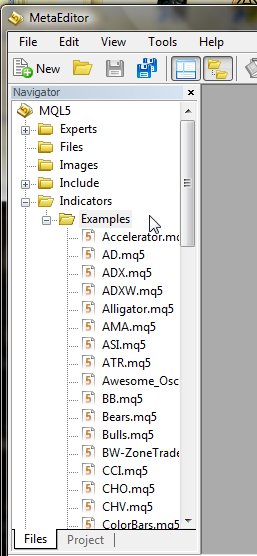
If you cannot see the indicator, then it is not placed in the right directory. You will need to tell us your Operating system type
I don't see it there. The file is in the folder above mentioned. I'm sure it's the right one. However there are no ex5 files in the Indicators/Examples folder, only mq5 files. I have windows 7. Already tried everything... Thanks for your help.
I don't see it there. The file is in the folder above mentioned. I'm sure it's the right one. However there are no ex5 files in the Indicators/Examples folder, only mq5 files. I have windows 7. Already tried everything... Thanks for your help.
Hello,
I use Windows Vista and I believe the files are stored in the same place.
Please check out this directory to see if it exists on your system. That is where you should place the indicator for them to be available in the terminal or metaeditor.
<COMPUTER_OWNER_NAME>/AppData/Roaming/MetaQuotes/Terminal/<SOME_LONG_MIXED_CHARACTERS>/MQL5/Indicators
Note:
<COMPUTER_OWNER_NAME> could be JAMES or whatever, since it is your computer
<SOME_LONG_MIXED_CHARACTERS> looks similar to 3D45CF6YT78EE457J98
If you store the file in the "c:/Program Files/MetaTrader5/MQL5/Indicators" then I think it is wrong, especially for Windows Vista/7
Please confirm and lets know.
Hello,
I use Windows Vista and I believe the files are stored in the same place.
Please check out this directory to see if it exists on your system. That is where you should place the indicator for them to be available in the terminal or metaeditor.
<COMPUTER_OWNER_NAME>/AppData/Roaming/MetaQuotes/Terminal/<SOME_LONG_MIXED_CHARACTERS>/MQL5/Indicators
Note:
<COMPUTER_OWNER_NAME> could be JAMES or whatever, since it is your computer
<SOME_LONG_MIXED_CHARACTERS> looks similar to 3D45CF6YT78EE457J98
If you store the file in the "c:/Program Files/MetaTrader5/MQL5/Indicators" then I think it is wrong, especially for Windows Vista/7
Please confirm and lets know.
Thanks a lot olowsam! This was the solution. :)
- Free trading apps
- Over 8,000 signals for copying
- Economic news for exploring financial markets
You agree to website policy and terms of use
I'm putting new custom indicators in the MQL5\Indicators folder and they're not showing up. I see an icon that says more ... with an arrow. What are those?
Thanks in advance.