You have to go to wine settings and you will see that it is set to XP.
So you have to change it to Win 7. and then it should work.
Look, I have tried to install several programs in Ubuntu with wine carefully following the instructions. The truth is that Ubuntu is a version of Linux done by people who give a .... about quality or about it even working sort of less good. So sometimes in Ubuntu you make things right and still they don't work. I suggest to try another version of Linux that has better reputation. I will never use Ubuntu again.
Maybe Cent OS Linux? I don't know... but Ubuntu is purposefully terribly done. https://www.centos.org/
Even if you manage to make MT4 work there it may crash from time to time.
I didn't finish my first comment: I was never successful in installing and running any software, even the most simple one, in Ubuntu with Wine. Even software that was compatible with Wine and Ubuntu and carefully following instructions step by step. Will never try again.
- www.centos.org
Knoppix the all in one solution metatraders works perfectly and it doesn't crash.
Centos does not support ntfs filesystem so it will not work when you try to access your metatrader on a windows drive unless you install the needed packages.
Knoppix the all in one solution metatraders works perfectly and it doesn't crash.
Centos does not support ntfs filesystem so it will not work when you try to access your metatrader on a windows drive unless you install the needed packages.
So if I try to reach my Centos VPS from a Windows pc, MT4 will not work?
In Debian Stretch works without any issues, Knoppix should be fine.
Just make sure Wine is at least 2.0, at least if you want to directly upload chart screenshots to mql5.com.
In older Ubuntu MetaTraders had some issues with network configuration.
Marco, please help, have you used MT4 or MT5 with Knoppix? Does it work ok?
I only use knoppix.
It's perfect.
It also has Compiz 3D desktop which help you think outside of the box.
It's just a different dimension of operating system, i can not compare it to anything else really.
Kali also works.
I had written about this earlier over here: https://www.mql5.com/en/forum/39117/page3#comment_2721161

- 2016.06.17
- www.mql5.com
So if I try to reach my Centos VPS from a Windows pc, MT4 will not work?
If you try to run your terminal from a widows ntfs filesystem it will not work because ntfs is invisible to centos unless you add the needed packages.
Why go through all the trouble if there are much better solutions available.
In your case i assume you mean you have a centos VPS with metatrader running well then you would be able to reach it by KRDC this is something else then trying to run the terminal from an ntfs partition.
I'm trying to install MT4 on a Centos 7 VPS 64 bit.
First of all I'm trying to install Playonlinux.
On the Playonlinux web site I read: "You just have to extract these files and run "./playonlinux". PlayOnLinux is written in Python, so you have nothing to build, but Python must be installed first."
I extracted the Playonlinux folder.
I seem Python is already installed, so what do I need to write in the Terminal to install Playonlinux?
I tried with ./playonlinux but it doesn't work.
Thank you!
Hey traders
I have Ubuntu 16.04 LTS. I successfully installed MT4 on it with following steps.
1. Installed latest Wine (3.0.3), with 32 bit architecture enabled. Please see the link below for details about repositories and updates.
https://wiki.winehq.org/Ubuntu
2. I have also installed the latest winetricks. The link is a bit outdated, but it works. I am not sure this is required though.
https://askubuntu.com/questions/755059/how-do-i-get-the-latest-version-of-winetricks-on-ubuntu#755060
3. In WineCFG set Win 7
4. Installed the MT4. I use ETX. I also installed all of my standard indicators, templates and EA's and they all work fine. Email alarms and MT4 messaging works, no journal errors and no latency.
In previous Wine version (1.6) MT4 did not finish the installation process, for reasons not known to me. The only difference now is the newer Wine version. So, thanks Wine developers, you rock. As for MQL comunity, it would be great if MT4 would be available also for Linux directly.
Hope it helps
- wiki.winehq.org
- Free trading apps
- Over 8,000 signals for copying
- Economic news for exploring financial markets
You agree to website policy and terms of use
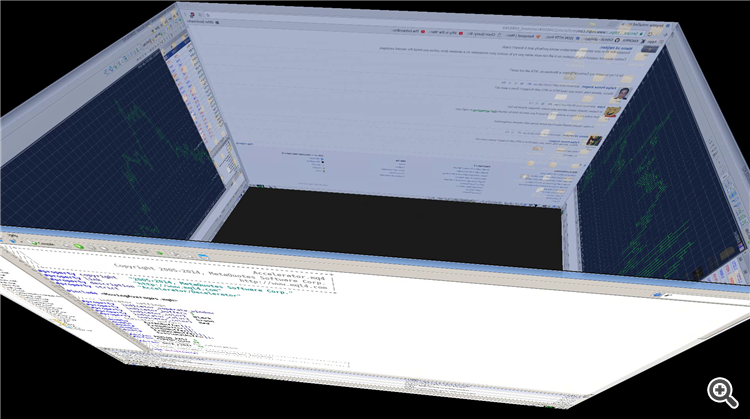
Hi all, I tried to install the MT4 platform on a Ubunt cloud server - version 12.04 - but I have an error.
I tried with Wine and with PlayonLinux but I have the same error: the operating system is not valid.
Is there a problem with the latest Ubuntu version?