Multiples POSTs on Internet describes same error with ubuntu 15.04 (in my case also 64 bit)...
Are you sure that cause are missing libraries? Can you help us indicating missing libraries?
Thank you in advance
Yes Gecko and Mono Package, also maybe not missing, but wrong version (if you get the proxy window)
Hi everyone,
Older version of MetaTrader 4 worked fine with Wine under Ubuntu. However since my broker update to build 840 I can not install it. I tried couple different brokers and get same error.
Here are software versions I am using:
- Ubuntu 15.04 64bit
- Wine 1.7.44
When I try to install it I am asked to specify proxy server. I don't use proxy.
If in the previous dialog I press "cancel" or put localhost as proxy server then it will try to download but progress bar will show 0% all the time with no error
Here is console output:
Did any of you could make new MetaTrader 4 work under Wine? I would appreciate your help very much.
To MetaTrader creators: It is shame you won't make Linux version of your great software. At least you could make sure it works with Wine before releasing new version.
You can see what's happening by strace.
Metatrader4 in wine trying to load library libgnutls.so.26 for i386.
Just do ln -vs /usr/lib/i386-linux-gnu/libgnutls-deb0.so.28 /usr/lib/i386-linux-gnu/libgnutls.so.26
(change libgnutls-deb0.so.28 to library in your system (ls -l /usr/lib/i386-linux-gnu/libgnutls*)). That's all.
for Metatrader5 you need to create a similar link for i686 in x86_64-linux-gnu folder.
You can see what's happening by strace.
Metatrader4 in wine trying to load library libgnutls.so.26 for i386.
Just do ln -vs /usr/lib/i386-linux-gnu/libgnutls-deb0.so.28 /usr/lib/i386-linux-gnu/libgnutls.so.26
(change libgnutls-deb0.so.28 to library in your system (ls -l /usr/lib/i386-linux-gnu/libgnutls*)). That's all.
for Metatrader5 you need to create a similar link for i686 in x86_64-linux-gnu folder.
Hello,
I've got same problem with MT5. I made what you wrote with library, but that doesn't work and terminal write this error:
err:secur32:SECUR32_initSchannelSP TLS library not found, SSL connections will fail
err:winediag:SECUR32_initNTLMSP ntlm_auth was not found or is outdated. Make sure that ntlm_auth >= 3.0.25 is in your path. Usually, you can find it in the winbind package of your distribution.
Could you help me?
Really big thanks
You can see what's happening by strace.
Metatrader4 in wine trying to load library libgnutls.so.26 for i386.
Just do ln -vs /usr/lib/i386-linux-gnu/libgnutls-deb0.so.28 /usr/lib/i386-linux-gnu/libgnutls.so.26
(change libgnutls-deb0.so.28 to library in your system (ls -l /usr/lib/i386-linux-gnu/libgnutls*)). That's all.
for Metatrader5 you need to create a similar link for i686 in x86_64-linux-gnu folder.
Thanks diaevd, with some googling around based on your suggestions I managed to figure out what I have to do in my system.
Since it took me a while to get it all together I like to inform all others here about my findings:
So Metatrader appearantly tries to use library /usr/lib/i386-linux-gnu/libgnutls.so.26
However the lib version included with Ubuntu is now libgnutls-deb0.so.28.41.7
With a link we can make MetaTrader think it found the right lib. In my case the command line was:
sudo ln -vs /usr/lib/i386-linux-gnu/libgnutls-deb0.so.28.41.7 /usr/lib/i386-linux-gnu/libgnutls.so.26
The sudo command is needed to switch temporarily to root-user
Now, in my case the link seems correct, but Metatrader 4 is still complaining about the proxy. Any ideas how to proceed from here?
It's not a bug in libgnutls, it's simply missing SSL library, since it's downloading the files from HTTPS sites. Install winetricks and run:
Thanks a lot! That did the trick with the proxy window stuff...
But now I have another problem. After the download start I get this error after a few minutes.. No error message in terminal and no other info... any suggestions?
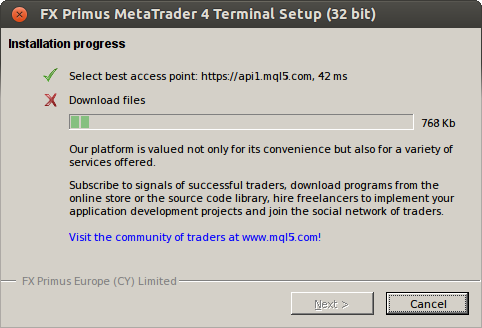
Thanks a lot! That did the trick with the proxy window stuff...
But now I have another problem. After the download start I get this error after a few minutes.. No error message in terminal and no other info... any suggestions?
Which error?
Necessary packages are Gecko and Mono.
- Free trading apps
- Over 8,000 signals for copying
- Economic news for exploring financial markets
You agree to website policy and terms of use
Hi everyone,
Older version of MetaTrader 4 worked fine with Wine under Ubuntu. However since my broker update to build 840 I can not install it. I tried couple different brokers and get same error.
Here are software versions I am using:
- Ubuntu 15.04 64bit
- Wine 1.7.44
When I try to install it I am asked to specify proxy server. I don't use proxy.
If in the previous dialog I press "cancel" or put localhost as proxy server then it will try to download but progress bar will show 0% all the time with no error
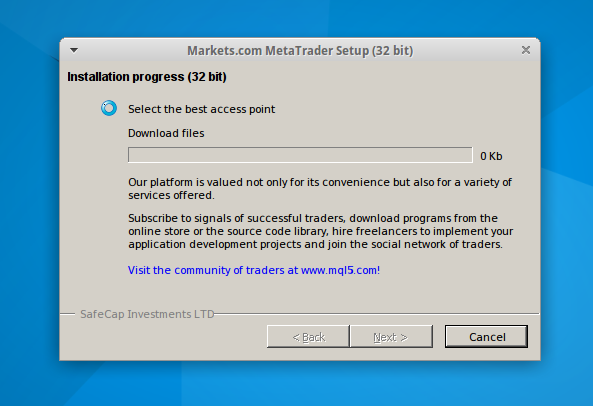
Here is console output:
Did any of you could make new MetaTrader 4 work under Wine? I would appreciate your help very much.
To MetaTrader creators: It is shame you won't make Linux version of your great software. At least you could make sure it works with Wine before releasing new version.