How to Subscribe to MT4/MT5 Signal - new instruction
Forum on trading, automated trading systems and testing trading strategies
How to Subscribe to a MT4 Signal (new instructions, after 1065 version upgrade)
Eleni Anna Branou, 2017.11.02 21:06
Below are step by step instructions, of how to subscribe to a MΤ4 signal:
1. Register a MQL5 account: https://www.mql5.com/en/auth_register
2. Open your MT4 platform and go to Menu >> Tools >> Optios and click on the Community tab. There you put your Login and Password of your MQL5 account and click OK.
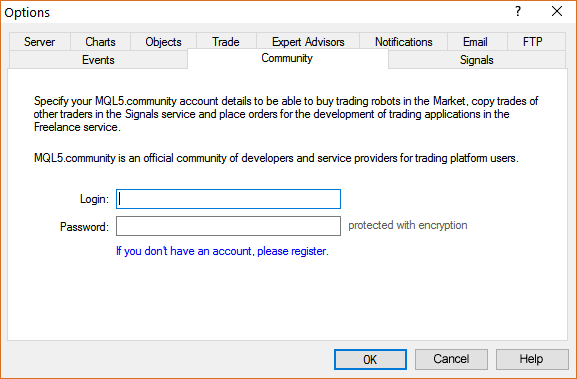
3. Go to the search area of your MT4 platform, on the upper right corner (where the magnifying glass is), type in the name of the signal you want to subscribe and click Enter.
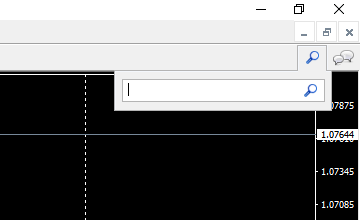
4. You will see lower, in the Terminal Window of your MT4 platform, the results of your search. Click on the name of the signal you want to subscribe.
5. Click on the green Subscribe for $$ USD button on the right side of your MT4's Terminal Window.
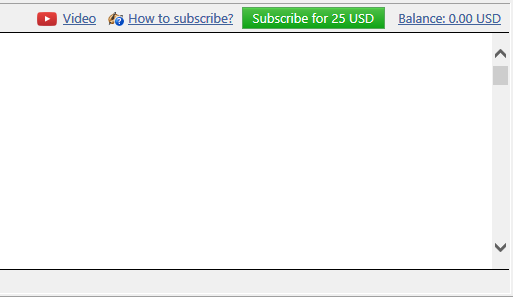
6. Select the payment method and complete payment for your subscription.
7. In the Options >> Signals window that opens, tick the following options:

- Agree to the terms of use of the signals service
- Enable real time signal subscription
- Copy Stop Loss and Take Profit levels
- Synchronise positions without confirmations
8. In the Use no more than: ...... of your deposit (95% maximum) field below, put the percentage of your capital, you want to participate in signal's copying.
9. In the Stop if equity is less than: ...... field, put the amount of your capital, you want to preserve, or leave it empty.
10. In the Deviation/Slippage field, select an option and click OK in the Options window to close it.
11. Now you have completed the subscription process and the only thing you need is a VPS (Virtual Hosting) in order to copy the signal 24/7 without having your MT4 platform open all day long.
12. Go to your account details in the Navigator window of your MT4 platform, right click in your account number or name and select the option Register a Virtual Server.
13. In the Virtual Hosting Wizard window that opens, the VPS with the lower Ping, ms value is presented automatically.
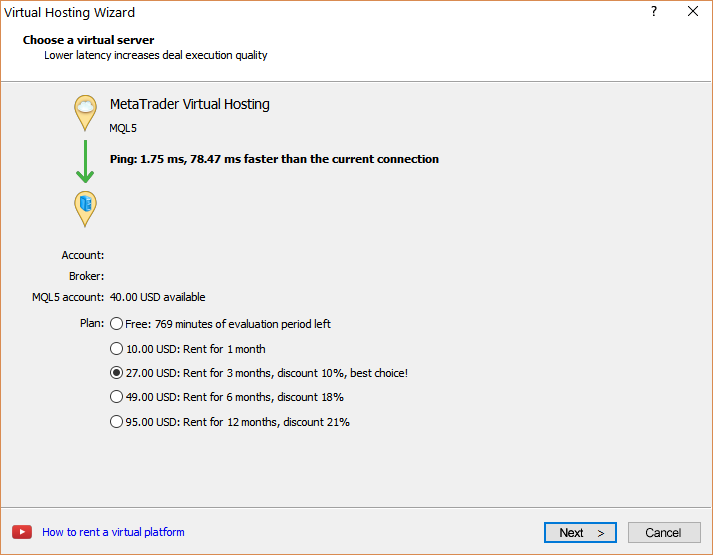
14. Select your payment plan for 1, 3, 6 or 12 months and click Next.
15. Tick the: I agree to the virtual hosting service rules and the auto renewal option below (if you want) and click Next.
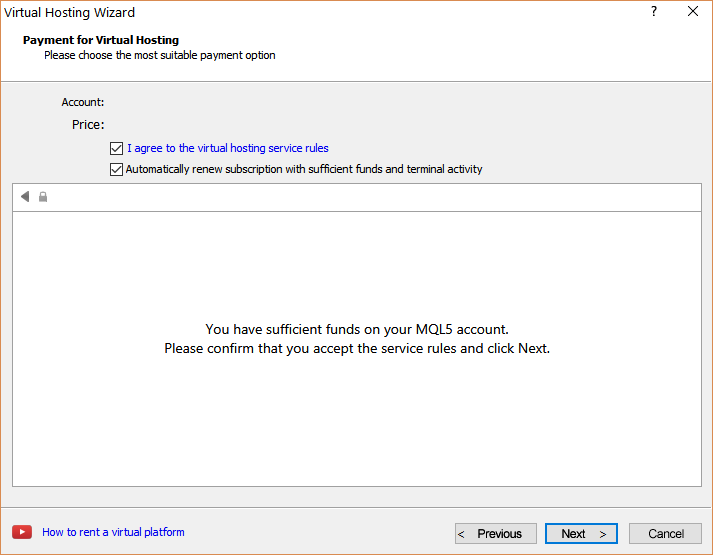
16. Complete your payment for the VPS Service.
17. In the next window, tick the Migrate signal: account and settings option, click End and you are done.
I'm apologise for I writing on forum but i don't know where
So, The resoruces for copy signals are taking from MQL5 or My broker account? because i don't know will I sent my money to MQL5 account or not, because i copy free signals.
I'm sorry everyone for my grammar, english isn't my nationality language
The money needed for your signal subscription will be taken out of your MQL5.com account.
The money needed for trading purposes are the money in your trading account.
Thank u, everyone. That's clear. But i don't understand what for is the Virtual Hosting wizard. What is it? I need this settings to copy signal or not, maybe i don't must changing anything within this setting.
Thank u, everyone. That's clear. But i don't understand what for is the Virtual Hosting wizard. What is it? I need this settings to copy signal or not, maybe i don't must changing anything within this setting.
The VPS is keeping your account connected to the signal provider 24/7 without the need of keeping your local MT platform and computer always on.
This way you will avoid power and internet connection problems.
The VPS is keeping your account connected to the signal provider 24/7 without the need of keeping your local MT platform and computer always on.
This way you will avoid power and internet connection problems.
For VPS you can also diy, meaning source for your vps provider, install mt4/mt5 and manage the vps yourself. Pros n cons of own vps
Cons of private VPS
2) MQL vps is $10 usd per mth per mt4. Private vps will cost more. There is also no need to do OS updates on MQL vps and it should be secured
3) need some "technical" expertise to install and manage those mt4 on your own vps. For some vps provider you also need to install your own OS updates
Pros for private VPS
1) total control of your own vps
2) 1g can run at least 2-3 mt4 dependent on what you are running. If you need for signals 100%, learn to reduce the footprint and it will be able to run upto max of 3 (my own experience) mt4 (i dont run mt5 so it might be just 1 as mt5 will likely need more cpu power)
3) more reputable vps provider also does the OS updates and bug patches as distributed by MS. They also provide free DDOS protection as well as 24x7 chat line for technical issues. MQL has ticketing system but can respond within 1-2hrs.
4) Most cloud providers are very low cost. With MQL vps u still some to learn how to migrate the mt4 with that signal or charts/indicators etc. With your own vps, u just configure those indis, EA etc like what you have been doing, and just run them 24 x7 on your mt4
5) a lot of brokerages also provide free vps, take advantage of this offer and you dont even have to pay to use the vps
- Free trading apps
- Over 8,000 signals for copying
- Economic news for exploring financial markets
You agree to website policy and terms of use
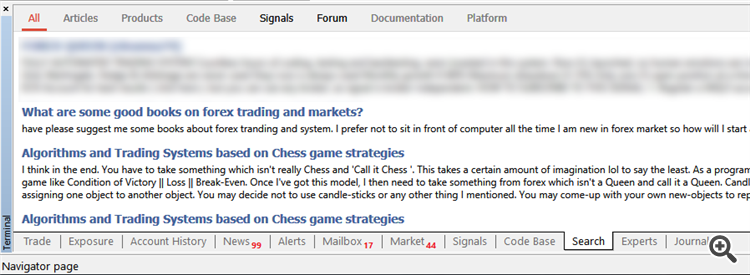
So, The resoruces for copy signals are taking from MQL5 or My broker account? because i don't know will I sent my money to MQL5 account or not, because i copy free signals.
I'm sorry everyone for my grammar, english isn't my nationality language