How to find the broker?
---------------
Find a Server by the Broker's Name
Another convenient new feature of MetaTrader 5 is adding brokers' servers by their names. With the previous version, you had to contact your broker to find out the IP address of the trade server or download a special client terminal. Now, you simply enter the name of the broker. The system automatically finds the server with the specified name and adds it to the list.
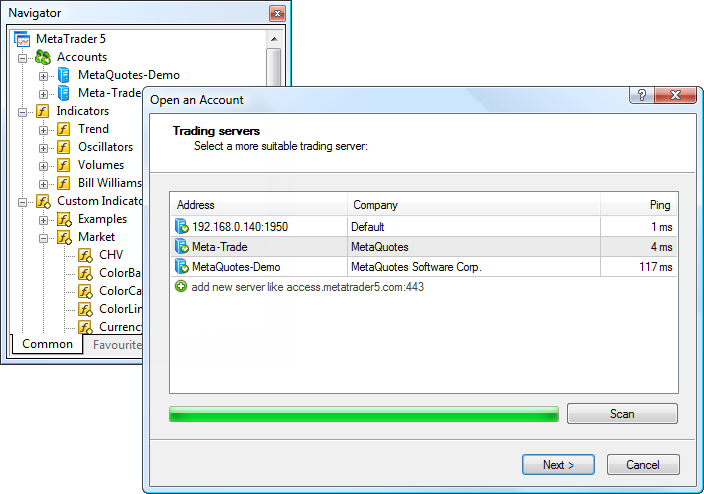

- www.metatrader5.com
And how to open demo accounts with the brokers (to select the symbol you want to trade/use):
---------------
MetaTrader 5 Help - Open an Account
MetaTrader 5 Android OS Help - Opening a Demo Account
MetaTrader 5 iPhone/iPad Help - Connecting to an Account and Opening a Demo Account
-----------------
Simplified way to request a real account in MetaTrader 5 Android
Ask your broker.
thanks.
fixed
- Free trading apps
- Over 8,000 signals for copying
- Economic news for exploring financial markets
You agree to website policy and terms of use
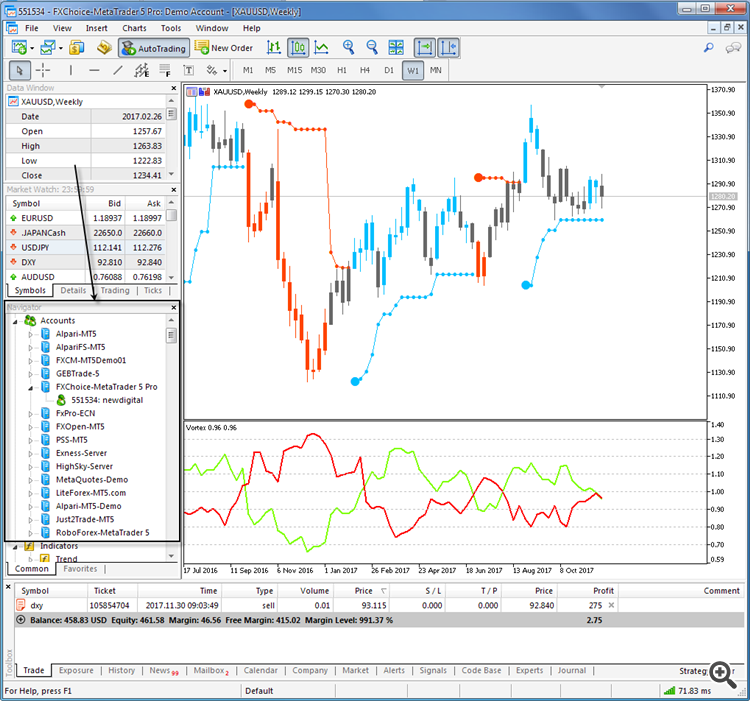
hi
On installed MT5, there is no XAUUSD symbol. What should I do?