Please, Delete all the history files (.hst files), and then download the historical M1 data from the History Center (only M1) and use the Period Converter script to generate all the other Timeframes. Regards.
I am using Metatrader 5 in which there is no "History Center"...
In MT5 the necessary historical data is downloaded and automatically synchronized when you go to do a backtest. Logically, you depend on the quality of the data offered by the broker you are using.
However, you can also manually force the download of the data you want. To
do this, right click on the symbol chosen in the Market Watch window,
choose Symbols option, a window opens, and select the Bars or Ticks tab
(as you wish), and there you can download the data, and you can also
import the data from external sources, as well as create custom Symbols with them.
Regards.
In MT5 the necessary historical data is downloaded and automatically synchronized when you go to do a backtest. Logically, you depend on the quality of the data offered by the broker you are using.
However, you can also manually force the download of the data you want. To
do this, right click on the symbol chosen in the Market Watch window,
choose Symbols option, a window opens, and select the Bars or Ticks tab
(as you wish), and there you can download the data, and you can also
import the data from external sources, as well as create custom Symbols with them.
Regards.
In MT5 the necessary historical data is downloaded and automatically synchronized when you go to do a backtest. Logically, you depend on the quality of the data offered by the broker you are using.
However, you can also manually force the download of the data you want. To
do this, right click on the symbol chosen in the Market Watch window,
choose Symbols option, a window opens, and select the Bars or Ticks tab
(as you wish), and there you can download the data, and you can also
import the data from external sources, as well as create custom Symbols with them.
Regards.
Maybe it's something to do with the fact that you have MT4, but mine is MT5
When I right click on a symbol in Market Watch window, there is no such thing as (Symbol) Options. These are all I have in the menu:
Maybe it's something to do with the fact that you have MT4, but mine is MT5
...I've tried 6 different brokers, I've read tens (maybe hundreds) of posts talking about this same problem ... all in vein! I still have a "30% History Quality"...
No, it is not that bad and you already found the solution. It is contained in your post scriptum.
No, it is not that bad and you already found the solution. It is contained in your post scriptum.
Thank you for your guidance. I did what you told me for the past 2 months and I did it for every possible timeframe that exists in the Symbol window (from M1 to Monthly). Also I did it for "Ticks" tab too.
Have you tried using the "every tick" mode in the Strategy Tester ?? If the answer is "Yes", then change your broker or import your own historical data from external sources. For example in Alpari I get a quality between 89% and 100% depending on the selected period:
It also depends on the Symbol. Regards.
- Free trading apps
- Over 8,000 signals for copying
- Economic news for exploring financial markets
You agree to website policy and terms of use
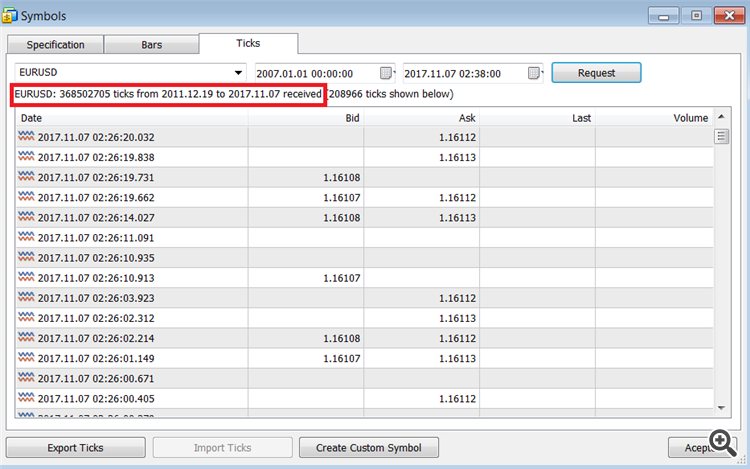
Ever since I started seeing "30% History Quality" in my strategy Results tab (MT5), I've been searching for the reason/remedy. Now 11 days has past and I've still been unable to find a solution. I've set "Max bars in chart" to "Unlimited", I've "refreshed" the chart for like a million times, I've set different time frames (M1 ... Month), I've tried 6 different brokers, I've read tens (maybe hundreds) of posts talking about this same problem ... all in vein! I still have a "30% History Quality"!
I am really surprised! Strategy Tester?! Is it really a joke or something?
P.S. I am using Metatrader "5" (and not "4") in which there is no "History Center"...