Historical data are used you can't change it.
Maybe it's doable with new feature to import custom data, but I didn't check yet.
Historical data are used you can't change it.
Maybe it's doable with new feature to import custom data, but I didn't check yet.
Thank you.
Historical data are used you can't change it.
Maybe it's doable with new feature to import custom data, but I didn't check yet.
Here are what I did:
1. Made a whole new custom symbol which was modified spread from floating into a fixed number.
2. Downloaded tick and M1 timeframe data from Tickstory.
3. Opened M1_bar file (in *.csv ) and manually edited 'spread' colume of over 5 million of rows to a fixed number.
4. Loaded tick and M1 bar file (after changing spread) into custom symbol which was created in 1st step.
And spread was still floating during backtest. Is there any ways else to fix this issue?
Hi everyone,
For example, in the capture I set the spread to 20, so I get a minimum of 20 on the chart, sometimes more. Or am I missing something?
Best Reguards,
ZeroCafeine.
I do not think that you can change it. Unless you create your own custom made prices. see msg from moderator in first responses to the original ops question.
- Free trading apps
- Over 8,000 signals for copying
- Economic news for exploring financial markets
You agree to website policy and terms of use
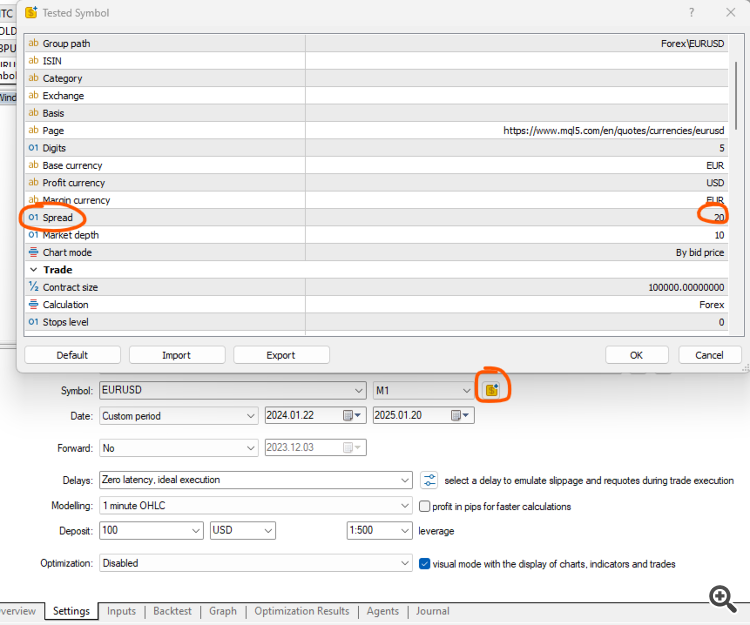
Hello,
How can I set fixed spreads in MT5 backtesting ? It's always floating?
Thank you.