I do not know what the problem is ... but you can read this small instruction about:

- www.metatrader5.com
And this is small thread with replies:
===========
To run/install the product on the other computer:
Forum on trading, automated trading systems and testing trading strategies
download EA from Market to more than 1 MT5 terminal
Alexey Petrov, 2012.12.05 09:19
IV.8: For each Buyer, a secure version of the Product is automatically created, which allows using it only on the equipment (computer hardware and operating system), from which a purchase request was sent.
IV.11: After purchasing the Product, the Buyer can have two free-of-charge Activations of it on a different hardware
As per the Rules:
To activate the product on another computer (if it differs from the one you used for purchasing the product), go to Toolbox-> Market -> Pruchased -> click Install agains the product (your MQL5.community account must be specified in the terminal settings.
And the last one (hope it helps):
Forum on trading, automated trading systems and testing trading strategies
How to Start with Metatrader 5
Sergey Golubev, 2016.04.10 11:42
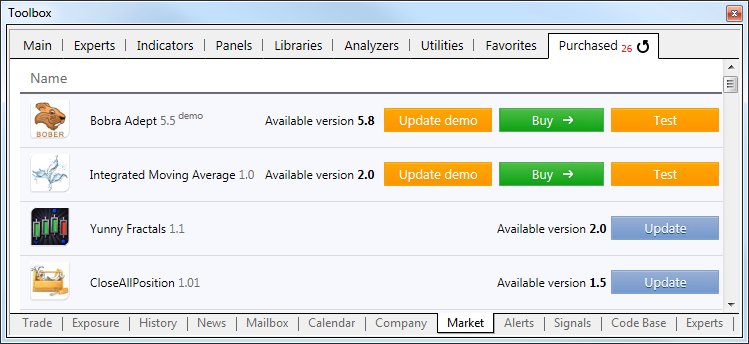
The "Purchased" tab displays all the products downloaded and purchased using the current MQL5.community account. If MQL5.community account data are not specified in the platform settings, the tab name changes to "Downloads". It displays all downloads and purchases made in the current trading platform regardless of the account.
- Free trading apps
- Over 8,000 signals for copying
- Economic news for exploring financial markets
You agree to website policy and terms of use
Hey everybody.
Today I purchased a product and I followed all the instructions.
To activate your product, you need to login in the "Tools" section
of MT5. But when doing so, nothing happens?
Any ideas how to solve this? I still haven't been able to activate my product!
Cheers!