This is not a bug in Metatrader. This is basicly related to the data (broker's data feed/quotes), so you can contactwith the broker about it.
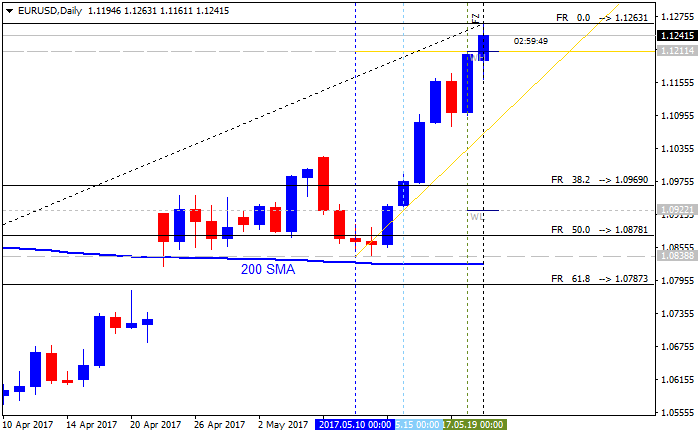
And it is some information about how to prepare the data in MT4 for trading/backtesting:
Forum on trading, automated trading systems and testing trading strategies
Sergey Golubev, 2016.05.28 10:58
Hi peperibal:
It is not a fully related to your questions but it is about what I am doing when I want to backtest/check/trade using some pair for example:
1. I open MT4.
2. Open USDJPY H1 chart (if I want to do something with this pair).
3. Go to Tools - History Center, find this pair and double mouse click on every pair's timeframe so
before double-mouse click on every timeframe there:

after:

So, by this action - I downloaded the history for this pair to MT4.
4. Now I want to transfer this history to the chart (to trade, for backtesting, and so on).
So, I change timeframe for USDJPY chart to M1, right mouse click on any space of the chart and choose 'Refresh', and all history is loaded to the chart - and I can see it from the Journal about how many bars were loaded from my MT4 History Center to this chart:
Same with M5 timeframe (Refresh), same with M15 and so on up to MN.
----
After that only I will backtesting/trading or whatsoever anything with this pair (USDJPY in our example).
Just my experience
I have the same problem....
Anybody solved it?
I have the same problem....
Anybody solved it?
You can solve it on the way I described about (see the images), or contact with your broker (because the data feed/quotes are related to the brokers).
You can solve it on the way I described about (see the images), or contact with your broker (because the data feed/quotes are related to the brokers).
i solved it by searching brokers providing free demo accounts.
once googling, free demo providers pops~
Anyway Mr. Golubev, where can i find history-center? i don't see it under Tools
bloved: Anyway Mr. Golubev, where can i find history-center? i don't see it under Tools
|
|
Thank you very much for your answers, I hope this will solve my problem, I'll let you know.
Cheers
do you close meta trader and open it again?
- Free trading apps
- Over 8,000 signals for copying
- Economic news for exploring financial markets
You agree to website policy and terms of use
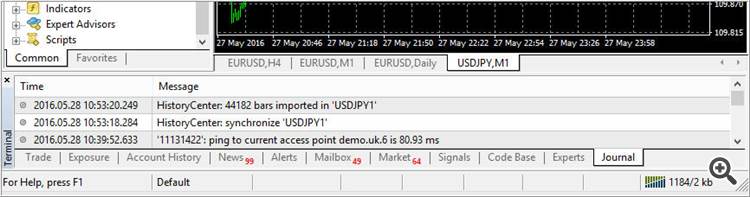
Dear all,
I'm quite new on metatrader but I'm facing a very inconvenient situation on a demo account: the EURUSD rate appears to be at ridiculous levels like 144, or 145... Please see below on the picture :
Has anybody got an idea of why this happens? I would greatly appreciate any help on this :)
Thanks,
Edouard