As I said - this system is not a system but just a setup of the indicators helping to trade.
But we can trade it (in the same way as I traded it for 20 days).
In case of trading - set stop loss as 70 (700 for 5 digit broker). I used take profit as 30 or 50 (300 or 500 for 5 digit broker).
Practically - I did the following:
1. open the trade;
2. modify the trade for stop loss and take profit:
- right mouse click on the trade;
- select 'Modify or Deklete Order'
- and you will have the following window opened:

3. So, set the levels (in my case - it is stop loss = 70 and take profit = 30 - 700 and 300 for 5 digit broker), press red and blue buttons and press 'Modify ...'.
It is the imag e with stop loss = 50:
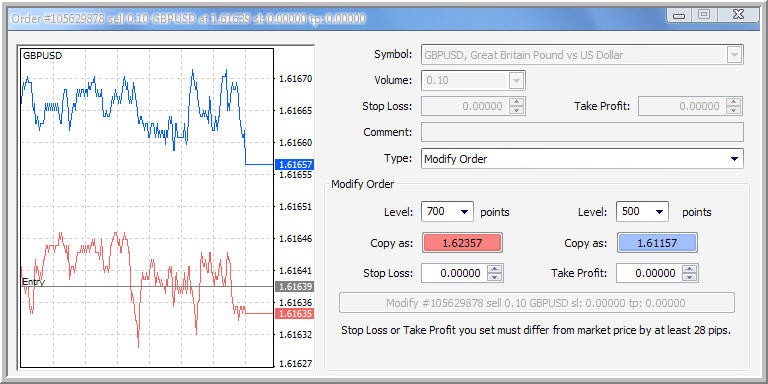
Metatrader will remember this numbers as 700 or 300 (or 500) so we do not need to place/write it many time - just modify the trade and those nuymbers will be written already so we just need to click the buttons only.
For example - one of the most strongest signal for buy or sell (or to trend changed the direction on some timeframe) - it is when the price is crossing pivot line.
It is the example with this setup:

I used Pivot indicator for live trading with elite section asctrend system on M5 and I can say that pivot indicator may be one of the main indicator for suich low timeframe as M5.
There are some other ways to use this setup based on some other trading style or some way of trading.
It is the next chart with "our" GBPCHF for now:

It is +57 pips for the second profit level (if we consider Pivot indicator as the one of the main for trading).
That is why stop loss = 70 and take profit values = 30 or 50 - it may be reasonable for this system/setup.
newdigital, mrtools
"TSD DS Jurik BrainTrading" has been tested by M5, or also for longer terms, ... we could use to H1, Daily?
Thanks
I used it for M5.
Because the main problem for lower timeframes (M1, M5, M15 and M30) - no any good systems to trade especially when market is changed. So, it is for M5 (because there are a lot good systems for H4 and D1).
I am trying "to fill the gaps" 
newdigital, mrtools
May you tell me a good sistem for H1, and for H4, and for Daily.
Thanks 
newdigital
For good financial management, stop loss did not have to be 30-50 and take profit 70, ...if not in 1 year...if we have bad trading...
... 
Thanks
I do not understand sorry ...
why stop loss 30 and take profit 70?
I was talking about stop loss 70 and take profit 30.
About D1 - check Ichimoku system in this advanced elite section.
Everybody like what they like.
I like what I like, you like what you like.
I like Ichimoku indicator.
What do you like?
Manual trading systems, right?
Good for you, or good for me?
Your question is about personal preferances (you only should know what is good for you).
Because I am always trading the systems I am posting here.
newdigital
If for example you have a system that gives you 40% winning trades and losing trades 60%, loss70 stop, and profit 30, rezulta profit 40x30 = 1200 and loss 60x70 = -4200 ,...as it's not good ?

It is manual trading system.
It means: you are trading using your skills.
No one system give you anything without your trading skills.
Person is trading.
Same system can be profitable for one person and losing for the other one.
And it depends on what you like and what you are using in your trades.
If you like stop loss 30 and take profit 70 so use it.
As to me so - it is difficult for me as it is fully related to the trading skills.
By the way - this system is having 2 kinds of exit: on stop loss, and on color changing. So, the second exit may be 30 pips or less.
- Free trading apps
- Over 8,000 signals for copying
- Economic news for exploring financial markets
You agree to website policy and terms of use
I decided to post it here as a good setup of the indicators.
Basicly - it is not the trading system. It is some setup of the indicatiors which is helping to trade. Because with this TSD DS jurik BrainTrading - we have as much freedom as we want and can trade in any way we want. Basicly - it is the second such a 'helping setup' which I know (the first one is Ichimoku).
Most indicators were posted on this thread: Various, for examle:
Stoch Cycle Indicator from this post, double smoothed jurik BrainTrend indicators are on this post but seems I am using the different versions provided by MrTools. So, use the versions attached to this post.
Most of the indicators were created by Mladen and MrTools. And MrTools helped with this setup such as template files and fixing. So, I just improved something on the chart to be more tradable and forward tested this system/setup manually for 2 weeks.
Installation.
1. Unzip TSD DS jurik BrainTrading zip file. You will find 11 indicators and 2 template files.
- indicators - double smoothed jurik BrainTrend1, double smoothed jurik BrainTrend1Sig, double smoothed jurik BrainTrend1Stop, double smoothed jurik BrainTrend1StopLine, ht dsema mtf, XO - mtf & alerts, i-ParamonWorkTime, PivotsD_v5a, rsx modified 1, Stoch Cycle Indicator, Stochastic zerolagMacd.
- template files - tsd ds jurik brain1.tpl and tsd ds jurik brain2.tpl.
2. Place 11 indicators in indicators' folder of your metatrader's directory, for example: C:\Program Files\FXCM MT4 powered by BT\experts\indicators
Compile them in MetaEditor.
3. Place 2 template files in template folder; for example: C:\Program Files\MetaTrader - Alpari_1\templates
(please note - there are 2 template folders in Metatrader's directory so you should use the one which is located in the main Metatrader's directory, for example - this one:
C:\Program Files\MetaTrader - Alpari_1\templates).
5. Open Metatrader, open chart M5 timeframe, right mouse click on the chart (any place) and select 'Template - tsd ds jurik brain1' or ''Template - tsd ds jurik brain2'
You will see the chart like that:
Trading rulles.
Open the trade if jurik BtainTrading (color the bars), XO - mtf & alerts, rsx modified 1 and ht dsema mtf indicators come to be the same color on closed bar: red for sell and blue for buy. Trade on close bar (or bar #1) - explanation about close bar - read this post.
As it is the helping setup so we can use it for trading, or use it with some other systems, we can take onto consideration thew Pivot and some levels and so on. In most of the cases - this setup is giving good entry so it can be used for scalping too (I tried and it works).
Exit when one of those indicator changed the color (on closed bar #1), and use stop loss and take profit value.
If you are trading TrendRSX system, or BrainTrading Semi-Manual EA for M30 timeframe system so this TSD DS jurik BrainTrading will help a lot.
Some example of the trading - see this post.
Problems.
1. It is necessary to look at the charts all the time to exit when some indicator change the color.
2. Stoch Cycle Indicator is attached to M5 chart with MTF settings (H4) so this indicator ... such as "continue painting". So, use this indicator just for general direction to reply on the question with "what's up generally?", and do not use it in any trading and so on.
3. In case of helping to the other systems - it is necessary to keep separated metatrader with this system/setup opened (in this case - you will have 2 Metatraders - one with this TSD DS jurik BrainTrading, and the other one is with the system you are trading.
4. To use this setup for trading - we need to have some additional knowledge for Pivot and so on (to use it for scalping for example).
Read this post for more.
===============
Update on 28 of April 2011.