BrainTrading Semi-Manual EA for M30 timeframe system
4. Explanation of the settings.
EA is having the following settings:
- Magic = 0; // Magic Number; if 0 so EA is processing the trade for the attached pair/chart. I am using 0 (by default). But you can open the trades manually with magic number (using the scripts from the previous post) so in this case - put this number.
- StopLossMode = 1; // 0-off, 1-BT1, 2-BT2
Means: if 1 so initial stop loss will be placed according to BT1 indicator.
- TakeProfitMode = 0; // 0-off,1-on
If 1 so trake proit value will be placed according to Pivot indicator's line (see preious post with the image). I am using TakeProfitMode = 1 (trading inside 2 pivot lines). If you want to trade on breakout this pivot line so you should use TakeProfitMode = 0 (it is very easy to see from the image on the previous post).
- TrailStopMode = 1; // 0-off, 1-BT1, 2-BT2
If 1 so trailing stop will be according to BT1 indicators' lines. It is necessary to see the indicators on the chart to decide what to use: 1 or 2. Sometimes 1, sometimes 2 ...
- DebugMode = 0; // Switch of Debug mode (0-off;1-on)
No idea. Need to ask Igorad. I am using 0 as default.
- BT1_shift = 1;
If you are trading on closed previous base same with me (wait until the bar with dot and arrow will be closed and open the trade) so use 1 as default value.
But some people prefer to trade on open bar so use 0 in this case. It is for BT1 indicators only.
- BT2_shift = 1;
Same as BT1_shift but for BT2 indicators.
Other settings of the EA are related to the indicators and I am not changing them.
5. Trading examples.
For now - you do not need to look at your monitor and charts to move stop loss. You do not need to be near your
computer whole day and nithgt. All you need to do is to open the trades manually for selected pairs M30 timeframe, and EA will do the rest for you: will move stop loss, will place take profit values - strictly according to TSD BrainTrading M30 timeframe system.
It is the statements for 1 day (as an example only):
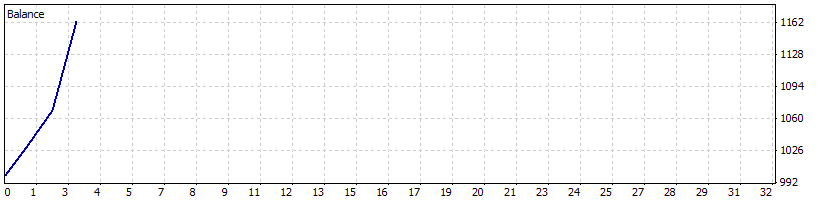
Example of the trade for GBPCHF:

Example of the trade for GBPJPY:
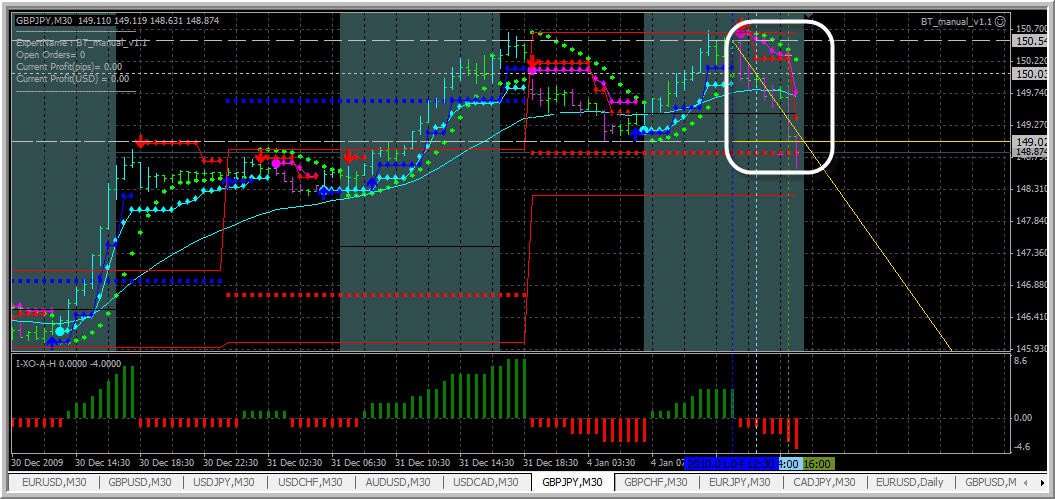
Example of the trade for USDJPY:

5. Trading examples. Continuing.
It is the stats for 1 day only:
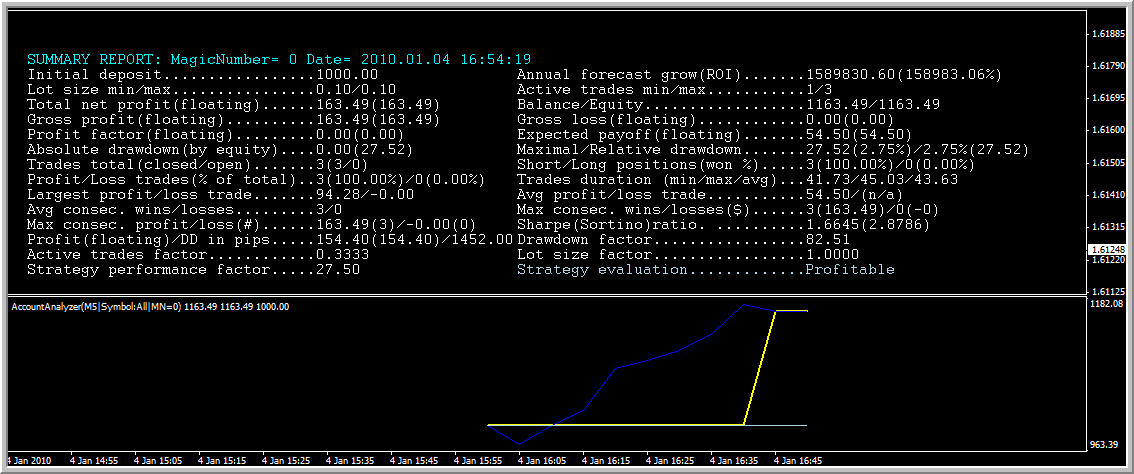
It is the open trades (just as example):

Trading example for EURUSD:

Trading example for GBPJPY:
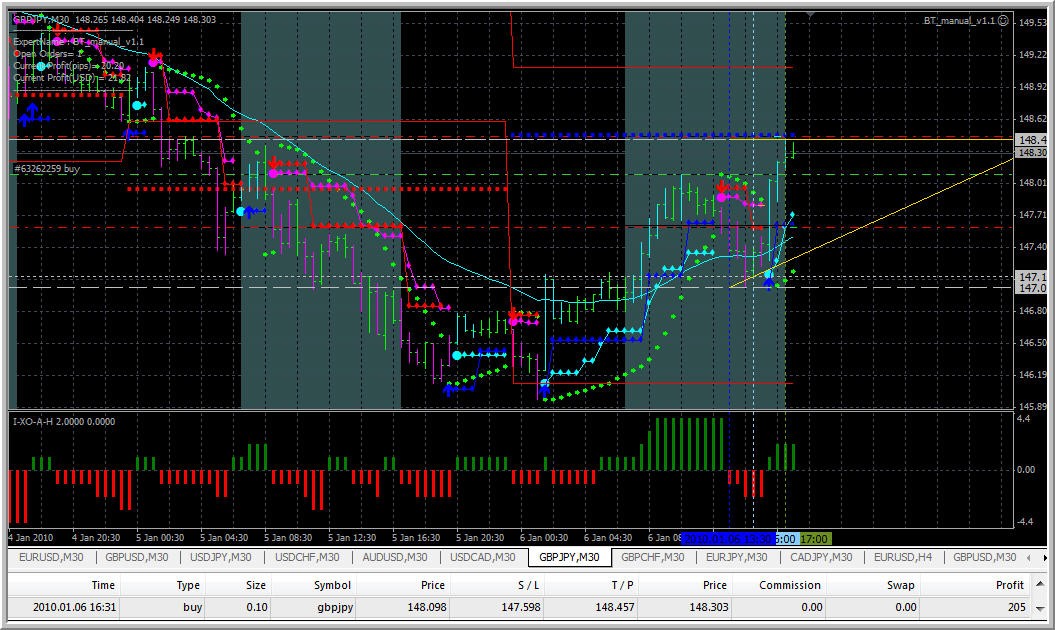
Trading example for USDCHF:

This EA will really help to the traders who do not want to spend their life near computer. Besides, this EA will process your open trades strictly according to BT rules for M30 timeframe system with your pre-selected variation.
That's all news.
What pay for?
This system is free by indicators. It is in BT section of the forum created by Ukrainian and Australian programmers for our forum. With our forex-tsd forum copywrite. May be - you are talking about some commercial BT so it is different from our system (just name is the same).
I traded our TSD BT system for few years incl on live account. And the main problem was the following: I could have good entry to the market, but it was very difficult for me to look at the PC monitor all day every day ... So, Igorad created this semi-manual EA.
As to holy grail ... it is necessary to look at the direction of the trend for H4/D1 timeframe anyway because there are false signals of course, and stop loss value is very small. Means: if you lose - you will lose small money ... in this case - it is very very important to make right entry to the market in right time to right direction. It is 50% of the sucess. And this EA will do the rest.
And very positive with this system that we can use it with small deposit size.
newdigital,
Now i found on tsd, a mtf braintrend indicator, I find it excellent to confirm trades for those who are on the secure side like I am. I think it would be better if there were four timeframes instead of three, what do you think ? Here is a screenshot. I'm not very fond of EAs but I'm actually starting to believe that this system with somework will be profitable on the long run. I think you can use MTF braintrend for confirmed automated entries.
Cheers mate,
CookieMonster
Hi cookie971,
I traded many versions of our TSD BT live for few years. Not for 1 or 2 weeks. For few years! And I was posted something on the forum in public section.
This EA is for M30 version of this system.
There are some other setup as 'trading on M15 with H1 confirmation' but it is more complicated and less trades in a week.
How those versions were created? By trading on live account for many versions and setups, and select the better ones. It was not selected "just looking on the chart".
mtf braintrend is difficult for confirmation because any mtf indicator is repainting (continuing painting).
This EA is just for 1 of the version/variation: for BT M30 timeframe. Because this M30 version of setup
- will give maximum trades in a week;
- small stop loss/trailing stop values;
- can be used with small deposit size;
- just 1 chart per pair which is very easy to trade and very understandable;
- trading on your pre-selected time according to your local timezone irrespective of your location.
And it is what the members like the most.
The main problem I had was the following: it is possible make good entry to the market but it was difficult to sit near PC whole day for few years every day. That is why this EA was created. It helps a lot for the people who are having some regular job for example and who are having the time to open the trade only, and after that - they will have to leave house/PC. So, this EA will do the rest for them.
Thank you for this simple system  I have tested it this week and there are good profits, but I was so stupid to close the most positions to early. Better I had let work your EA
I have tested it this week and there are good profits, but I was so stupid to close the most positions to early. Better I had let work your EA 
When the entry conditions line up, do I enter SL and TP values when I place the order? Or does the EA fill in the SL and TP?
*later*
You don't enter SL or TP on the initial order. I used the AllBuyOrders script which set the magic number to 1. The EA's default magic number is 0. Once I fixed that, the SL got set by the EA.
- Free trading apps
- Over 8,000 signals for copying
- Economic news for exploring financial markets
You agree to website policy and terms of use

Introdution. History of the development
EA was created for well-known BrainTrading system for M30 timeframe. Public section about this system is here Brain Systems - Forex-TSD and there are 2 threads with indicators, explanations and the discussions (in public section):
https://www.mql5.com/en/forum/173139
https://www.mql5.com/en/forum/173181
https://www.mql5.com/en/forum/172908
Most updated indicators were posted here: https://www.mql5.com/en/forum/173139 as public versions. Elite section versions are uploaded on this post.
1. EA, indicators and template.
Please find attached EA, indicators and template.
Use Winrar to open archive: https://www.mql5.com/en/forum/173397/page11
2. How to install.
- Name of EA is BT_manual_v1.1.
Place this EA in experts folder of your Metatrader's directory. For example: C:\Program Files\MetaTrader - Alpari UK_1\experts
- Place 7 indicators from archive in indicators folder of Metatrader's directory; for example: C:\Program Files\MetaTrader - Alpari UK_1\experts\indicators
- Place template file (bt7_m30.tpl) in template folder; for example: C:\Program Files\MetaTrader - Alpari_1\templates
- Open Metatrader, compile 7 indicators and 1 EA in MetaEditor (open MetaEditor, find indicators and EAs by name and press 'Compile').
You can also find 2 scripts (attached to this post): AllBuyOrders and AllSellOrders. Place those scripts in scriots folder and compile. Those small scripts can help to open the trade. I know that many people do not need it but just in case: if you like to open the trade by script so you can do it.
3. How it works.
- Open Metatrader, open M30 chart (for example - EURUSD M30), right mouse click on the chart - Templates - find our template and click on that. Results: indicators will be loaded on the chart.
- Attach EA to the chart.
- open the trade manually or using the scripts. You should open the trade according to M30 system rule: BT dot should be on the same closed/previous bar with BT arrow with colored conformation of I-XO indicator and Parabolic SAR:
EA will process your trade! EA will process your trades according to BrainTrading system rules in very accurate way. I call it "open trades and go to sleep" And please - do not close your Metatrader as EAs will not process your open trades if you will close Metatrader
And please - do not close your Metatrader as EAs will not process your open trades if you will close Metatrader
It means: you can open the trades manually in the morning and EA will do the rest: will move stop loss by trailing stop, will place take profit values and so on. You can open many M30 charts for many pairs and attach EA to every chart - and open the trade for every pair. And EAs will process all open trades!
Limitations:
- EA should be attached to every chart;
- 1 EA per chart and 1 chart per pair;
- 1 trade per pair.
Example: you can open 4 charts (EURUSD, GBPUSD, USDJPY and USDCHF M30 timeframe), load template for all, attach EA to all 4 charts, and open 1 trade per pair.
And EAs will process your trades opened manually and it will be stricly according to BT system rules for M30 timeframe.
------------
Updated on 11 of February 2010:
bt_m30.zip file was updated with attachment for 1 more template: bt7_m30.tpl
It is Stochastics template which is more flexible for the trades confirmation. See this post for more explanation: https://www.forex-tsd.com/forum/exclusive/11818-braintrading-semi-manual-ea-for-m30-timeframe-system/page2#comment_452749
----------
Updates on 17 of February 2010:
alert BTSignal_v1 indcator for this BrainTrading Semi-Manual EA for M30 timeframe system was uploaded to this post: https://www.forex-tsd.com/forum/exclusive/11818-braintrading-semi-manual-ea-for-m30-timeframe-system/page3#comment_453726
This BTSignal_v1 indicator is giving alert and/or email when BrainTrend1_all_in_one1, BrainTrend2_all_in_one1 and I_XO_A_H_5d will all agree on same closed bar with dot/arrow.
Updated on 08th of November 2010:
New BrainTrend1 indicators (4 indicators) were improved here for this BrainTrading Semi-Manual EA's system. It was made a code cleanup and added a jurik mod idea.
Updated on 28th of April 2011.
Advanced Elite section update.
TSD BrainTrading Stochastics system (advanced elite section) is on this post. It is improvement of BrainTrading Semi-Manual EA for M30 timeframe system located in elite section.