If for some reason you still have problems with MT4 or some older software like Tradestation 2000 we need to setup XP Mode.
After accepting license you need to create password for some virtual username and follow steps. Something like a really easy and faster XP install.
Just get on gears your XP mode and select username password
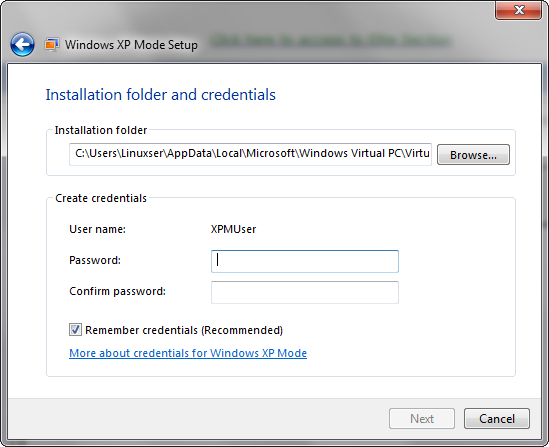
First run will take sometime. Just select a few features, wait a bit and launch it
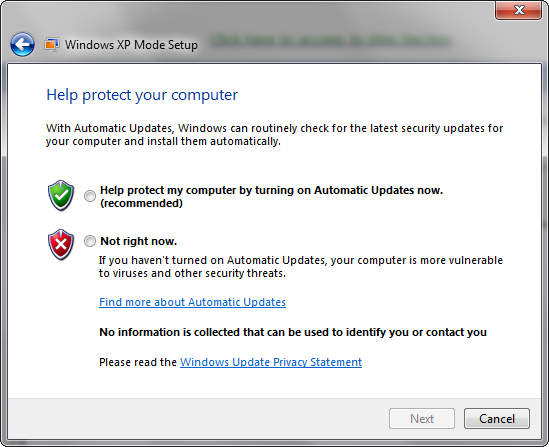
You can start your XP now
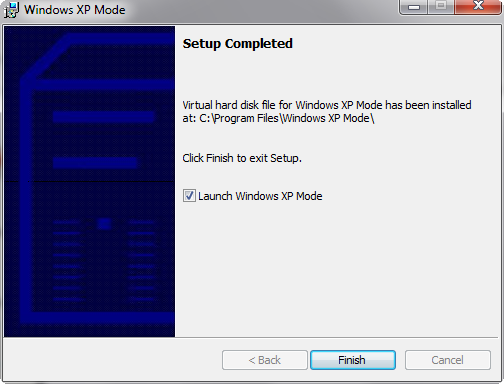

Or you just can run MT4 as with XP but on isolated mode.
Enjoy.
XP over 7 as result

You can do anything. I just fired up explorer and downloaded MT4
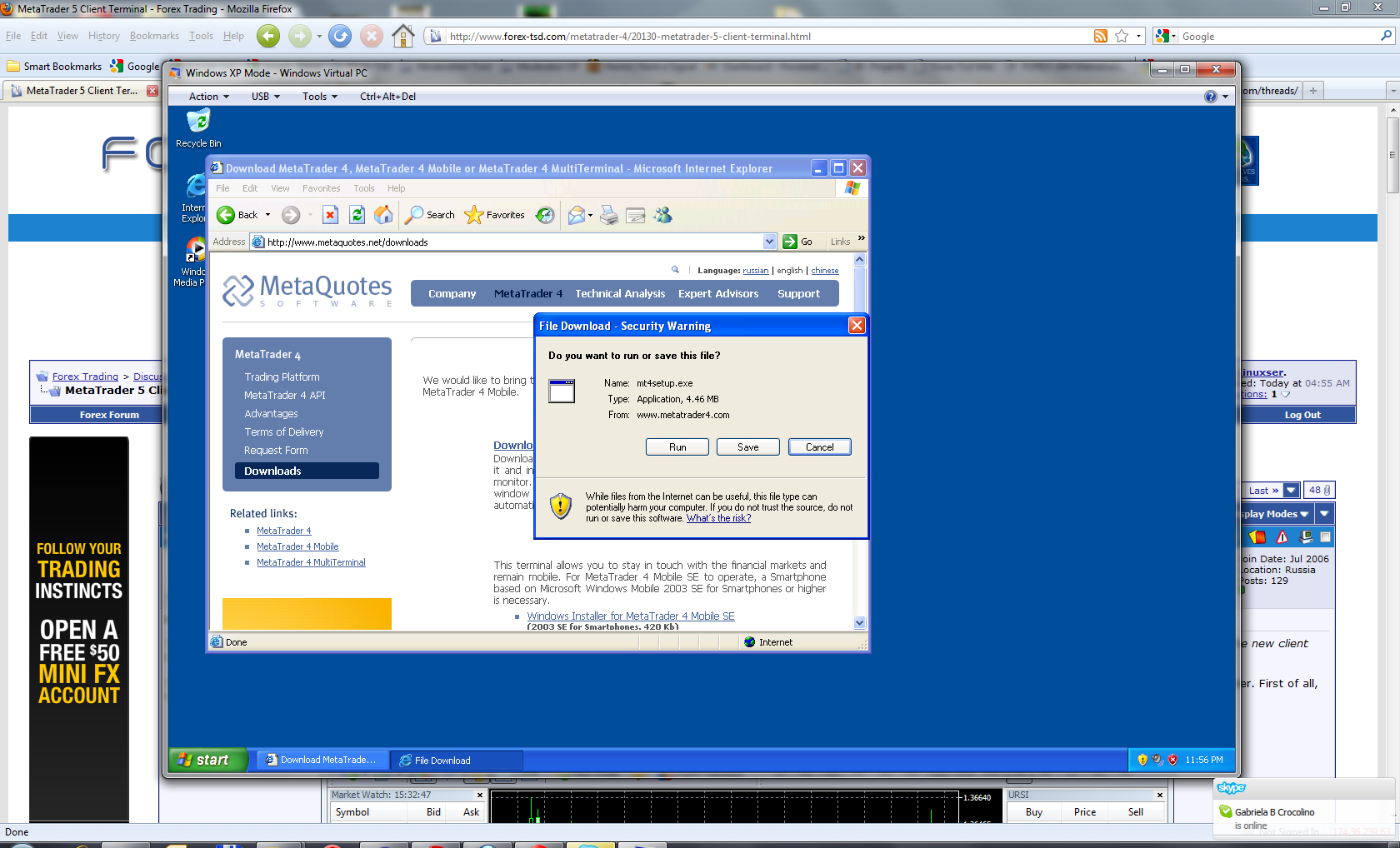
And after install this is what you get
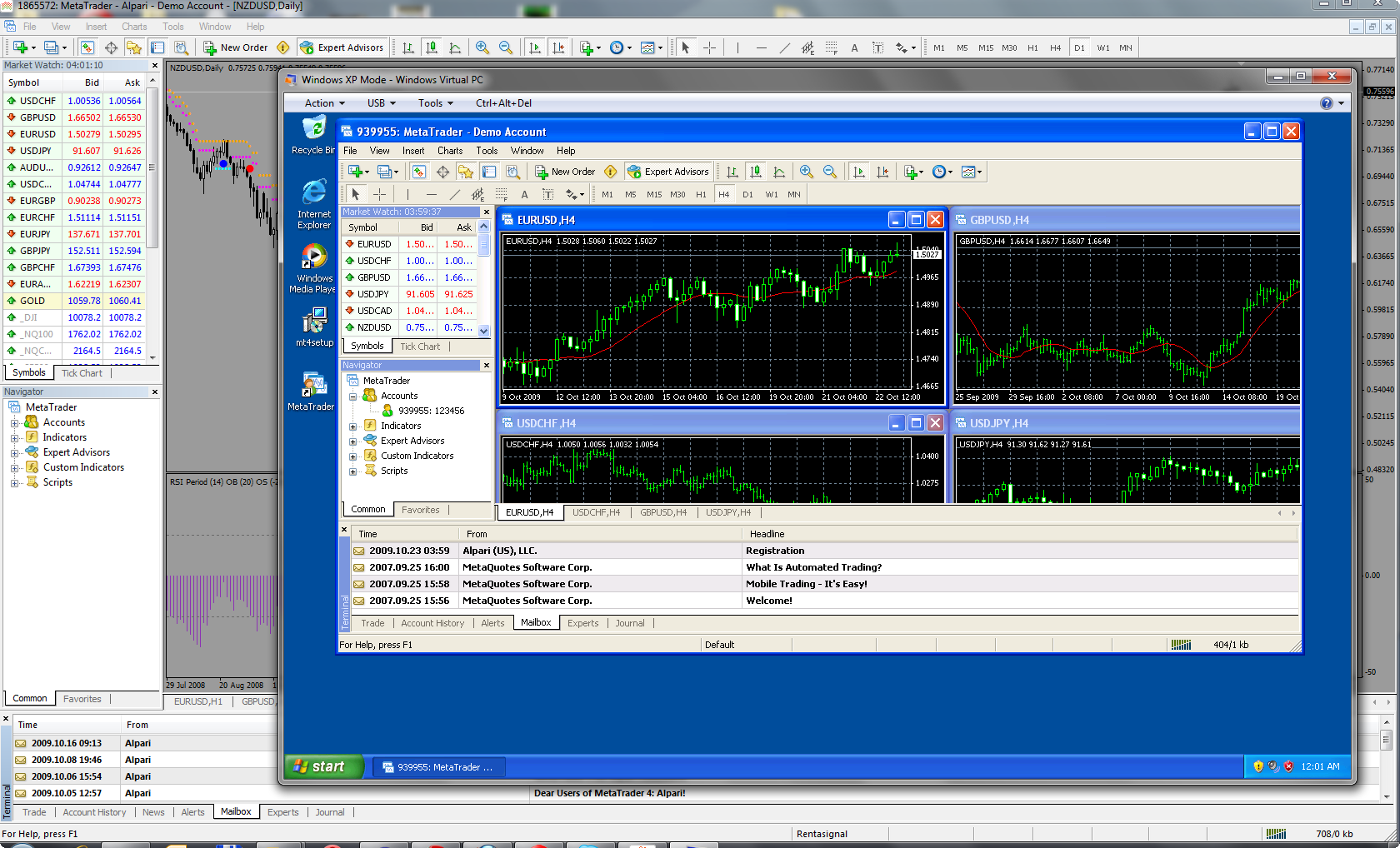
If you prefer, you can launch installed applications on virtual XP as isolated ones.

To just get MT4 running over XP kernel but over Windows 7 kernel.
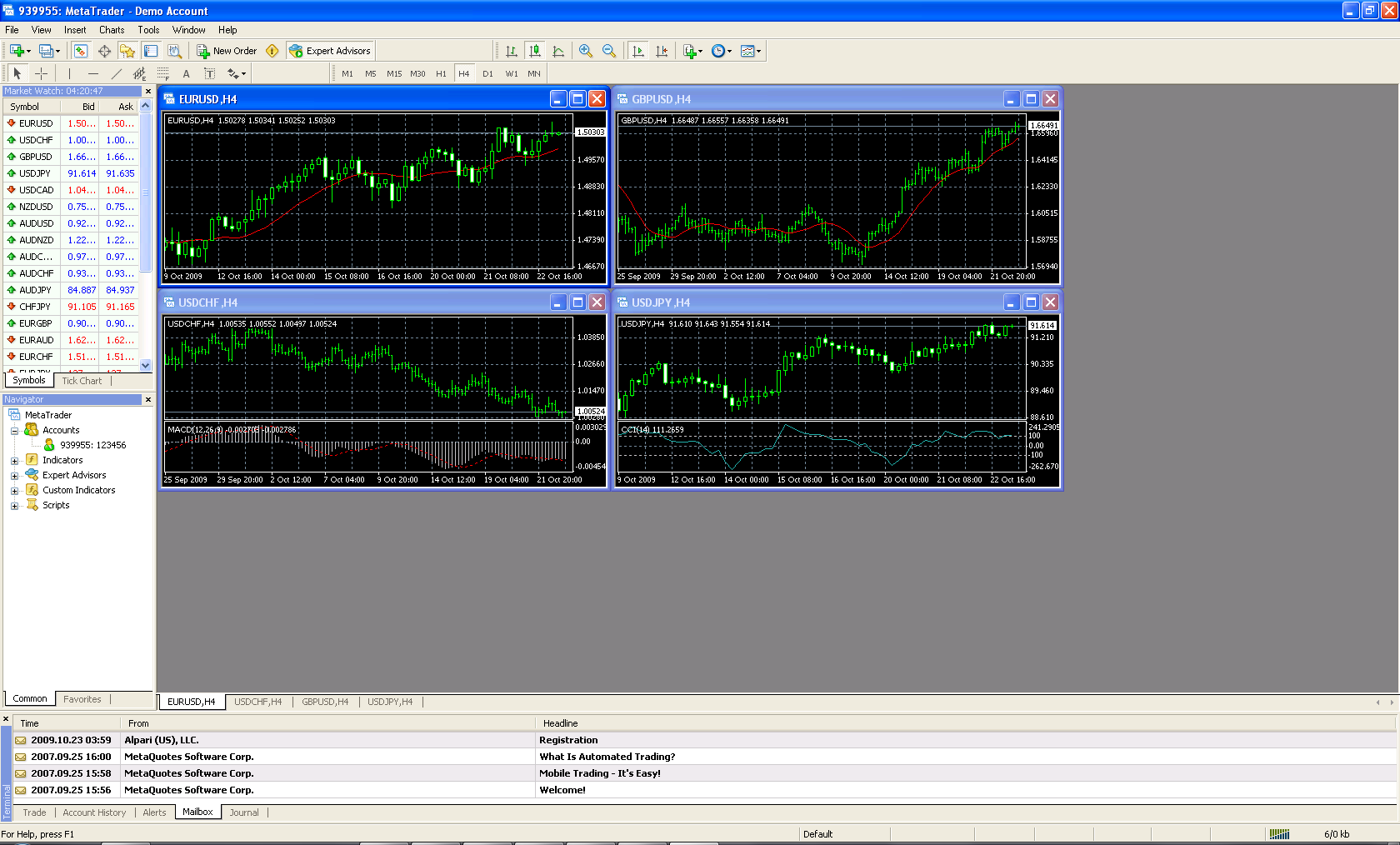
MT4 and windows 7
l,
is there any (speed) advantage of running an EA on MT4 on XP on Windows 7?
Damn,
All my metatraders works great on Windows 7 without making any trick like you.
Even on my mac, with windows 7 it works.
But on Vista i got some problems.
That's strange !
Damn,
All my metatraders works great on Windows 7 without making any trick like you.
Even on my mac, with windows 7 it works.
But on Vista i got some problems.
That's strange !That's really strange. I 've been using vista for 2 years now without any problem. Now i'm thinking whether continue using it or switch to window 7.
I have been running windows 7 ultimate for nearly a year now and have had no problems.
MT4 runs sweet on win7 as does all my other programs.
I suppose to be on the safe side you would be best with a fresh install rather than an upgrade.
Xard777
PS I installed MT4 to my D: Drive and not to program files, as its easier to make backups and transfer from pc to pc.
Hi again,
On seven you can experience a nice experience with MT4. However, it could happens when you close your terminal terminal keeps running an background.
Close all your MT4 and Fire up your task manager.
See if you have a view as the picture following

MT4 is closed however terminal is still working.
To try to fix this go with your mouse over MT4 icon and right click and choose compatiblity mode.
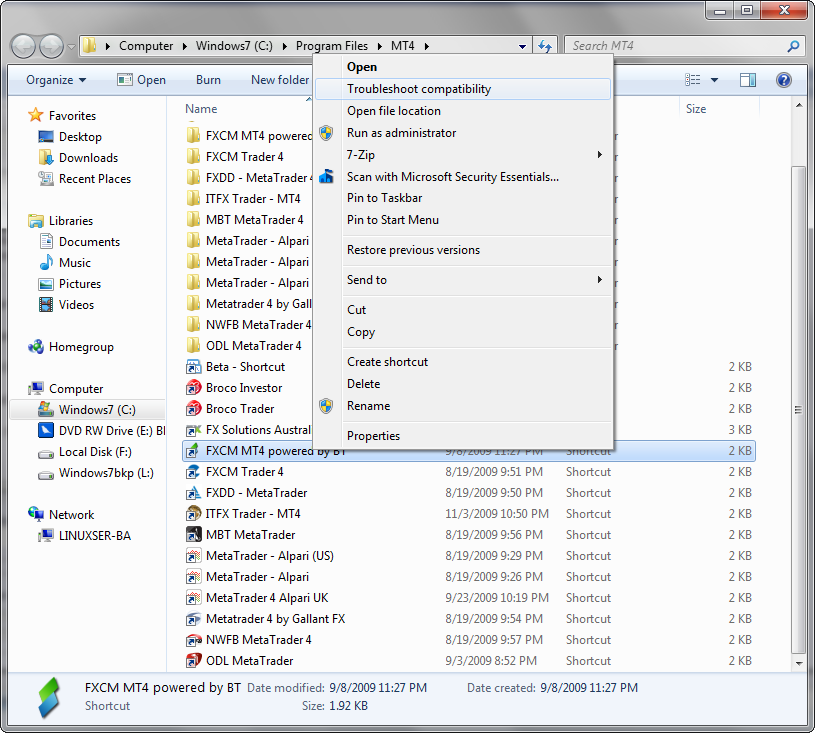
Once you selected compatibility mode click on Try recommended settings.
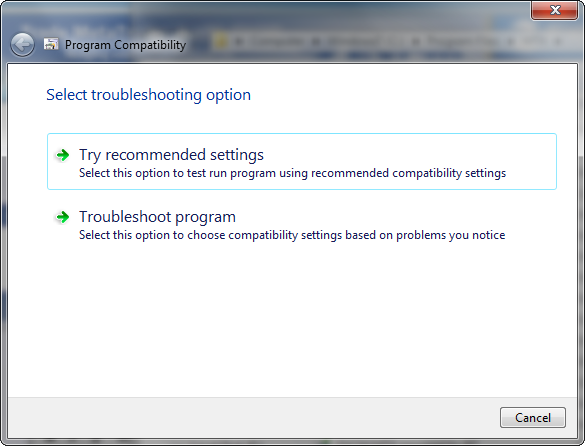
After some secons seven will recommend to use as Compatibility mode Windows XP (Service Pack 2)

Click on next or Start the Program to perform a test.
It's possible 7 will request admin uac rights but this always depends on your config.
Save settings after successful launch
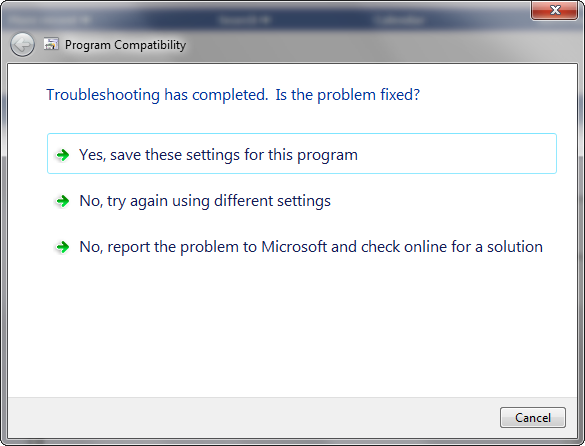
Wait meanwhile report is generated

Close troubleshooter.

Done
Once you selected compatibility mode click on Try recommended settings.
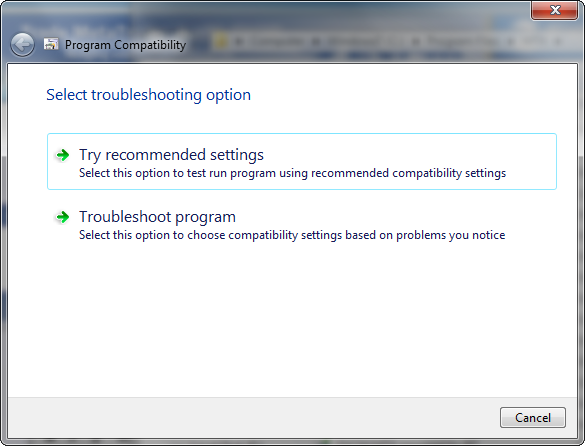
After some secons seven will recommend to use as Compatibility mode Windows XP (Service Pack 2)

Click on next or Start the Program to perform a test.
It's possible 7 will request admin uac rights but this always depends on your config.
Save settings after successful launch
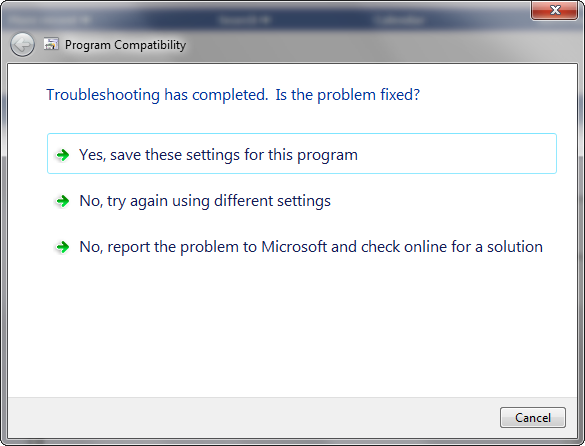
Wait meanwhile report is generated

Close troubleshooter.

Verry interesting! But I'm still having a hard time to chose wheter to switch to windows 7 or stay with vista.
If you bought a new full release win 7 software, which version did you choose?
- Free trading apps
- Over 8,000 signals for copying
- Economic news for exploring financial markets
You agree to website policy and terms of use
If you go with today's just launched Microsoft toy and decided to install take care Metatrader 4 will not work such as with XP but maybe better than with Vista
First.
Some bugs I found:
-Profile is not saved sometimes
-Icons lose last position when moved from original
-Chart lose last position on screen
-Charts does not remember last position or changes
This is more or less every time you run MT4 it's always with default settings.
To avoid problems.
When you install some Metatrader 4 on seven sometimes you will see a banner after installation end.
That banner says that Windows recommend to install software with different settings. Believe me, you want to say yes and run installation again with recommended settings.
as it's show below:
If for some reason you miss this screen. After installation ends right click over MT4 icon and run compatibility mode again
I highly recommend to download Windows Virtual PC and Windows XP Mode. But not only for MT4. I'm sure you will have several software a couple of years old.
Windows Virtual PC: Home Page
Both updates are free and with XP Mode you will also win a fully functional XP installation.
Virtual PC will prevent that old software designed to previous version of windows keep working.
Meanwhile XP Mode is a different approach, besides 500mb size. It will let you run XP virtualized on your Windows 7 box.
You can also check for application compatibility on this link Windows 7 Compatibility Center home
Fortunately Metatrader 5 will run just fine.