You are missing trading opportunities:
- Free trading apps
- Over 8,000 signals for copying
- Economic news for exploring financial markets
Registration
Log in
You agree to website policy and terms of use
If you do not have an account, please register
Digits
sorry cja,
i still facing the same problem. restart the pc and the result still the same..
any other problem that u can think about?Hi
version 8D - the indicator does not automatically adjust between the different platforms you have to change the Digit_Switch to 6 this is something you need to do in the inputs, also delete the previous version out of your indicator folder if you still have the problem i do not know what esle to suggest.
Regards cja
ok
herm.. sorry again.
but how to change the input to 6 digit?
because i am using fxcm MT4, thank you sir
digit Switch Input
herm.. sorry again.
but how to change the input to 6 digit?
because i am using fxcm MT4, thank you sirWhen you load the indicator onto the chart a window appears, click on the inputs tab then find the Digit Switch input and change it from 5 to 6. MT4 is basically the same no matter which broker is used.
Regards CJA
Signal Bars v9
herm.. sorry again.
but how to change the input to 6 digit?
because i am using fxcm MT4, thank you sirI have coded an updated indicator and put it on the 1st post of the #Signal Bars v7 thread so try it and see how it goes it is designed to switch between the different platforms with no user input.
Regards CJA
thanks alot man.this is the coolest indicator ever
execute
thanks for sharing,looks good.
thanks indicator with vision
This is a small program that i find useful to give me a quick reference as to the current condition of the market, the M1 & M5 give you the short term info as to reversals or retracements, the M15 & m30 give the medium condition, and the H1 & H4 give the daily trend condition. If the H1 & H4 are the same color the trading range is generally large if different the range is generally smaller and the trading tends to be choppy.
This can be located in either the top left or top right of your chart and has the option of either having the extra details ( Daily Av, spread etc ) or not.
The price color changes based on the average daily trend condition
LIME = UP ................. ORANGE = Flat ................. RED = Down
The MACD is based on a fast setting of 8/17/9 and has a quicker response than the standard 12/26/9 settings. If the MACD xrosses UP while below the zero level the color is GREEN if it xrosses UP while above the zero line the color is LIME and for the xross DOWN if above the zero level it is TOMATO and below the zreo level RED, so if for example the price turns UP below the zero level it turns GREEN and then if it continues up thru the zero level it turns LIME which shows the move has some strength.
The STR is based on the average of RSI Period 9 / Stoch 533 & CCI Period 13
If all the indicators are showing an UP move then the bar color is LIME, for a DOWN move RED and if some are UP and some DOWN then ORANGE
The EMA is based on the xross of an EMA5 & EMA9
An UP move is a LIME Bar and DOWN is a RED Bar
The Daily Average figures change from red to green based on whether the range today is higher or lower than yesterday, so if the range was say 60 yesterday and 70 today based on the last 20 days average then the Daily average numbers would be GREEN.
The pips to Open change color from red to green depending on whether the Price is above or below the Open price for the day.
This gives a very good average of the market which i have found to be very accurate. If all the lower timeframes are turning GREEN then a reversal or retracement is on and if the M15 & M30 also change to GREEN then it adds strength to the move of course it goes without saying if you are going to trade against the trend of the H1 & H4 then be very careful, paticularly the H1 gives the TREND STRENGTH for the current day either supported or not supported by the H4.
If both the H1 & H4 are the same color then a currency pair will generally run past the Daily Average figures if different colors or changing between colors the Daily Average is about the top of the range for the day.
Enjoy cja
14/03/2007
I have now added options for smaller size & Price has an ON/OFF option - Plus you can now alter the distance from the top using the Shift function in the inputs tab, I have added all the different indicator adjustments into the input area so now you can alter the MODE/PRICE &PERIODto suit your trading style
20/03/2007
I have added the Daily Period to the display & have also added an Adjust_Side_to_side for finer placement settings on your chart, the SignalBars_v2 still remains the same except the addition of the Side adjustment feature.
21/03/2007
small addition to Signal_Bars_v3 have added the ability to alter Label color.
signal_bars_v3_daily.ex4
23/03/2007
Indicator now has the ability to be a daily range intraday Signal and a long term Signal - simply alter the Show_intradayRange = true or false in the indicator inputs area.
29/03/2007
I have worked out how to write the code for the Orange Flat signal so it now has no coding holes or gaps so the Price & Bars no longer occasionaly disappear. This has been a major break thru for me in coding these sorts of Bar indicators. I have updated Signal_Bars_v3_Daily& Signal_Bars_Litewith the new code so please redownload those to update your code. I have also restyled the inputs tab settings to make things easier & clearer to read. I have not updated Signal_Bars_v4as v5 does everything v4 could but with updated code and inputs.
signal_bars_v5.ex4
16/04/2007
This is the latest update and all the colors can now be adjusted - look under inputs.
03/05/2007 - fix made to Nosignal colors and Daily average Text
signal_bars_v6.ex4
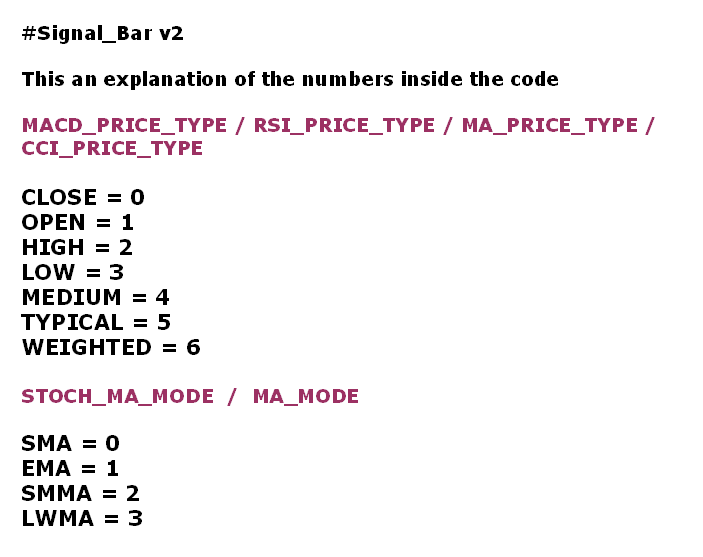
This shows what the different numbers can do to the different indicators within this display.