What line of code would I need to look for in my indicators in order to change the dot to an arrow, or an arrow to a hollow dot, etc etc? Also, how can I offset the dot or arrow to be farther away from the candle?
To change from dots to arrows look for:
SetIndexStyle(0,DRAW_ARROW);
SetIndexArrow(0,233);
SetIndexStyle(1,DRAW_ARROW);
SetIndexArrow(1,234);
and change the 233 and 234 to 159 (or for diamonds -- 117)
If you want the dots thicker --
Near top where it says ..
#property indicator_chart_window
#property indicator_color1 Lime
#property indicator_color2 Yellow
Insert 2 lines so it will look like this --
#property indicator_chart_window
#property indicator_buffers 2
#property indicator_color1 Lime
#property indicator_width1 1
#property indicator_color2 Yellow
#property indicator_width2 1
I am not sure about changing the position of the arrows/dots/diamonds though -- perhaps someone else can help --
All the best
Arrows & Dots
What line of code would I need to look for in my indicators in order to change the dot to an arrow, or an arrow to a hollow dot, etc etc? Also, how can I offset the dot or arrow to be farther away from the candle?
This may help this is the full range of Arrow codes
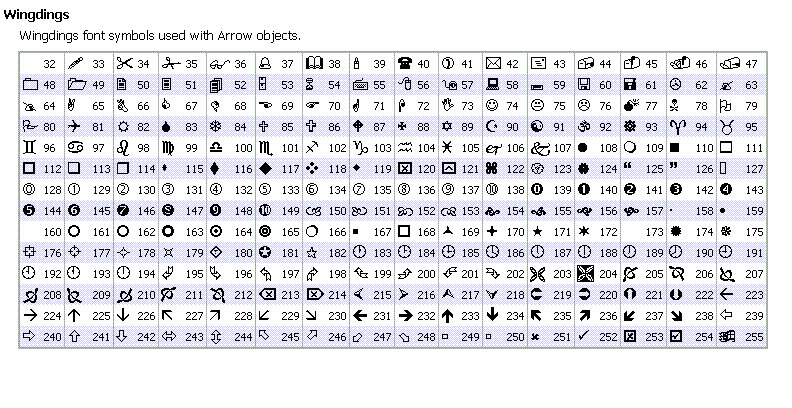
Thank you very much for the replies!
Anyone know how to offset the symbol from the candle?
Thanks again!
please help...
I am asking the same question and finding no answer so far...so i found your post and thought i'd bring the thread back to life?? sure. grin.
Thom
Thank you very much for the replies!
Anyone know how to offset the symbol from the candle?
Thanks again!Always useful info for changing existing pointers...
Moving Dots & Arrows
Hi
Look for a line of code like this in theint start() area something like this for (counter=i ;counter<=i+9;counter++) and change the # to alter the arrow distance from the candle .
Also look for anything that refers to a rangeof some sort, often in an Alert line of code like this DownTunnel=true; UpTunnel=false; Tdown = High + Range*1.2;
and alter this # as well.
In this paticular indicator it has ARROWS & DOTS and the 1st code moves the Arrows and the 2nd code moves the Dots.
Good Luck
cja
and speaking of wich, how to change or replace dosen or two arrows or dots on MTF indis (they multipyed by the timeframe and period) on some biger or different arow or lable...?
just easy hack for nonproffis... , please? 
How to fix arrows on charts
Hello there,
I am wondering if somebody could help me this.
The arrows on charts have been disappeared suddenly. It is
obvious that I have done something wrong....Instead of showing
arrows,the arrows on charts become only dot.
Would be very pleased if somebody could let me know how to show arrows properly.
Thank you in advance.
K.
- Free trading apps
- Over 8,000 signals for copying
- Economic news for exploring financial markets
You agree to website policy and terms of use
What line of code would I need to look for in my indicators in order to change the dot to an arrow, or an arrow to a hollow dot, etc etc?
Also, how can I offset the dot or arrow to be farther away from the candle?