Signals are rated from MQL5 and are visible in the terminal window, only if some criteria are met. Low rating signals are not visible there.
If you want to search for a specific signal, you can always use the search area of your MT platform (upper right corner):
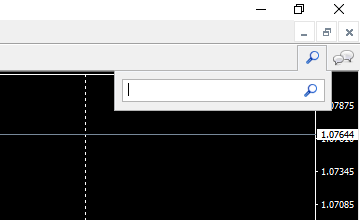
If you want to copy a signal without having your terminal open 24/7 you should use a VPS. Complete instructions for copying a signal below:
1. Register a MQL5 account: https://www.mql5.com/en/auth_register
2. Open your MT4 platform and go to Menu >> Tools >> Optios and click on the Community tab. There you put your Login and Password of your MQL5 account and click OK.

3. Go to the search area of your MT4 platform, on the upper right corner (where the magnifying glass is), type in the name of the signal you want to subscribe and click Enter.

4. You will see lower, in the Terminal Window of your MT4 platform, the results of your search. Click on the name of the signal you want to subscribe.
5. Click on the green Subscribe for $$ USD button on the right side of your MT4's Terminal Window.

6. Select the paymet method and complete payment for your subscription.
7. In the Options >> Signals window that opens, tick the following options:

- Agree to the terms of use of the signals service
- Enable real time signal subscription
- Copy Stop Loss and Take Profit levels
- Synchronise positions without confirmations
8. In the Use no more than: ...... of your deposit (95% maximum) field below, put the percentage of your capital, you want to participate in signal's copying.
9. In the Stop if equity is less than: ...... field, put the amount of your capital, you want to preserve, or leave it empty.
10. In the Deviation/Slippage field, select an option and click OK in the Options window to close it.
11. Now you have completed the subscription process and the only thing you need is a VPS (Virtual Hosting) in order to copy the signal 24/7 without having your MT4 platform open all day long.
12. Go to your account details in the Navigator window of your MT4 platform, right click in your account number or name and select the option Register a Virtual Server.

13. In the Virtual Hosting window that opens, click Next, then Next again, select the VPS with the lower Ping, ms value (right side of window) and click Next.
14. Select your payment plan for 1, 3, 6 or 12 months, tick the: I agree to the virtual hosting service rules and the auto renewal option below (if you want) and click Next.
15. Complete your payment for the VPS Service and you are done.
Yes, rating. The other criteria is compatibility.
I was reading the reply from MetaQuotes on the forum about the signals in MT4/MT5:
"The signals filtered by the compatibility with the current trading account are available in the terminal".
It means: you can see the signals in MT4/MT5 which were filtered by the compatibility with your account/broker.
Signals are rated from MQL5 and are visible in the terminal window, only if some criteria are met. Low rating signals are not visible there.
If you want to search for a specific signal, you can always use the search area of your MT platform (upper right corner):
Hi Eleni, thanks for taking the time to help me. I had thought that some might be excluded for the reasons you state, but this specific signal is actually top of the list for MT4 signals, with a growth of 2848%, over 1800 subscribers, and a 4 star rating - so I'd have thought this should be in the terminal shouldn't it? Thanks for the mention of Search and VPS, I'll try that.
Thanks, Pete.
Yes, rating. The other criteria is compatibility.
I was reading the reply from MetaQuotes on the forum about the signals in MT4/MT5:
"The signals filtered by the compatibility with the current trading account are available in the terminal".
It means: you can see the signals in MT4/MT5 which were filtered by the compatibility with your account/broker.
Thanks Sergey. Does this mean that if a signal does not appear in the terminal, it definitely won't work, or there may be some inconsistencies? Thanks, Pete.
I do not know.
As far as I know - the rating formula is hidden (we do not know this formula). As to the second criteria - it is related to compatibility based on the MQ.
Thus, there are two known criterias: rating and compatibility.
But as I know - you can not subscribe to the signal if there may be some critical compatibility problem (I know it because when users are writing to the service desk about "why I can not subscrive to [name] signal?" so they may get reply that it is compatibility issue).
The best decision 'to fix it by yourself' is to subscribe to the signal using same broker for example.
- Signal provider is closing the trade (manually or by EA), this command (to close the trade) is going to his broker's server.
- If you subscribed to this signal, so you are receiving the command to close this trade from the broker's server as well (not from signal provider's Metatrader).
Because all the commands are coming from the brokers' servers (not from someone's Metatrader for example).
Besides, there may be some interesting situation:
- Signal provider is closing the trade (manually or by EA), this command (to close the trade) is going to his broker's server.
- If you subscribed to this signal, so you are receiving the command to close this trade from the broker's server as well (not from signal provider's Metatrader).
Because all the commands are coming from the brokers' servers (not from someone's Metatrader for example).
- if the signal provider is making the scalping trades as the following: +4 pips in profit; -2 pips in loss; -5 pips in loss; +2 pips in profit: and so on
- so your copy trades may be the following: +4 pips in profit; +3 pips n profit; +4 pips in profit; +2 pips in profit: and so on.
There is the thread in rus part of the forum where Metatquotes replied (good to read): Ways to reduce delays to subscribers, if the average transaction is 7-10 points?
How to read this thread? Look at this post.
And in this case:
- if the signal provider is making the scalping trades as the following: +4 pips in profit; -2 pips in loss; -5 pips in loss; +2 pips in profit: and so on
- so your copy trades may be the following: +4 pips in profit; +3 pips n profit; +4 pips in profit; +2 pips in profit: and so on.
There is the thread in rus part of the forum where Metatquotes replied (good to read): Ways to reduce delays to subscribers, if the average transaction is 7-10 points?
How to read this thread? Look at this post.
- Free trading apps
- Over 8,000 signals for copying
- Economic news for exploring financial markets
You agree to website policy and terms of use

Hi folks, can anyone advise on these two points regarding Signals please?
On the MQL5.com page giving General Information about trading signals for MT4 and MT5, it states 'MQL5.com web site contains publicly available list of MetaTrader 4 and MetaTrader 5 signals, which is automatically updated in the client terminals.' So I don't understand why, when I look at the Signals tab in my terminal, I see lots of signal providers, but not all of them. There is one I can see on the website, which is not in my terminal (there are lots not there, but that is the specific one I am interested in). Now I know I can set it up via the website, and force it in to my terminal where I can then subscribe, but I'm concerned it's not there for a reason, e.g that provider may not work on my account? I know it should, because the MQL5 website also says 'Work with any MetaTrader-broker, including regulated-ones.' Any ideas on that one please?
Also, if I am following a signal, does my terminal need to be active in order for the trades to take effect, or is this all done server side? I'm getting the impression from a couple of comments I've seen that the terminal needs to be connected, but on the other hand if I place a pending order I know that's server side, as it will still activate even if my terminal is closed. Any help on that please?
Many thanks in advance for any help, Pete.