use a mt4 from a broker not from Metaquotes!
Hello, does anyone know how to change the MT4 terminal where mql5 products are downloaded to? I have 5 mt4 live terminals on my pc and everything goes to the one demo account I have.
AFAIK, you may copy downloaded products to other MT instances on the same PC freely. The products are bound to PC configuration, not to a specific terminal.
MQ suggests to download a product from the terminal itself. I suppose you have had a problem because you used the site web-interface, right?
It's actually quite easy.
if you have multiple accounts from the same broker you can copy the program folder as shown and just paste it. in the same folder.
However, you'll have to access it through the program file directory.
Then you can just login to the other account through the new terminal and have both running at the same time.
I hope this helps..
If the above is not what your having an issue with you can just login to a different account with each demo account.
Most brokers have their own special MT4 installation available for download and you just do like I specified above to run multiple accounts at the same time.
You will not need to do do it this way if you have 1 account from multiple brokers. But if you have multiple accounts from 1 broker you will.
- Free trading apps
- Over 8,000 signals for copying
- Economic news for exploring financial markets
You agree to website policy and terms of use
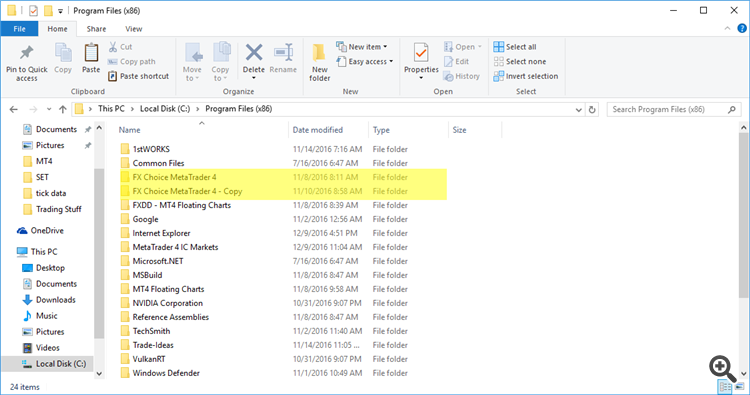
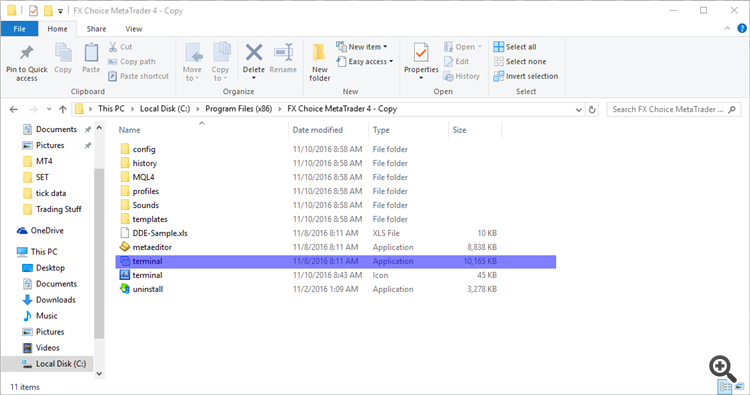
Hello, does anyone know how to change the MT4 terminal where mql5 products are downloaded to? I have 5 mt4 live terminals on my pc and everything goes to the one demo account I have.
thank you.