Hello,
Can anyone help me - how can I get MT4 574 ?? I tested many brokers, each of them provide MT4 509. But now I'm furiously need to get 574 version.
I tried from this page https://www.mql5.com/en/forum/148851
But I am really frustrated... :''( I couldn't realize and so far, could not follow/implemented.
Thank you so much in advance for your help. Please Please someone help me.
With Best Regards
Are you aware that build 574 is not a released build ? it is only beta ? no Brokers support it yet . . . only MetaQuotes servers. You cannot use it to trade live.
The page that you linked to tells you what to do, but not in a very explicit way . . .
Simply connect to demo.metaquotes.net:443 server in order to update MetaTrader 4 client terminal to build 574.
. . . what it means is this. Install a new 509 build MT4 . . . you should do this in a new folder outside of Program Files . . . then when you "Open and account " you enter demo.metaquotes.net:443 in the Trading Servers dialogue box . . . see below, this allows you to open an account on MetaQuotes servers.
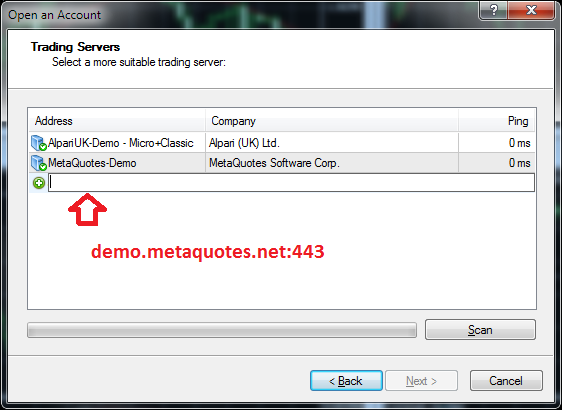
Are you aware that build 574 is not a released build ? it is only beta ? no Brokers support it yet . . . only MetaQuotes servers. You cannot use it to trade live.
The page that you linked to tells you what to do, but not in a very explicit way . . .
. . . what it means is this. Install a new 509 build MT4 . . . you should do this in a new folder outside of Program Files . . . then when you "Open and account " you enter demo.metaquotes.net:443 in the Trading Servers dialogue box . . . see below, this allows you to open an account on MetaQuotes servers.
Isn't the screenshot you posted already from build 574 ?
Are you aware that build 574 is not a released build ? it is only beta ? no Brokers support it yet . . . only MetaQuotes servers. You cannot use it to trade live.
The page that you linked to tells you what to do, but not in a very explicit way . . .
. . . what it means is this. Install a new 509 build MT4 . . . you should do this in a new folder outside of Program Files . . . then when you "Open and account " you enter demo.metaquotes.net:443 in the Trading Servers dialogue box . . . see below, this allows you to open an account on MetaQuotes servers.
;-) Thank you so much Mr. Raptor, the moderator. Your words are helpful. I cordially appreciate you :-)
I am so sorry. I did what you said, i mean i install a new 509 build MT4 in a new folder folder outside of Program Files(different drive actually) but still didn't get the option you showed me graphically, rather I got the thing I attached. What to do???!!! What's wrong with me? :-(
Would you please help me.
Thanks in advance.
keep in touch.
Dear RaptorUK(Moderator12883) or Angevoyageur,
I am so sorry. I did what you said, i mean i install a new 509 build MT4 in a new folder folder outside of Program Files(different drive actually) but still didn't get the option you showed me graphically, rather I got the thing I attached. What to do???!!! What's wrong with me? :-(
Would you please help me.
Yes, good point . . . so I guess demo.metaquotes.net:443 goes in the server field for the login box . . . it's what I did originally but nothing seemed to happen.
You didn't attach a picture . . . did you try this . . .
Please excuse me. I attached the file here.
How can I change it? .........Plz
Thanks much in advance ......
- Free trading apps
- Over 8,000 signals for copying
- Economic news for exploring financial markets
You agree to website policy and terms of use
Can anyone help me - how can I get MT4 574 ?? I tested many brokers, each of them provide MT4 509. But now I'm furiously need to get 574 version.
I tried from this page https://www.mql5.com/en/forum/148851
But I am really frustrated... :''( I couldn't realize and so far, could not follow/implemented.
Thank you so much in advance for your help. Please Please someone help me.
With Best Regards