Are you running metatrader as Admin , or just logged on to windows as Admin.
You should try to run metatrader as Admin or else files get saved somewhere else completely.
Are you running metatrader as Admin , or just logged on to windows as Admin.
You should try to run metatrader as Admin or else files get saved somewhere else completely.
Thanks for the tip, but I've tried all the combinations of installing and running as administrator (and not), and I can't find the problem, even though I am sure it's some kind of permissions thing. If I copy the Experts/Examples folder it's visible in Windows Explorer, and not in MT5
Windows Explorer
MT5
Is there anyone else with Win7 64-bit that can confirm any of these problems?
Just to be absolutely certain it's not the UAC, did you check if there's a copy of your installation in: C:\Users\<Username>\AppData\Local\VirtualStore
And if it is there, try to copy the test folder "Experts/Examples - copy" to it and see if it shows up when you open up MT5 again.
Your original symptoms seem to be a good example of what happens with UAC. I'm sure you did this, but I have to be thorough. Make sure you change the properties of the MT5 executable to Run As Admin and do the same for MetaEditor. Then do the compiling tests.
Is there anyone else with Win7 64-bit that can confirm any of these problems?
Just to be absolutely certain it's not the UAC, did you check if there's a copy of your installation in: C:\Users\<Username>\AppData\Local\VirtualStore
And if it is there, try to copy the test folder "Experts/Examples - copy" to it and see if it shows up when you open up MT5 again.
Your original symptoms seem to be a good example of what happens with UAC. I'm sure you did this, but I have to be thorough. Make sure you change the properties of the MT5 executable to Run As Admin and do the same for MetaEditor. Then do the compiling tests.
Nope, no joy. If I run both MT5 and MetaEditor 5 as administrator, and compile an expert, the expert runs fine, but the ex5 file is not visible in Windows Explorer.
Is anyone else running Metatrader 5 on Win7 64 bit? Perhaps there is a fundamental problem with Metatrader and the 64 bit version. I'm wondering if the install package can be configured to fix this.
Nope, no joy. If I run both MT5 and MetaEditor 5 as administrator, and compile an expert, the expert runs fine, but the ex5 file is not visible in Windows Explorer.
Worse, in MT4 if the ex4 is not in place then the normal automatic compilation when MT4 starts doesn't happen and the EA won't run at all.
Is anyone else running Metatrader 4/5 on Win7 64 bit? Perhaps there is a fundamental problem with Metatrader and the 64 bit version. I'm wondering if the install package can be configured to fix this.
- 2009.08.28
- Paul
- paulsfxrandomwalk.blogspot.com
Yes, I am running Windows 7 Professional 64 bit and I have the same problem:
Meta Editor 5 (Build 249) always shows a "EX5 write error" after compiling in the error description toolbox.
However MT4 is working on my system.
The folder permissions are set to full control for everyone.
I installed MT5 under XP Mode with success as a workaround now.
Yes, I am running Windows 7 Professional 64 bit and I have the same problem:
Meta Editor 5 (Build 249) always shows a "EX5 write error" after compiling in the error description toolbox.
However MT4 is working on my system.
The folder permissions are set to full control for everyone.
I installed MT5 under XP Mode with success as a workaround now.
-------------------------
I run natively under Win7 x64 and Win Server 2003 x64 with this workaround:
All the EA files etc are found under
Windows 7 x64:
C:\Users\Paul's laptop\AppData\Roaming\MetaQuotes\Terminal\F49F6D84DE337BA25E6F8205834F0EB8\MQL5
Windows Server 2003 x64:
C:\Documents and Settings\Administrator\Application Data\MetaQuotes\Terminal\F49F6D84DE337BA25E6F8205834F0EB8\MQL5
I'm not sure, but I think I had to show hidden folders to be able to see this.
I think this is possibly an x64 issue, but I'm not sure. There is something different about the way that MetaTrader 5 and MetaTrader 4 install, because MetaTrader 4 works without any workaround. This issue is regardless of whether I install and/or run as administrator or not.
Paul
I faced the same Issue and another one is if you try to develop your EA with the same steps expained in this article MQL5 Wizard: How to Create a Module of Trading Signals, the expert advisor will not be registered in the MQL5 wizard and you will find it saved in the same strange folder
Aly
- 2011.01.11
- MetaQuotes Software Corp.
- www.mql5.com
I think you mean that wizard you see in your MetaEditor is different to wizard you've read in article.
You are right. It is new version of wizard which was released two or three builds ago.
New wizard helps you to create EA you want. File of your EA will saved in user data folder (https://www.metatrader5.com/en/terminal/help/start_advanced/start). You can open this folder in explorer much faster using command of menu File - Open Data Folder.
My question is I created a library similiar to the one posted in this article MQL5 Wizard: How to Create a Module of Trading Signals after that I want to use it to create my EA, How can I do this if my library doesn't appear in the mql5 Wizard that enable me to choose my library. the below screen shots explain my point of view.
First I create the Library
then I create my Class
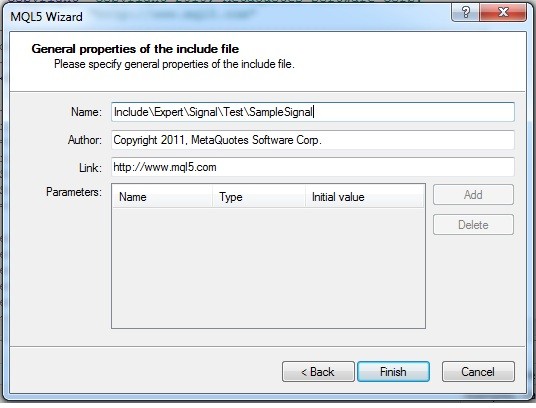
then I take the code from the Article, Copy , Paste then Save and compile then restart mql5 editator again
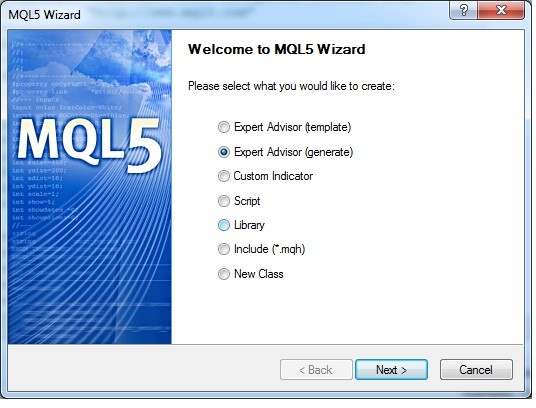
Press next
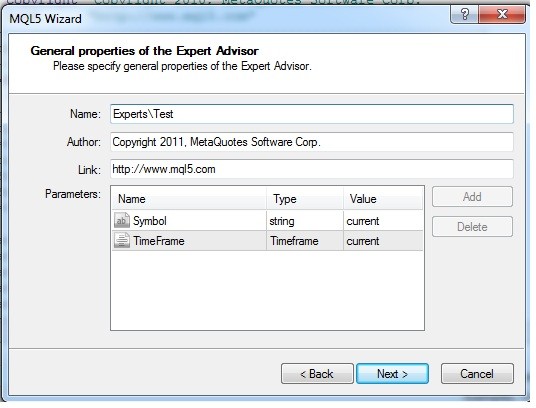
Press next, no Library appear in that screen , the old libraries only appear
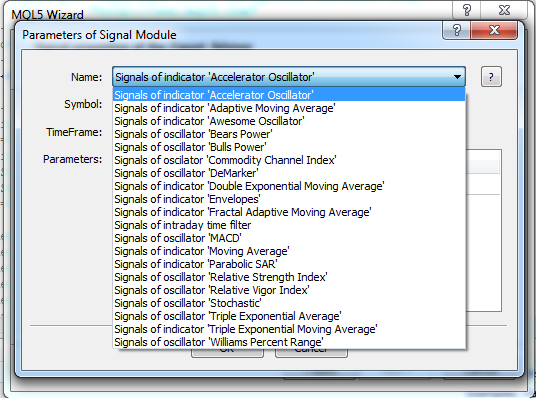
- Free trading apps
- Over 8,000 signals for copying
- Economic news for exploring financial markets
You agree to website policy and terms of use
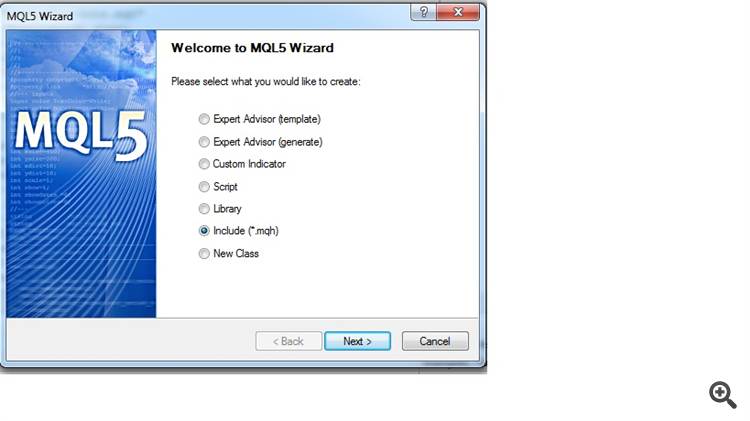
I'm running Windows 7 Ultimate 64 bit as administrator and there is a problem with writing or seeing MetaTrader 5 files: