Hi folks,
I have a strange thing in my MT4 Include folder. All the Include files are labelled "MQLEditer4.file" !!
I have searched these threads and the web for information, to no avail.
Do I have a problem or not? My MT4 seems to work OK. Also, I have 4 other copies of MT4 from different brokers which show the same "MQLEditer4.file" labels !!
I am not a programmer, I do not understand the programming of EA's.
Cheers to all ....
fairwind
Nope, either .mqh or .ex4. Are you using Windows 7/Vista, try look at C:\Users\ <%YOURUSER NAME%> \AppData\Local\VirtualStore\Program Files\ ..., otherwise, it may some harmless hardlinks or better yet scan that file with updated AV.
Try google .file (that's dot file) :-)
Nope, either .mqh or .ex4. Are you using Windows 7/Vista, try look at C:\Users\ <%YOURUSER NAME%> \AppData\Local\VirtualStore\Program Files\ ..., otherwise, it may some harmless hardlinks or better yet scan that file with updated AV.
Try google .file (that's dot file) :-)
Tnx for your reply onewithzachy, I am using xP operating system and I cant find anything in your "C:\ ...." reference. However I did find the post below on a further search, which seems to suggest that MQLEditor4.file is a standard MT4 function ?? The post below is from ForexFactory, my main forum, so I will search it further. I have searched the Google and elsewhere as well. Note also that I have mispelled MQLEditor4.file above with an "e" instead of an "o".
Cheers,
fairwind
http://www.forexfactory.com/printthread.php?t=57116&pp=15&page=196
Problem with the dinap.stoch
Thanks,
Osta.
http://www.forexfactory.com/printthread.php?t=57116&pp=15&page=196
Problem with the dinap.stoch
Thanks,
Osta.
Could you do a couple thing ?, Could you attach some of the files here, you may have to attach them as zip file, and could you rename the file from .file to .mqh and/or .mq4 and try to open it with your MetaEditor.
Hi guys, thanks for all your advice, it seems that MQLEditor4.file is a standard MT4 tool ( !? ) that I am not familiar with. However my list of "*.mqh" does not show the "mqh" in any of the views available, see attached zip file. ( NB, I have tried to attach a pic in the first post but it didn't work for me, so lets hope it works this time, lol )
onewithzachy, Re: "and could you rename the file from .file to .mqh and/or .mq4 and try to open it with your MetaEditor." I will have a go at this and get back to you later. I am not sure about changing the extensions of files yet
Hi guys, thanks for all your advice, it seems that MQLEditor4.file is a standard MT4 tool ( !? ) that I am not familiar with. However my list of "*.mqh" does not show the "mqh" in any of the views available, see attached zip file. ( NB, I have tried to attach a pic in the first post but it didn't work for me, so lets hope it works this time, lol )
onewithzachy, Re: "and could you rename the file from .file to .mqh and/or .mq4 and try to open it with your MetaEditor." I will have a go at this and get back to you later. I am not sure about changing the extensions of files yet
I change my mind : DON'T RENAME IT. From your Window Explorer, click Tools > Folder Options > select View tab and un-check "Hide extensions for known file types".
dabber is right. LOL. My compilation err. If this doesn't works, hope dabbler would like to helps you.
More info .... I haven't been able to change the extension yet. But I have installed a new copy of MT4, into a new folder, and without doing anything to it trade analysis wise, I find that the .... Experts > Include folder still has the "Details" view showing the *.mqh files as MQLEditor.file !!##$$##!! "mqh" is no where to be seen.
It has to be a fault in my PC I reckon. I will now "give it the business" with my maintenance tools, A/V, trojans etc. etc.
Wish me luck, I may need it, lol.
fairwind
More info .... I haven't been able to change the extension yet. But I have installed a new copy of MT4, into a new folder, and without doing anything to it trade analysis wise, I find that the .... Experts > Include folder still has the "Details" view showing the *.mqh files as MQLEditor.file !!##$$##!! "mqh" is no where to be seen.
It has to be a fault in my PC I reckon. I will now "give it the business" with my maintenance tools, A/V, trojans etc. etc.
Wish me luck, I may need it, lol.
fairwind
Oh wow !! onewithzachy, your last post has done it!! I have only just read it, you must have posted just prior to my last post.
I have had some experience with the "hide extensions" thingy, it didn't occur to me for this/my current query.
Dabbler was quite correct with his "The MQLEditor4.file sub-title is simply telling you that the files with the .mqh extension are opened with the MQL4Editor."
Thanks a million every one,
I wish you all "Very good profits in all your trades"
fairwind aka David
- Free trading apps
- Over 8,000 signals for copying
- Economic news for exploring financial markets
You agree to website policy and terms of use

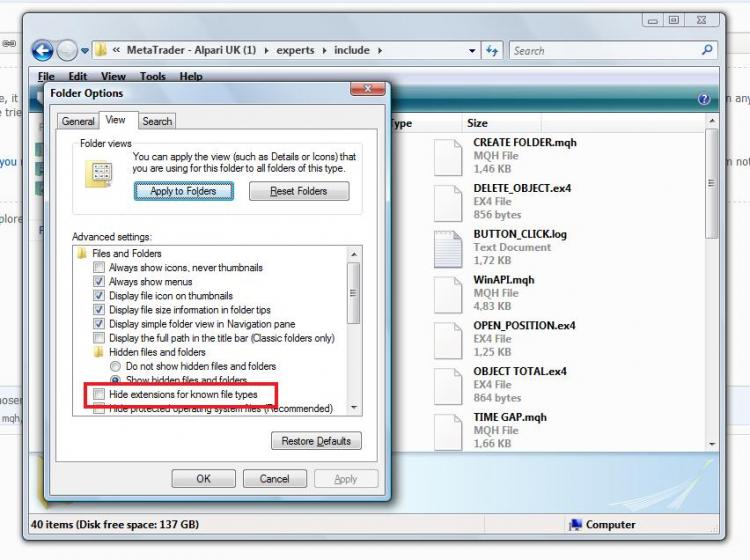
Hi folks,
I have a strange thing in my MT4 Include folder. All the Include files are labelled "MQLEditer4.file" !!
I have searched these threads and the web for information, to no avail.
Do I have a problem or not? My MT4 seems to work OK. Also, I have 4 other copies of MT4 from different brokers which show the same "MQLEditer4.file" labels !!
I am not a programmer, I do not understand the programming of EA's.
Cheers to all ....
fairwind