make a label use the wingding font to display a wingding arrow then you can use regular screen co-ordinates
ObjectCreate("label_1",OBJ_LABEL,0,0,0); ObjectSet("label_1",OBJPROP_XDISTANCE,50); ObjectSet("label_1",OBJPROP_YDISTANCE,50); ObjectSetText("label_1","é é ë ì í ",12,"WingDings",Aqua);use windows charmap.exe to find the correct wingding characters
use windows charmap.exe to find the correct wingding characters
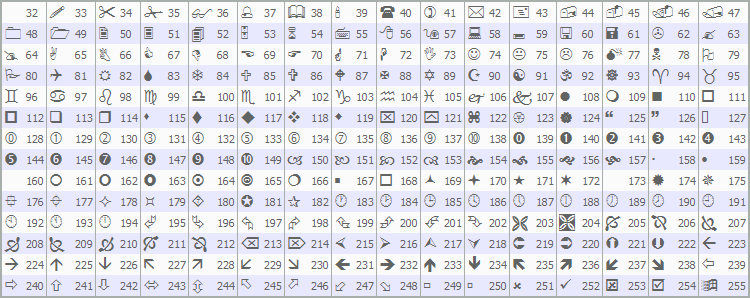
I want to have an object appear in a fixed position on the chart. It will be part of a meter indicator on the chart but
right now I'm stuck just trying to get the object to appear on the chart at a fixed position. I can do this
with a label but apparently it won't work with an arrow. I've read that arrow objects
don't have x y positions but is there a way to do this? I don't want them to be part of
the price. The arrow need to be at a fixed position like the top left of the chart. Here is what I have so far
but all I get is an object that appears in 1970 lol:
ObjectCreate("Down",OBJ_ARROW,0,0,0);
ObjectSet("Down", OBJPROP_CORNER, 0);
ObjectSet("Down",OBJPROP_ARROWCODE,234);
ObjectSet("Down", OBJPROP_XDISTANCE, 20);
ObjectSet("Down", OBJPROP_YDISTANCE, 20);
did you solve the problem? I too have to set the position of the Arrow...
- Free trading apps
- Over 8,000 signals for copying
- Economic news for exploring financial markets
You agree to website policy and terms of use
I want to have an object appear in a fixed position on the chart. It will be part of a meter indicator on the chart but
right now I'm stuck just trying to get the object to appear on the chart at a fixed position. I can do this
with a label but apparently it won't work with an arrow. I've read that arrow objects
don't have x y positions but is there a way to do this? I don't want them to be part of
the price. The arrow need to be at a fixed position like the top left of the chart. Here is what I have so far
but all I get is an object that appears in 1970 lol:
ObjectCreate("Down",OBJ_ARROW,0,0,0);
ObjectSet("Down", OBJPROP_CORNER, 0);
ObjectSet("Down",OBJPROP_ARROWCODE,234);
ObjectSet("Down", OBJPROP_XDISTANCE, 20);
ObjectSet("Down", OBJPROP_YDISTANCE, 20);