Copy <IndicatorName>.mq4 to terminal-root\experts\indicators directory and
either restart terminal or load the source into MetaEditor (F4 switches between
terminal and editor) and compile it (F5). Then drag it from Navigator Custom indicators
list and drop on a chart in the terminal.
Thanks Irtron.
Am I supposed to save the indicator as a new "custom indicator" once I've loaded it into MetaEditor? I simply loaded it into MetaEditor and then compiled it but nothing happened. It didn't automatically populate the custom indicator list. So when I tabbed F4, the new terminal window didn't list it with a new custom indicator. This new terminal window gave me a log in dialog box that said "invalid account" and wasn't online. I must be missing something.
Am I supposed to save the indicator as a new "custom indicator" once I've loaded it into MetaEditor? I simply loaded it into MetaEditor and then compiled it but nothing happened. It didn't automatically populate the custom indicator list. So when I tabbed F4, the new terminal window didn't list it with a new custom indicator. This new terminal window gave me a log in dialog box that said "invalid account" and wasn't online. I must be missing something.
alpha24seven:
Am I supposed to save the indicator as a new "custom indicator" once I've loaded it into MetaEditor?
No matter. You can change it or leave the original name as well.Am I supposed to save the indicator as a new "custom indicator" once I've loaded it into MetaEditor?
I simply loaded it into MetaEditor and then compiled it but nothing happened.
Make sure that the source file is in indicators directory and it compiles with no
errors.This new terminal window gave me a log in dialog box that said "invalid account"
and wasn't online. I must be missing something.
This is not relevant. Open a new demo account, File -> Open an Account.
Other simple way to load the program from Code Base - to use Online Library in
MetaEditor (Ctrl+T)
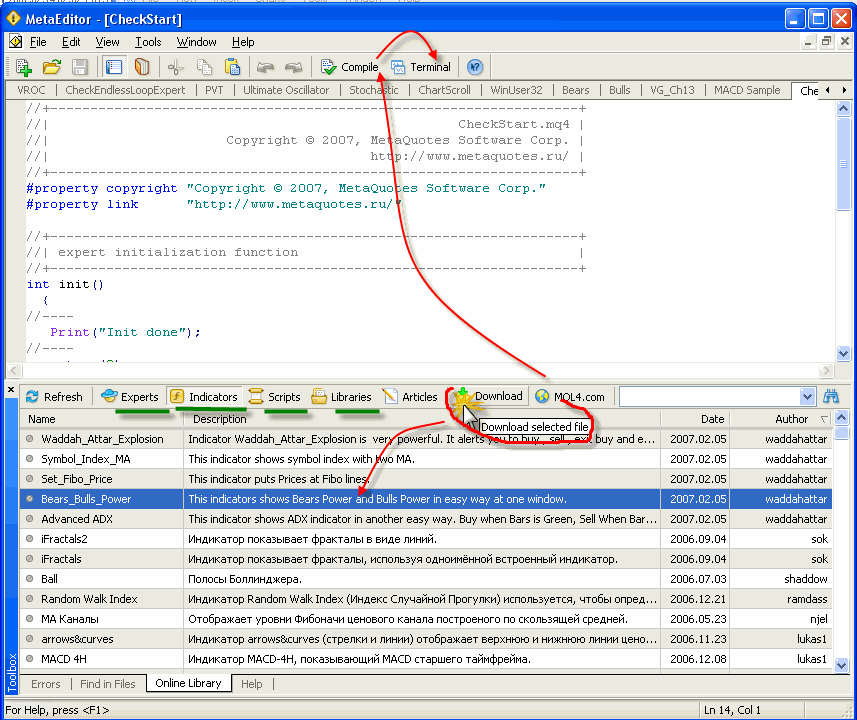
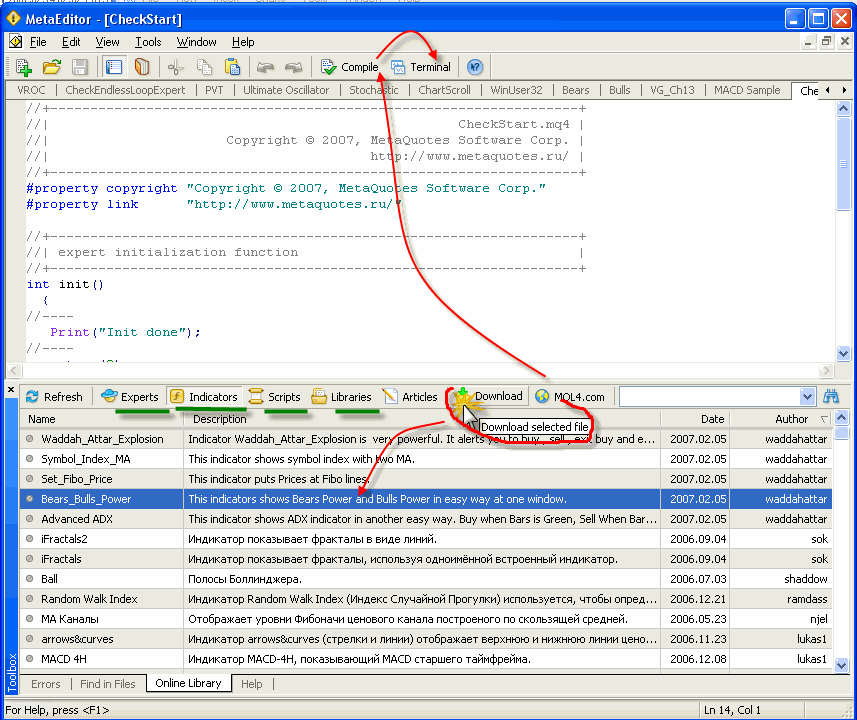
Thank you Guys -- I really appreciate it!
You are missing trading opportunities:
- Free trading apps
- Over 8,000 signals for copying
- Economic news for exploring financial markets
Registration
Log in
You agree to website policy and terms of use
If you do not have an account, please register
Thank you.