Join our fan page
- Views:
- 6298
- Rating:
- Published:
-
Need a robot or indicator based on this code? Order it on Freelance Go to Freelance
Time To Close MT5
TimeToClose-v1.01 is a chart indicator that displays real-time countdown to candle close with adaptive visual integration. I tried to make it simple, then polish it so it would work out of the box. Key features:
- Dynamic Color Adaptation: Text colour automatically matches your theme by the candle border colour or candle body colour based on candle direction (bullish/bearish/doji), maintaining visual consistency with your chart theme.
- Strategy Tester Optimization: Uses MQL_VISUAL_MODE detection to disable rendering in non-visual back-tests through EnableTextInVisualBacktest parameter, conserving system resources during optimisation.
- Multi-Timeframe Support: Automatically adjusts display format using PeriodSeconds() calculations for all time-frames from 1-minute to monthly
- Customizable Display: Configurable through:
- TextFirstSeparator/TestSecondSeparator for spacing
- FontSize and TextAnchorPoint positioning
- Optional DateTime display via ShowTimeDate parameter (disabled by default)
The indicator uses EventSetMillisecondTimer(1000) for precise 1-second updates while maintaining minimal CPU footprint through OnCalculate() optimisations. Visual elements are automatically removed during EA termination and refreshed after parameter changes.
How to use it:
- Download
- Compile in MetaEditor5
- Run
Black and White example:

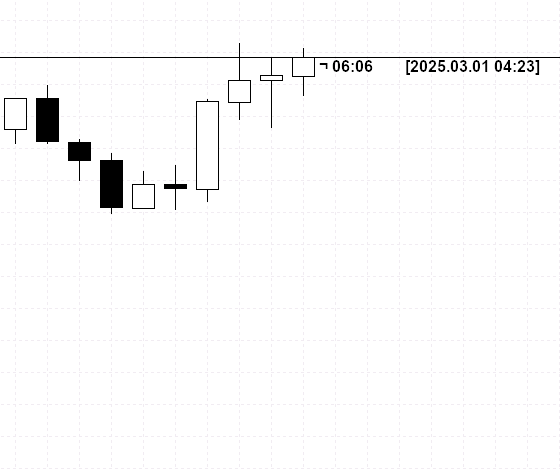
Colour example:


Let me know if you find any bugs, optimisation ideas, or if you find it useful. Have a wonderful day!
 Multiple EA Tracking with a Magic Number Based Profit and Loss Live Dashboard in MQL5
Multiple EA Tracking with a Magic Number Based Profit and Loss Live Dashboard in MQL5
Whether you’re running multiple trading robots simultaneously or just one sophisticated strategy, keeping track of each Expert Advisor’s performance can be surprisingly time-consuming. MetaTrader 5 (MT5) conveniently displays orders and positions in its “Toolbox,” but when numerous robots share the same account, it becomes harder to know which EA is generating your profits—or losses. A single account might have dozens or hundreds of trades, each opened by different EAs, making it difficult to separate the results of one robot from another.
 Download all ticks of a symbol's history
Download all ticks of a symbol's history
Download all the ticks from your broker for all the symbols in the market watch. Download all history or until a specific date in the past if available.
 Telegram integration made easy
Telegram integration made easy
The goal is to make the function readily available for any Telegram integration task in MQL5 development. By adding this file to your CodeBase, you can simply include it in your Expert Advisors and call the function directly from the included module. This eliminates the need to redevelop the code from scratch repeatedly, ensuring reusability across multiple projects.
 Autoscaling Zigzag
Autoscaling Zigzag
A zigzag indicator that uses a single input to adjust the step size for detecting wave direction changes